Using the ppg wave 2.v, Audio channels of the ppg wave 2.v, Selecting and playing programs – Waldorf Edition User Manual
Page 37
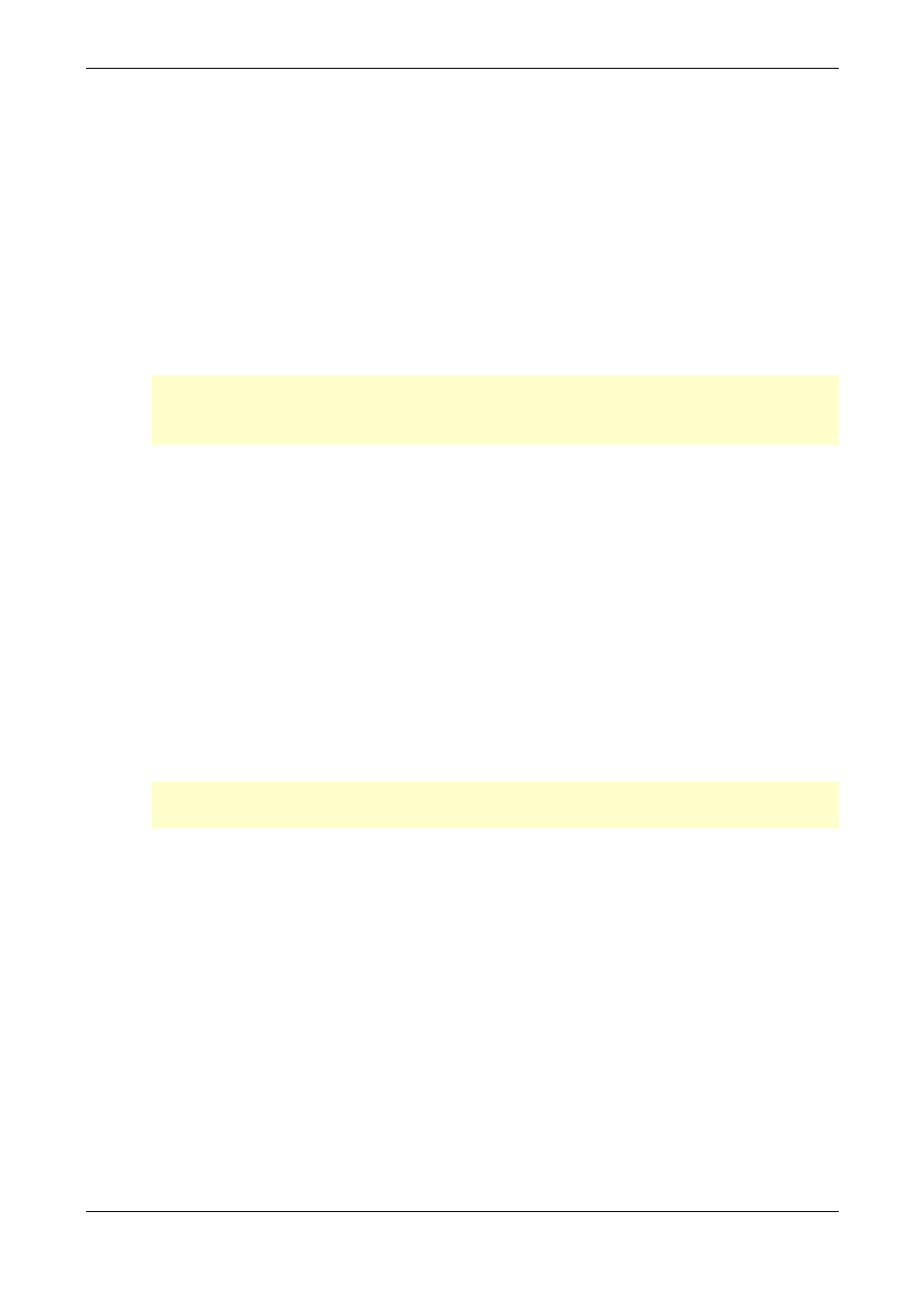
Waldorf Edition
User Manual
37
Waldorf
Using the PPG Wave 2.V
If you click on the keys of the built-in keyboard, you will hear the corresponding
notes.
If you don’t want to exclusively play the PPG Wave 2.V from the integrated
screen keyboard, make sure that your host application receives MIDI data that
you generate with your external MIDI Master keyboard.
Now you can play PPG Wave 2.V via MIDI, like any other instrument and record
what you play on a MIDI Track. To make sure, press a key on your MIDI keyboard.
You should now hear a sound. If you don’t hear anything, check first, whether your
host application receives MIDI data at all.
w
The PPG Wave 2.V can receive MIDI data on eight MIDI channels. You should
therefore make sure that the channel setting within the PPG is the same as the
MIDI channel setting of the selected MIDI Track.
Audio Channels of the PPG Wave 2.V
The audio signals created by a virtual instrument are routed to the Channel Mixer of
your host application. Open this Mixer. For each open PPG Wave 2.V Plug-In, you
find two stereo channel strips in the Channel Mixer. These are named with an ab-
breviation of the Program name (PPG Wav). By using the “Out 3-4” controls in the
Plug-In, you can assign the audio signals to the respective output channel pair.
Using the Channel Mixer, you can comfortably mix the signals created with the PPG
Wave 2.V and treat them in the same way as Audio Tracks. You can apply EQ, ef-
fects or other external studio gear and process the audio in diverse ways.
If needed, you can transform any or all PPG Wave 2.V tracks into an audio file. To
do this, simply use the “Export Audio” function of your host application. Please find
more information in the corresponding documentation.
w
To get the most out of the PPG Wave 2.V, please make sure that you use the la-
test software version of your host application.
Selecting and Playing Programs
A PPG Wave 2.V Sound Bank consist of 128 Sound Programs. The PPG Wave 2.V
comes with several preset Sound Banks, created by renowned sound designers. The
original factory presets of the PPG Wave 2.3 synthesizer are also included.
A Program consists of a complete set of parameters for one of the eight channels,
available in the PPG Wave 2.V.
You can load complete banks or single programs. For information on loading, please
read the corresponding manual section of your host application.
To select a Sound Program from a Bank, please proceed as follows:
Click on the Program name in the PPG Wave 2.V display and hold down the
mouse button. This brings up a pop-up menu with all Program names of the cur-
rent Bank.
