The oscillator block (osc) – Waldorf Edition User Manual
Page 76
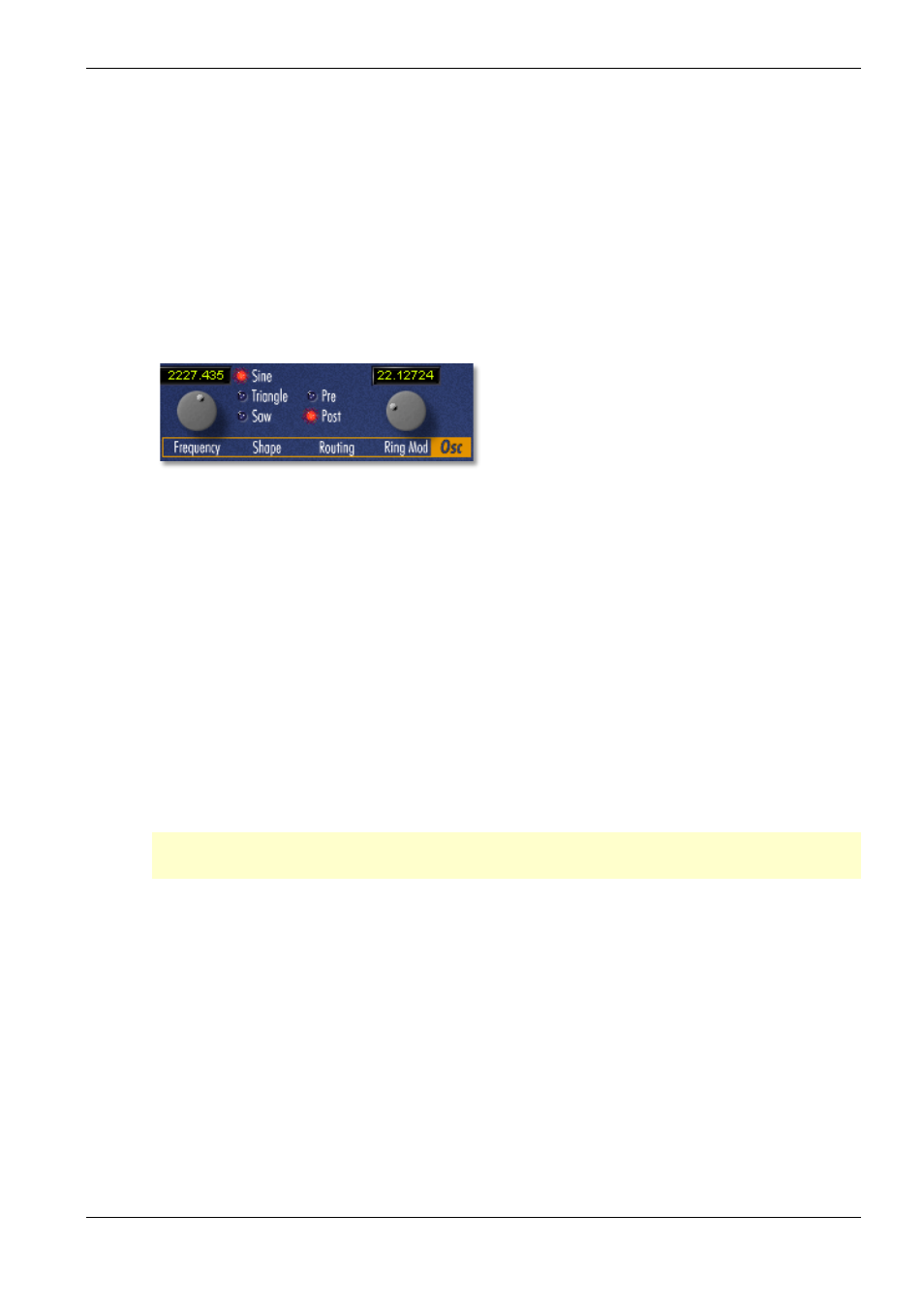
Waldorf Edition
User Manual
76
Waldorf
sound, not unlike that of the first samplers that were released in the beginning of the
80s.
If you set the Sample Rate dial to half of the originally used sample rate (e.g. to 22050 if
the original sample rate was 44100 Hz), only every other sample is being selected and
held. A setting of 1 Hz means that only one sample is being selected per second and
held for one second. This will of course not sound like much, apart from the occasional
crackle in your loudspeaker. But if you turn up filter Resonance, the crackle will turn
into a sine shape tone, as the filter will oscillate for a certain time. You can create very
nice effects if you use this in connection with the Delay parameter
The Oscillator block (Osc)
D-Pole has its own rudimentary oscillator
which can exclusively be used for ring mo-
dulation. Same as every synthesizer oscilla-
tor it can be set to a pitch and a waveform
and its pitch can additionally be modulated
by the LFO.
A few words about Ring Modulation
A Ring Modulator creates an output signal from two input signals. The pitch of the out-
put signal is calculated on the basis of the sum of and the difference between the input
signals. When fed with two sinus signals of 100 Hz and 150 Hz the Ring Modulator
will create two signals, one with a frequency of 250 Hz (100 +150) and one with a fre-
quency of 50 Hz (150 - 100). Signals with a rich harmonic content will cause the Ring
Modulator to create a correspondingly complex signal.
Frequency
0 Hz...>7000 Hz
Use Frequency to determine the pitch of the oscillator.
Turn the Frequency dial to the left to lower the oscillator pitch.
Turn the Frequency dial to the right to increase the oscillator pitch.
w
You should not set Oscillator Frequency to 0 Hz, as the ring modulation might
mute the signal.
Shape
Sine, Triangle, Saw
By changing the Shape setting you determine the oscillator waveform. The waveforms
Sine, Triangle and Saw are available. Click on one of the “LEDs” to select the desired
waveform.
Sine
: The oscillator creates a sine waveform. The resulting ring modulation effect
only carries the harmonics of the audio signal.
Triangle
: The oscillator creates a triangular waveform. Ring modulation is being
slightly enriched by the harmonics of the triangular waveform.
Saw
: The oscillator oscillates in a sawtooth shape with a downward slope. Ring mo-
dulation receives additional strong harmonics from the sawtooth waveform.
