Envelopes – Waldorf Edition User Manual
Page 47
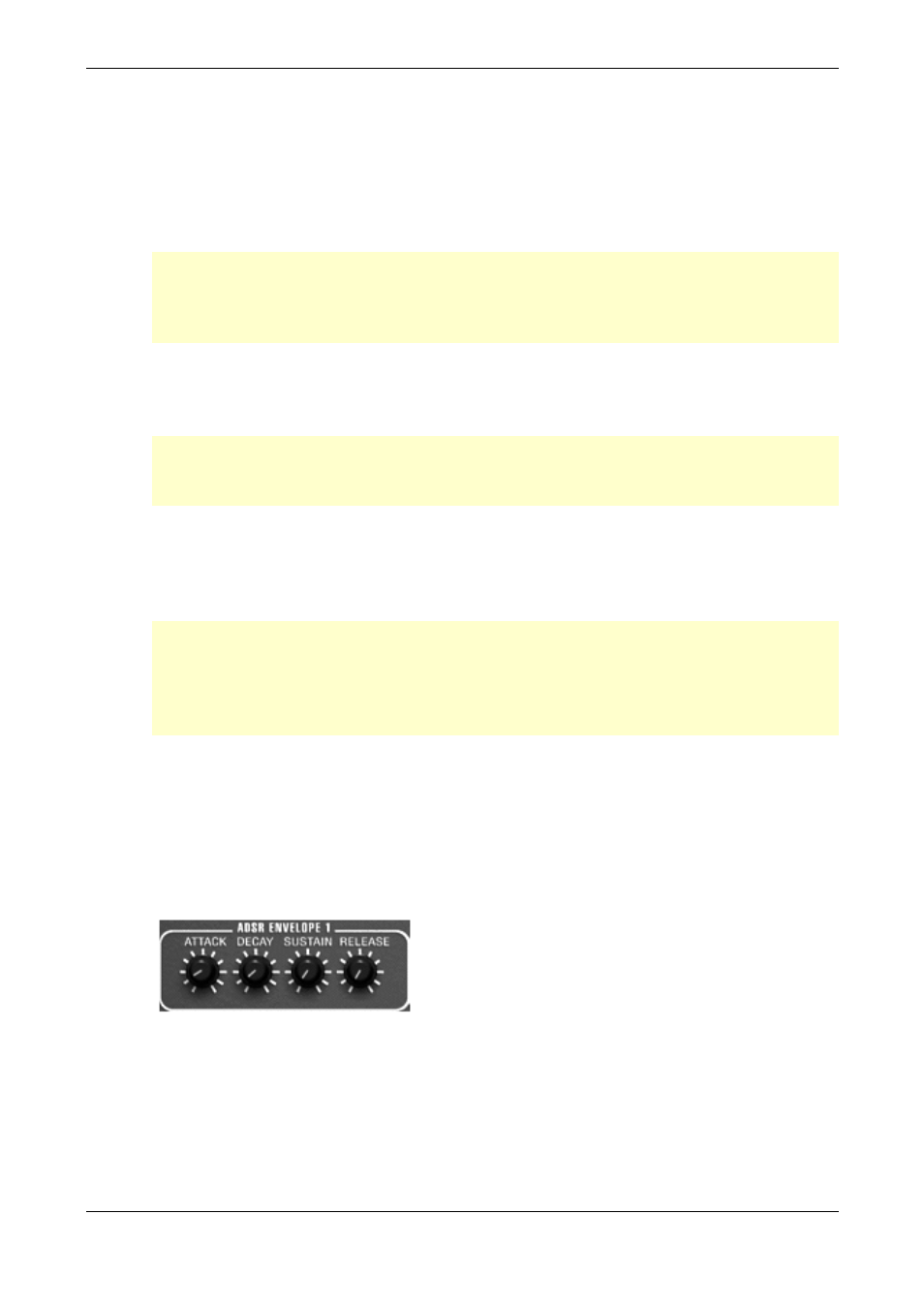
Waldorf Edition
User Manual
47
Waldorf
(MODWHEEL). If it is fully turned down, no modulation takes place. Same as on the
original PPG Wave synth, the Modulation wheel setting is saved with each Program.
Make sure that TOUCH>MOD in the MODULATION menu is set to OFF, otherwise
the LFO will only modulate the signal if Aftertouch data is generated at the same
time.
The LFO can also be synchronized to the Song tempo of your host application.
w
The original PPG LFOs were calculated with a very low update rate, as back
then, the available processor power had to be carefully distributed to the va-
rious tasks. In the PPG Wave 2.V you can get this low update rate, if you acti-
vate TRUE PPG.
DELAY
0...63
This parameter enables a smooth LFO modulation intensity attack.
w
If TRUE PPG is deactivated, DELAY doesn’t have an impact when set to zero. If
TRUE PPG is active, the LFO is faded in with any new key that you press, ir-
respective of the DELAY parameter setting.
WAVESHAPE
Triangle, Saw down, Saw up, Square
The LFO can create the following four waveforms: Triangle, falling saw tooth, rising
saw tooth and Square. You can use this control to select one of these waveforms.
w
Same as on the original PPG, the LFO waveform Square jumps between “no
modulation” and “full positive modulation”. The other three waveforms oscilla-
te between “full negative modulation” and “full positive modulation”. You can
clearly notice this effect, if you activate MOD>FILTER and switch back and
forth between the various waveforms.
RATE
0...63
The Rate dial controls the LFOs speed. If this is set to its minimum value, the LFO
operates with 0.09 Hz (one cycle in 10,6 seconds). If Rate is set to its maximum va-
lue, the LFO speed reaches 24 Hz (i.e. 24 cycles per second).
Envelopes
An Envelope creates a time-wise variable control
signal. It is for instance used to modulate the filter
settings of a sound within a given period of time.
The classic Envelope form consist of four separately
controllable phases: Attack, Decay, Sustain and
Release, which is why it is also called ADSR Envelope. If you press a key, the Enve-
lope is started. Within the period of time that you have defined with the ATTACK pa-
rameter, it first rises to its maximum value. Then it needs the time set with the
DECAY dial to fall to the value set with the SUSTAIN dial. It remains there until you
let go of the key. Then the Envelope sinks back to zero within the period of time that
you have set with the RELEASE dial.
