Saving homework locally – Turning Technologies Flow User Manual
Page 47
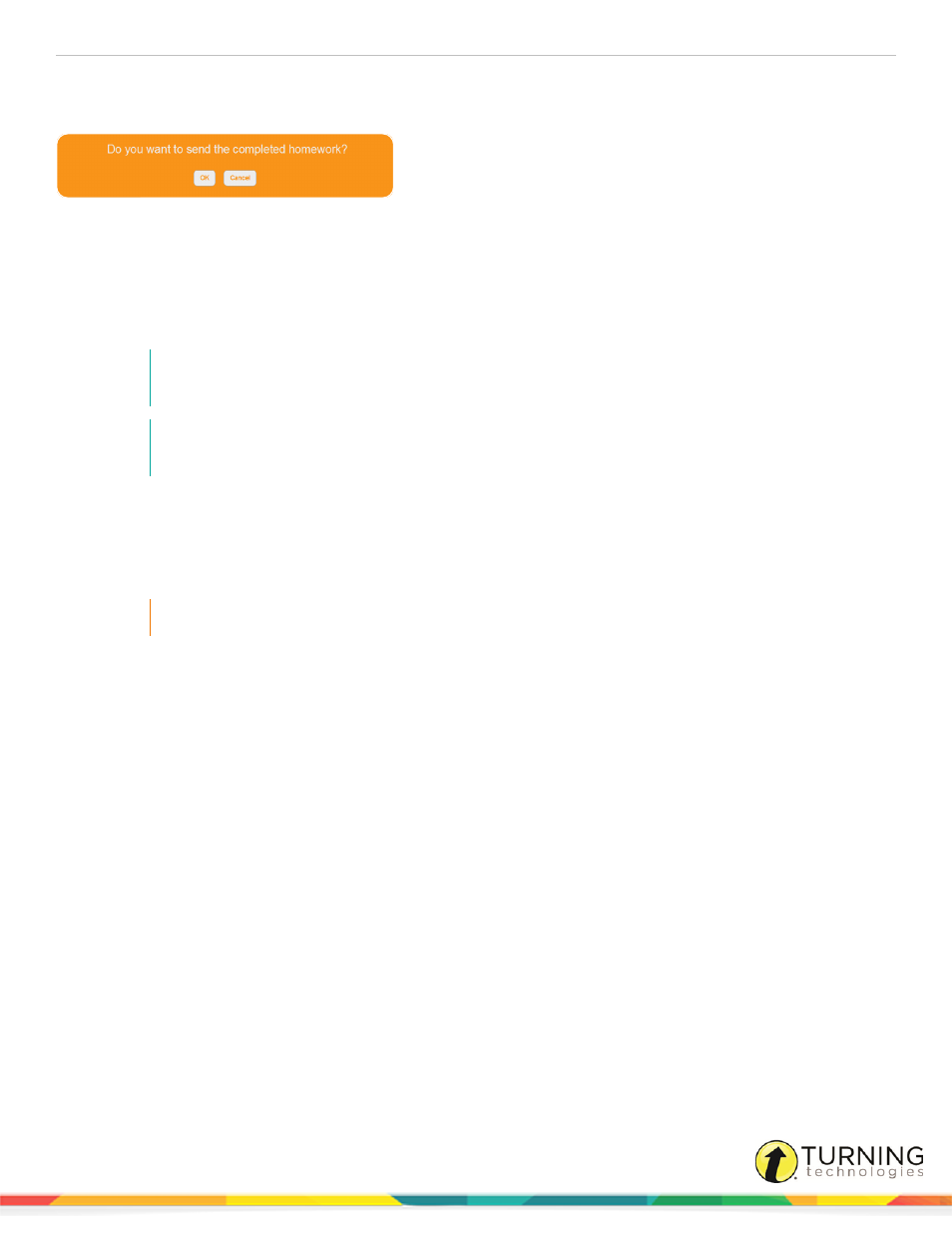
Flow for PC, Mac and Linux
9
6
After the assignment is complete, tap/click Save homework.
The following prompt is displayed.
7
Tap/click OK.
A confirmation is displayed stating that the homework has been successfully saved. Once the homework is sent, it
cannot be resubmitted.
8
Tap/click OK.
You are logged out of vPad.
NOTE
If the vPad app is closed prior to completing the assignment, a warning appears the next time the app is
opened prompting you to reload the assignment.
NOTE
Once the homework is loaded onto the device, participants can complete the assignment offline if
necessary and upload the assignment at a later time when a network is available.
Saving Homework Locally
If a participant elects to leave the Homework session, a message appears prompting the participant to Save locally, Discard or
Return. If Save locally is selected, the participant can save the homework and upload the assignment at a later time.
IMPORTANT
The Save locally feature is only available for PC and Mac, and iPad and Android tablets.
turningtechnologies.com/user-guides
