Asking questions from the flow question editor, Asking questions in a powerpoint presentation – Turning Technologies Flow User Manual
Page 31
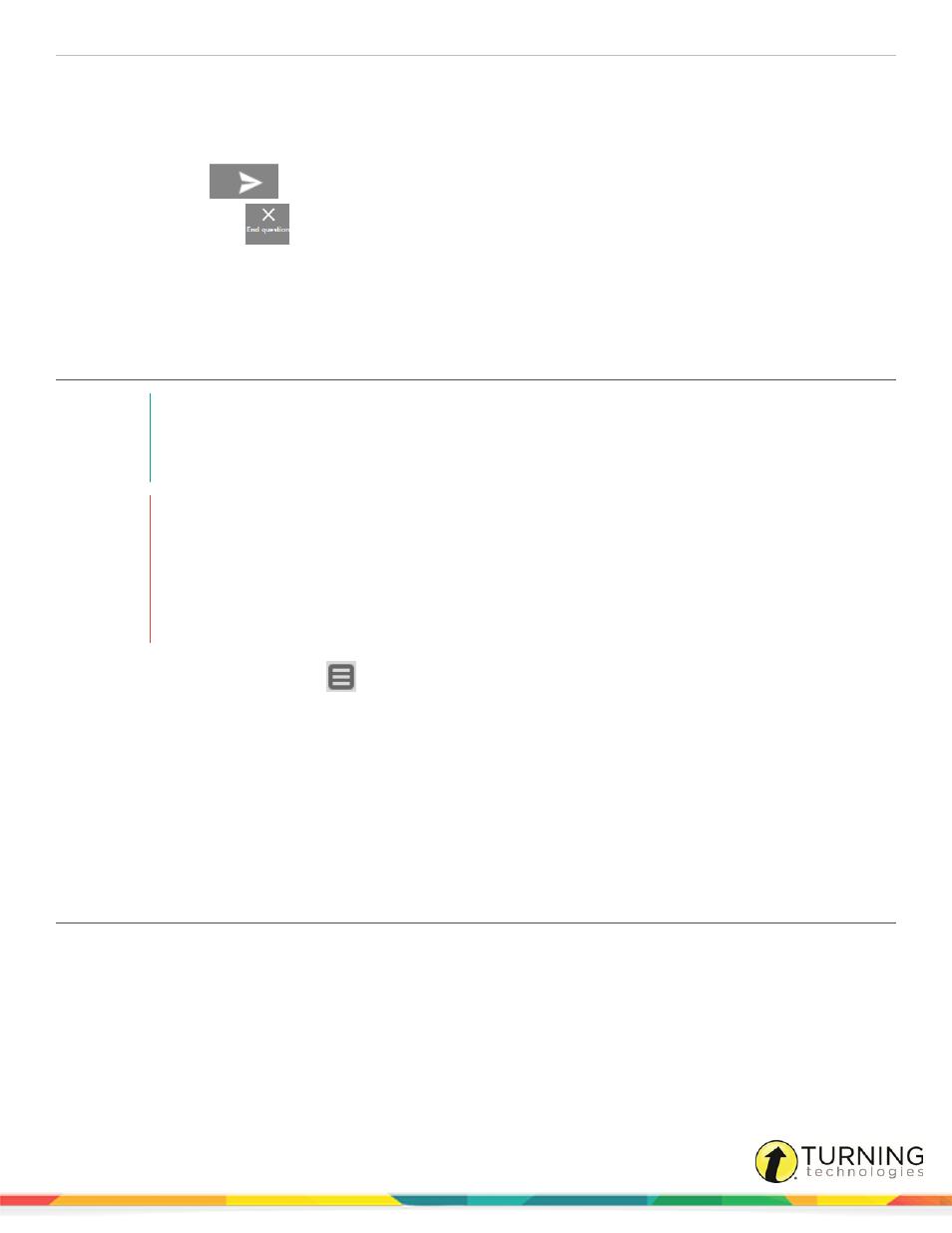
Flow for PC, Mac and Linux
31
3
Click Engage question .
4
Select the question type from the Main Window.
Optionally, enter the question parameters.
5
Click the arrow
to begin the question .
6
Click End question
after all participants have answered.
1
The Question statistics chart is displayed.
2
Repeat steps 3 - 7 as necessary.
Asking Questions from the Flow Question Editor
NOTE
Follow the steps below to disable the control-click function in Word.
Click File and select Options. Select the Advanced tab and uncheck Use CTRL + Click to follow
hyperlink.
WARNING
(PC only) Microsoft Office security warnings must be disabled when using Word or Excel. To disable
the security warnings, click the Flow Options icon, select Settings and check Disable Microsoft Office
security warnings for Flow questions.
In OpenOffice Writer, disable the CTRL + Click function by following this path: Tools > Options >
Security > Security options and warnings > Options > Security options > disable the click by holding
down the Ctrl key required to follow hyperlinks function.
1
Open Flow and click the Options
icon.
2
Select Flow question editor.
3
Create a question and when finished, click Generate Question. For steps on how to create a Flow question, see .
4
Paste or drag and drop the question into an application, such as Word.
An icon is placed next to the Flow question.
5
Exit the Flow question editor.
6
Register participants.
7
Click the Flow icon in the external application to poll the question.
Asking Questions in a PowerPoint Presentation
The Flow PowerPoint add-in provides a simple way to administer a question and answer session directly from PowerPoint.
Prerequisites
A PowerPoint presentation with Flow questions.
1
Open Flow.
2
Register participants.
turningtechnologies.com/user-guides
