Turning Technologies Flow User Manual
Page 3
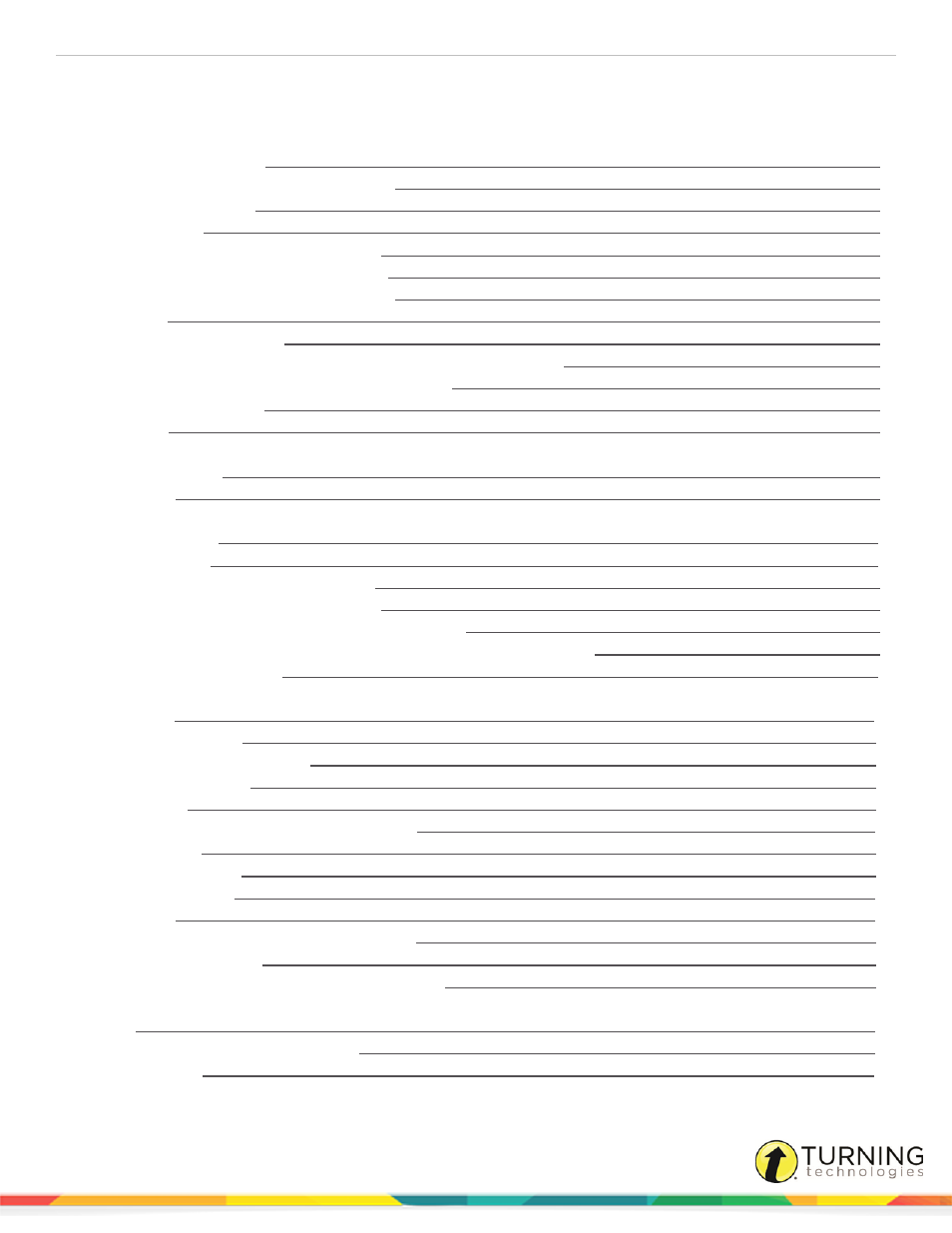
Flow for PC, Mac and Linux
3
TABLE OF CONTENTS
Requirements for Software and Hardware
Downloading and Installing Flow for PC
Downloading and Installing Flow for Mac
Downloading and Installing Flow for Linux
Using CPS IR, Spark RF and ResponseCard RF/RF LCD Clickers
Using Pulse RF and ResponseCard NXT Clickers
Registering Participants Anonymously
Adding Participants to a Participant List
Importing a Participant List from a CSV or XLSX File
Importing a Participant List from a Learning Management System (LMS)
Using the Flow Question Editor
Exporting Session Results as a Flow Lesson
Publishing Homework via the Lesson Builder
Downloading and Viewing Completed Homework
Manually Adding Time to a Question
turningtechnologies.com/user-guides
