Edit questions, Save session, Saving session results – Turning Technologies Flow User Manual
Page 36
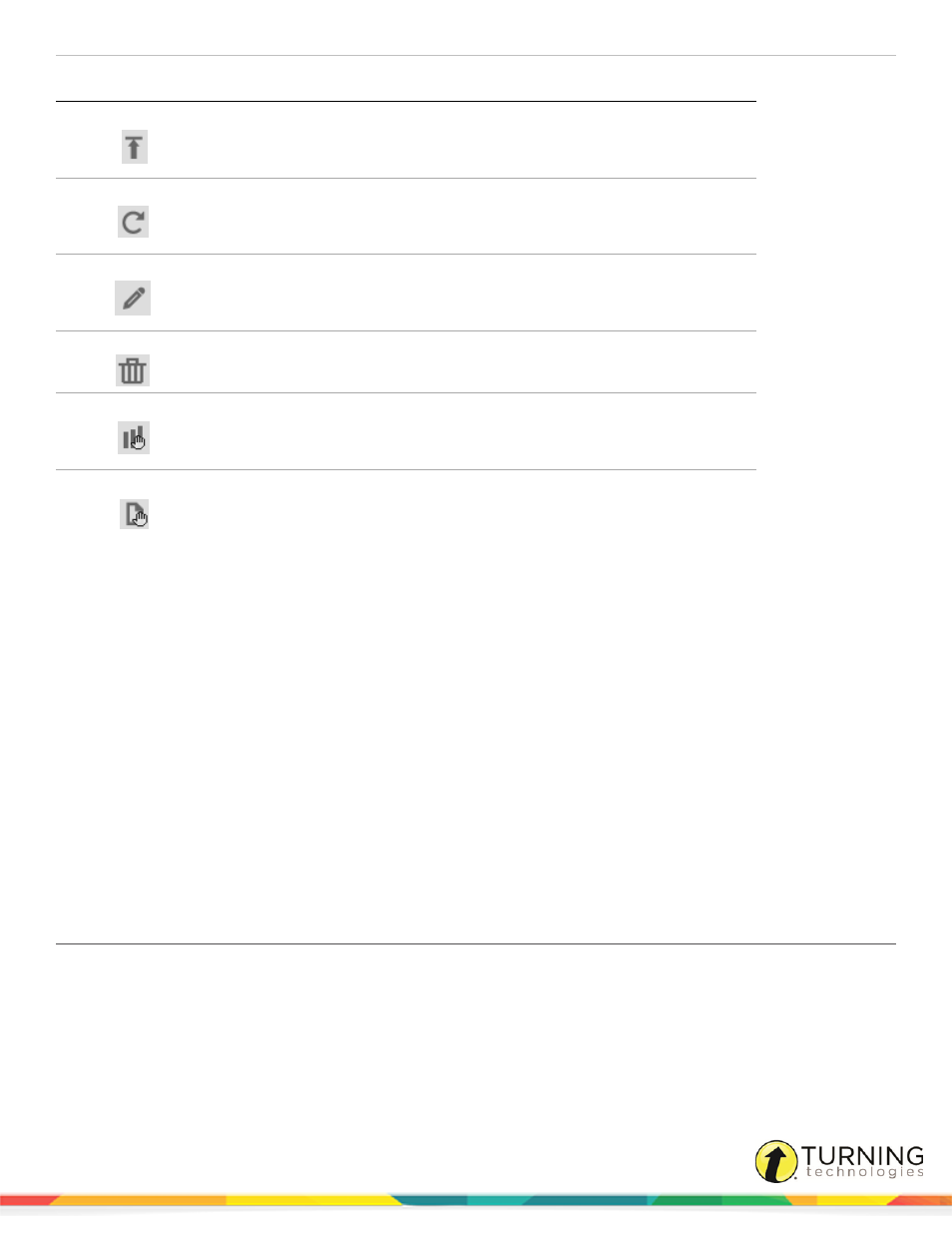
Flow for PC, Mac and Linux
36
Icon
Use
Send results to vPads
Ask the question again; previous results will be erased
Edit the question
Delete the question from the session
Drag and drop the report charts into another application
Drag and drop the session data (text only) into another application
Edit Questions
There are three ways to set a correct answer via the Question statistics or the Session results windows:
l
Click the area of the chart that corresponds with the correct answer letter/number
l
Click on the chart legend that corresponds with the correct answer letter/number
l
Click the Edit question icon
The editing options vary depending on the question
Save Session
Saving the session and viewing the results at a later time allows you to change participant grades, edit questions and answers,
generate a Flow lesson and publish Homework.
Saving Session Results
Results can be saved to any location: network drive, flash drive, desktop folder, etc.
Prerequisites
A session with participant data.
turningtechnologies.com/user-guides
