Turning Technologies TurningPoint Cloud User Manual
Page 6
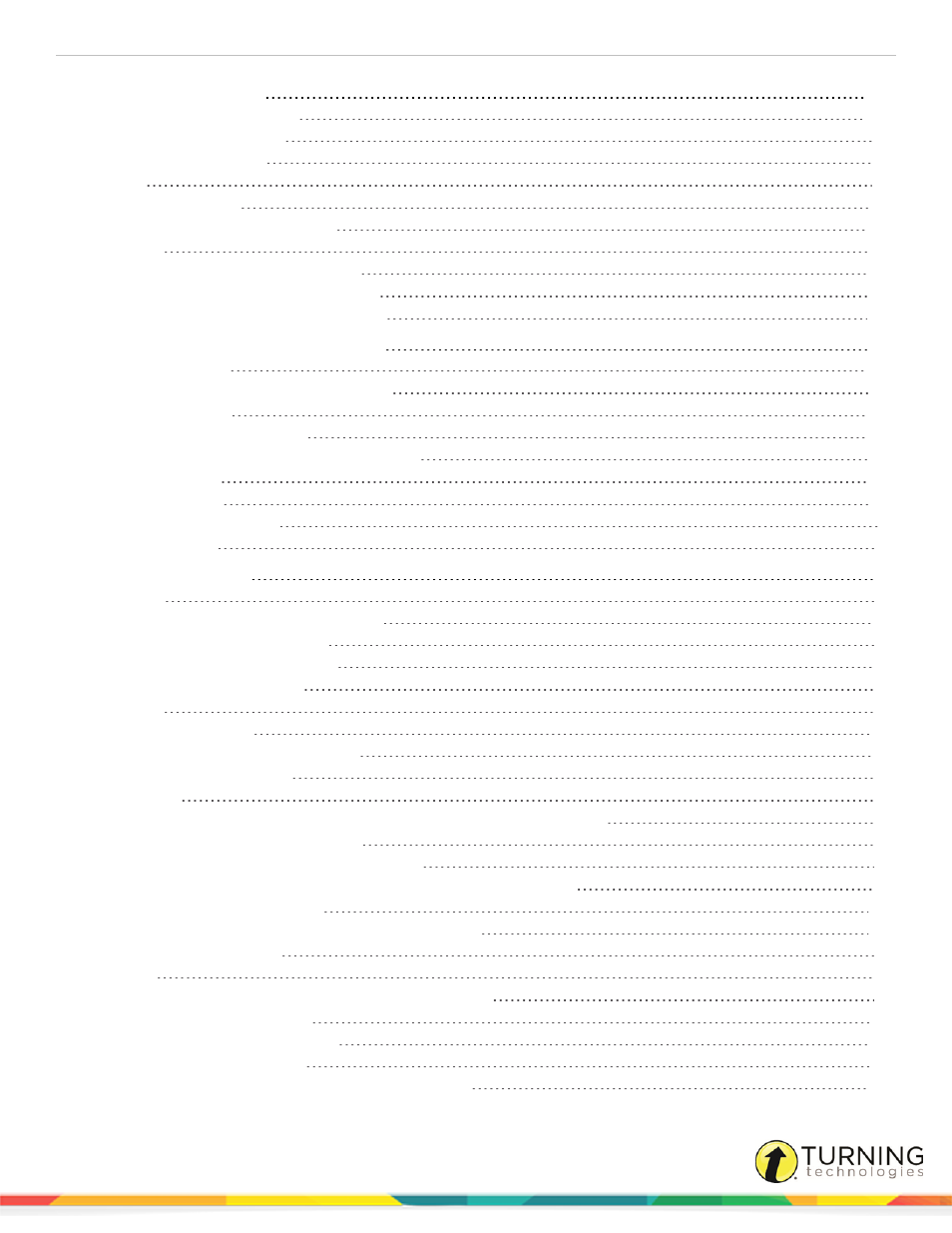
TurningPoint Cloud
6
Viewing the Live Results Monitor
Saving a Self-Paced Polling Session
Resetting a Self-Paced Polling Session
Continuing a Self-Paced Polling Session
Pairing an Auto Session to a Participant List
Extracting Session Information
Creating a Participant List from an Auto Session
Opening the Results Manager Overview
Reordering the Session Columns
Setting Session Performance Points
Editing Participant Information (Manually Created Participant Lists ONLY)
Viewing Grade Overview Information
Removing a Participant from a Single Session
Removing a Participant from the Participant List via Results Manager
Deleting a Removed Participant from Results Manager
Saving Device IDs from the Real-Time Registration Tool
Assigning an Unassigned Device
Viewing the Grade Overview for Unassigned Devices
turningtechnologies.com/user-guides
