Short answer – Turning Technologies TurningPoint Cloud User Manual
Page 26
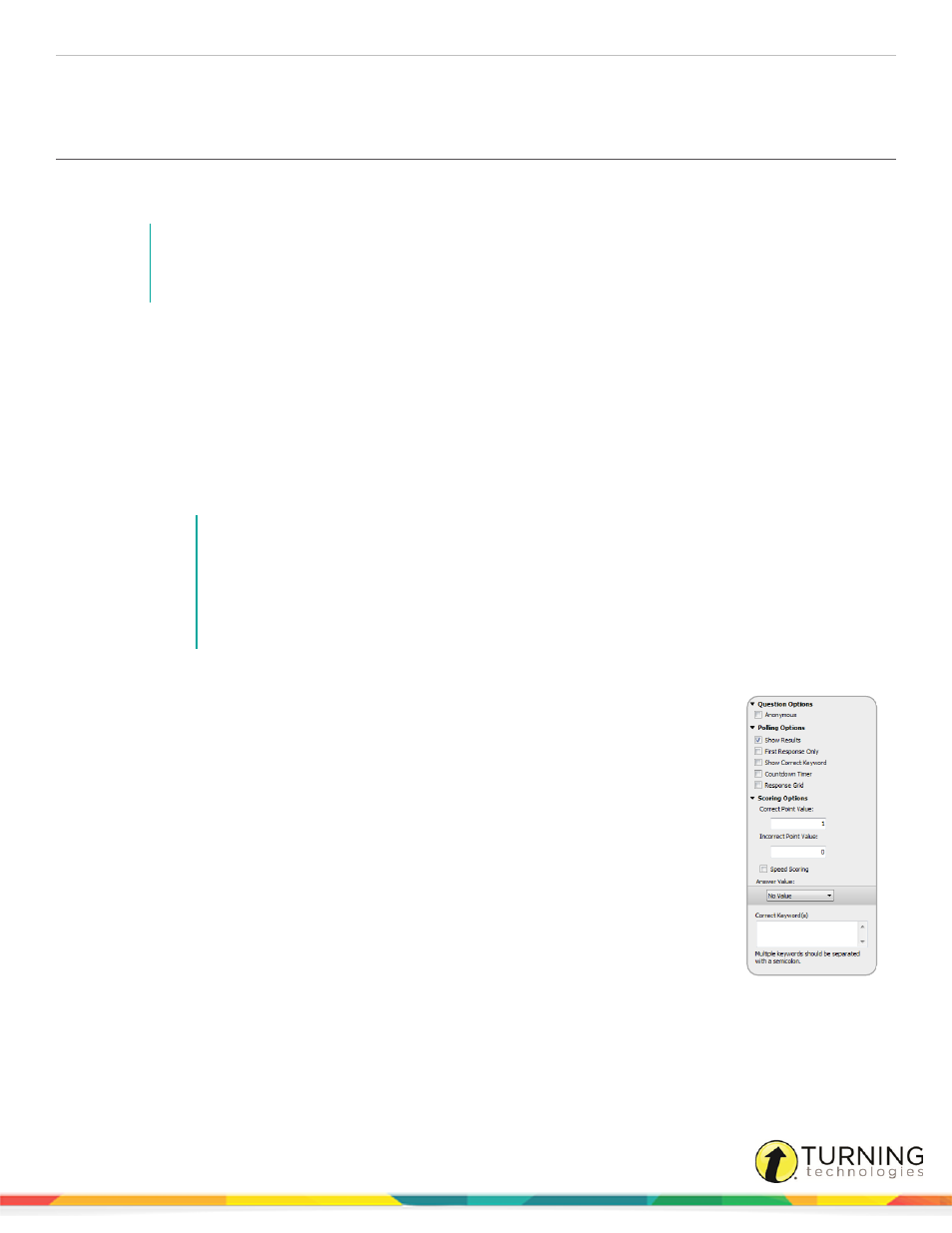
TurningPoint Cloud
26
Now that the question type and options have been defined, the question and answer text may be edited. For more information,
see
Short Answer
A short answer question requires participants to respond with a phrase. Only participants using a ResponseCard XR,
ResponseCard NXT, QT Device or ResponseWare may respond to a short answer question.
NOTE
A short answer response can have up to 160 characters in the PowerPoint and Anywhere Polling
environments. In the Self-Paced Polling environment, a short answer response can have up to 16
characters.
Prerequisites
A new question list must be created or opened for editing. To open a question list for editing, select the Content tab, select a
question list and click Edit Question List on the Question List Overview screen.
1
Select a question from the question list.
2
Select Short Answer from the Question Type drop-down menu.
3
Enter a keyword(s) for the correct answer in the box provided.
Multiple keywords should be separated with a semicolon.
NOTE
The following symbols are supported:
ResponseCard NXT as of firmware version 2.0.0 and QT Device
. , \ " ? @ # $ % ^ & * ( ) _ + - = / < > [ ] { } £ € √
ResponseCard XR as of firmware version 1.2.1
. , + - * / % ( ) ^ @ ! & E √ €
4
Adjust the Question, Polling and Scoring Options as necessary.
Question Options
l
Anonymous - A question marked anonymous does not track participant list
information when polling.
Polling Options
l
Show Results - When checked, the chart is displayed after polling is closed.
l
First Response Only - When checked, TurningPoint Cloud only accepts the first
response sent by each participant.
l
Show Correct Keyword - After polling closes, the correct keyword(s) is displayed
on the slide.
l
Countdown Timer - A countdown timer provides participants with a visual cue
that polling is about to close as it counts down to zero. When the countdown
expires, the countdown timer disappears and polling is automatically closed.
l
The response grid displays the participant name by default. As the participants respond, the corresponding box
will change color. If polling with an auto list, it is recommended to change the response grid text to Device ID
Only in the preferences. As the participants respond a Device ID will appear in the box.
Scoring Options
turningtechnologies.com/user-guides
