Deleting sessions – Turning Technologies TurningPoint Cloud User Manual
Page 110
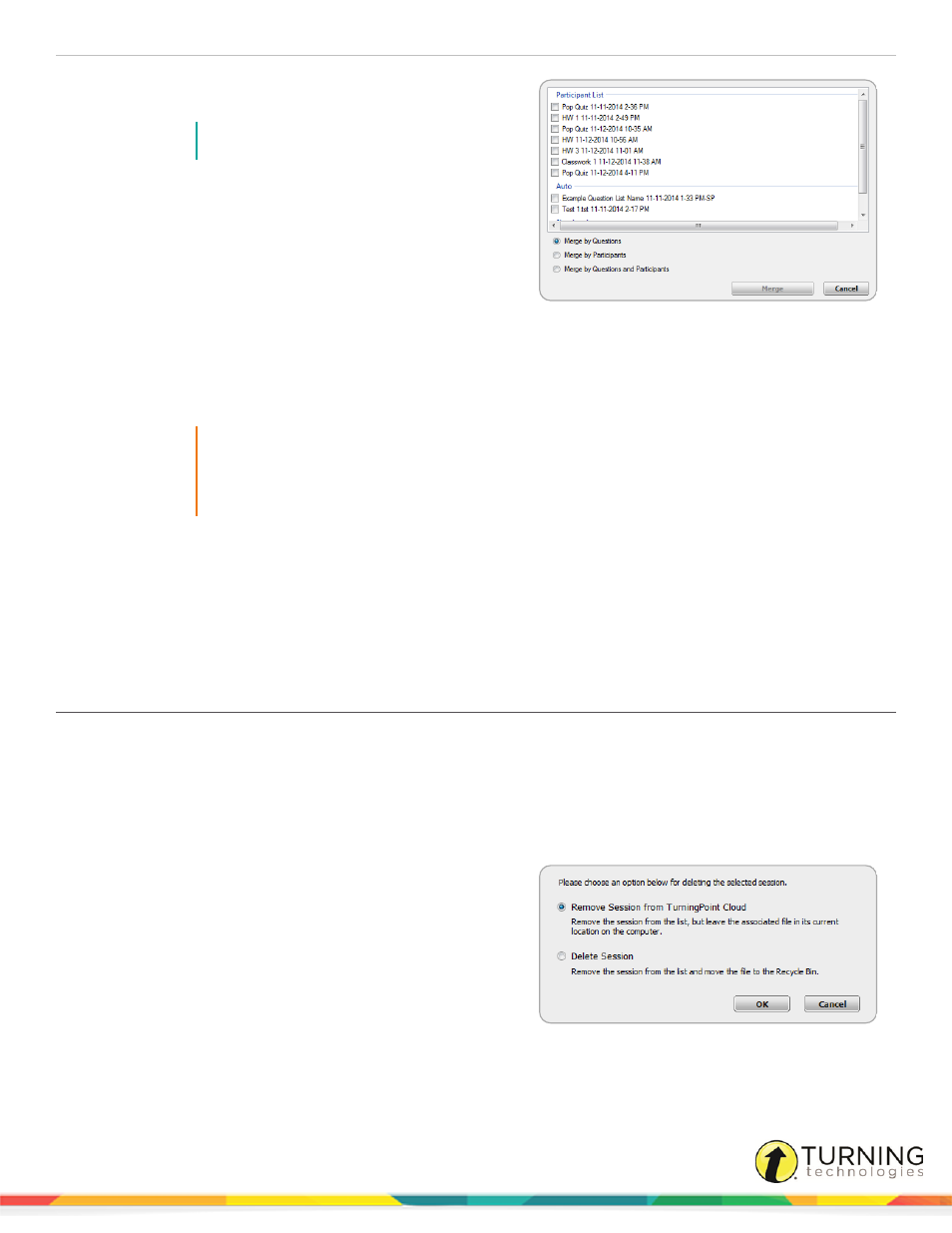
TurningPoint Cloud
110
3
Select the sessions to be merged.
NOTE
Anonymous sessions cannot be merged.
4
Select one of the following options:
l
Merge by Question- Use when the sessions share
a common question list or PowerPoint presentation;
this will result in cumulative results for each
question. Anonymous questions within a session
will be skipped in the merged file.
l
Merge by Participant- Use when the sessions
include a common participant list or common
devices; this will result in cumulative results for each participant.
l
Merge by Questions and Participants- Use when the sessions share a common question list or PowerPoint
presentation and a common participant list; the participants will be merged into one list.
IMPORTANT
Merged sessions ran under Auto CANNOT be moved to a participant list. However, you can run
sessions under Auto, move them to a participant list and THEN merge.
Please note that the use of demographics may cause merged session results to become skewed.
5
Click Merge.
6
Name the merged file and click Save.
All of the merged session files are placed in a new category in the left panel called “Merged.” If Merge by Participant
was selected, the merged sessions may be added to the participant list category or to the merged folder. Once the file is
in the merged folder, it cannot be moved.
Deleting Sessions
A session can be deleted from the computer or the sessions list in the Manage tab.
1
Open TurningPoint Cloud and sign in to your Turning Account.
2
From the Manage tab, select a session from the left panel.
3
Click the Session drop-down menu and select Delete.
The Delete Session window opens.
4
Select one of the following options:
l
Remove Session from TurningPoint Cloud-
Remove the session from the list, but leave the
associated file in its current location on the
computer.
l
Delete Session- Remove the session from the list
and move the file to the Trash.
turningtechnologies.com/user-guides
