SpectraCal Cine-tal DAVIO User Manual
Page 11
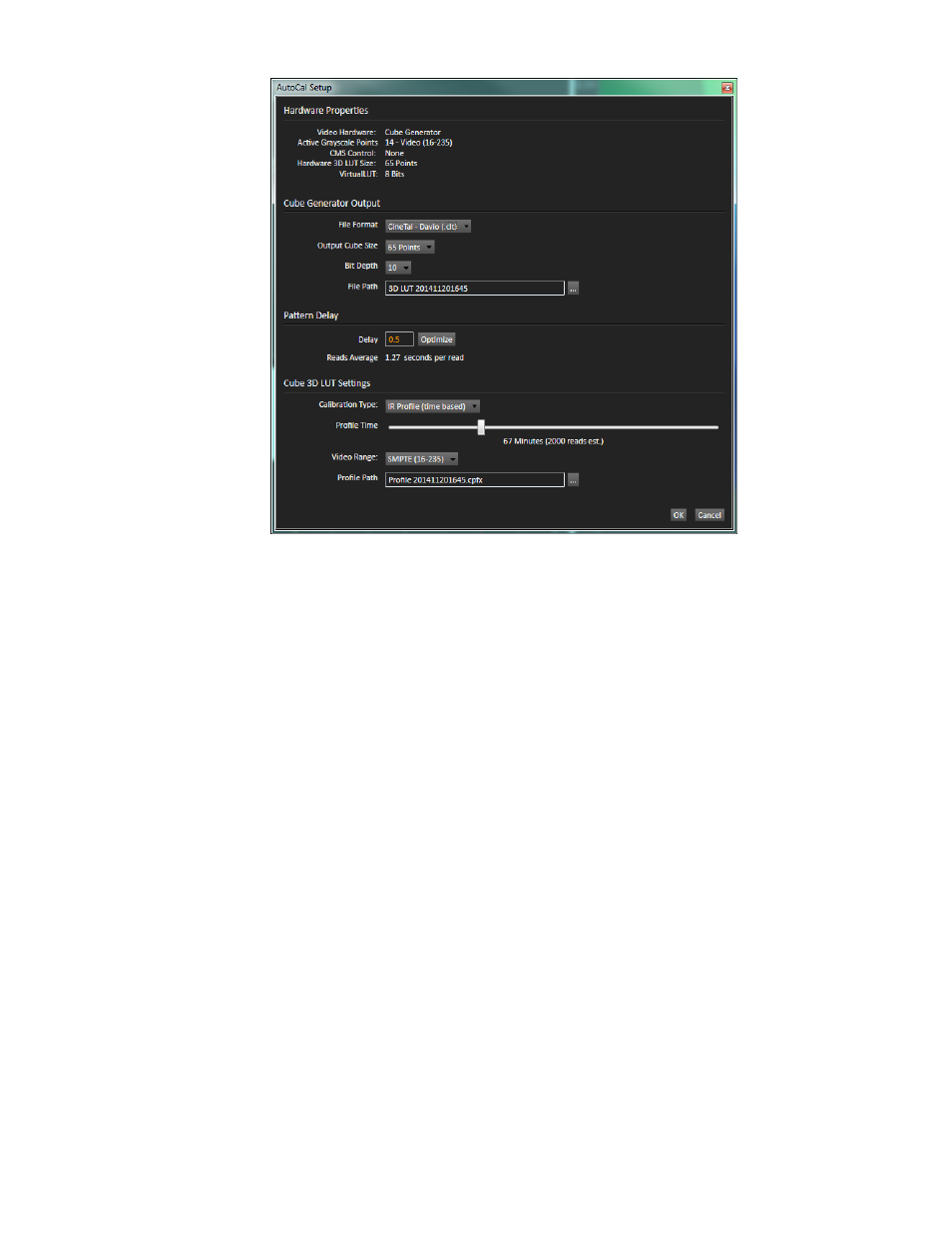
V1.2 2013.04.23
10. Also on the AutoCal Setup dialog, under File Path, click the […] button to select a convenient location
for the LUT file that CalMAN will create. Name the .clt file to identify the monitor and the date.
Upon completion of the AutoCal 3D software LUT calibration process, CalMAN automatically writes the
optimized LUT calibration data to a Davio .clt format 65x65x65 LUT file in the selected drive location.
5. Davio Final Setup
When CalMAN completes its automatic 3D LUT calibration, the created software LUT file is ready to be loaded
into the Davio. On the Davio Control 3D LUTs tab:
1. Under 3D LUT Source, select your source input.
2. Under Select 3D LUT, select the desired LUT slot.
3. Click the Load LUT to Current Slot button, navigate to the saved LUT file, and load the LUT.
- VirtualForge Software (17 pages)
- C6 (3 pages)
- C3 (1 page)
- Colorimetry Research CR-100 (4 pages)
- Klein K10-A (4 pages)
- Klein K10 Cinema Pro (3 pages)
- X-Rite i1Pro (3 pages)
- X-Rite i1Pro 2 (4 pages)
- CalMAN Client 3 (7 pages)
- CalMAN DPG-2000 (4 pages)
- CalMAN VPS-1000 (2 pages)
- MobileForge Software (2 pages)
- VideoForge 4K (6 pages)
- VideoForge Classic (4 pages)
- VideoForge HDMI (7 pages)
- DVDO TPG Lab (3 pages)
- Blackmagic Design HDLink Pro (4 pages)
- DVDO iScan Duo (3 pages)
- Fujifilm IS-Mini (4 pages)
- Lumagen Radiance (7 pages)
- Pandora Pluto (4 pages)
- ColorBox (5 pages)
- AJA LUT-box (4 pages)
- Dolby PRM-4200 (5 pages)
- EIZO ColorEdge (18 pages)
- Flanders Scientific Monitor (5 pages)
- HP DreamColor Z27x (7 pages)
- JVC Projectors (3 pages)
- Panasonic VT25 (2 pages)
- Panasonic VT30 (3 pages)
- Panasonic 2011-2012 VT30 (3 pages)
- Panasonic 2013 VT60 (3 pages)
- Panasonic AS800 (3 pages)
- Panasonic BT-4LH310 (6 pages)
- Panasonic LFV Series (2 pages)
- Panasonic Toughpad 4K Tablet (1 page)
- Panasonic VX100 (2 pages)
- Panasonic VX200 (3 pages)
- Sharp Elite (2 pages)
- TVLogic XVM and LEM Series Monitors (8 pages)
- Blackmagic Design DaVinci Resolve (10 pages)
- CalMAN 3D LUT Software Files (7 pages)
- CalMAN Client 3 Licensing (3 pages)
- CalMAN for SCRATCH Plug-In (14 pages)
