SpectraCal Panasonic Toughpad 4K Tablet User Manual
Panasonic toughpad 4k tablet calman setup guide
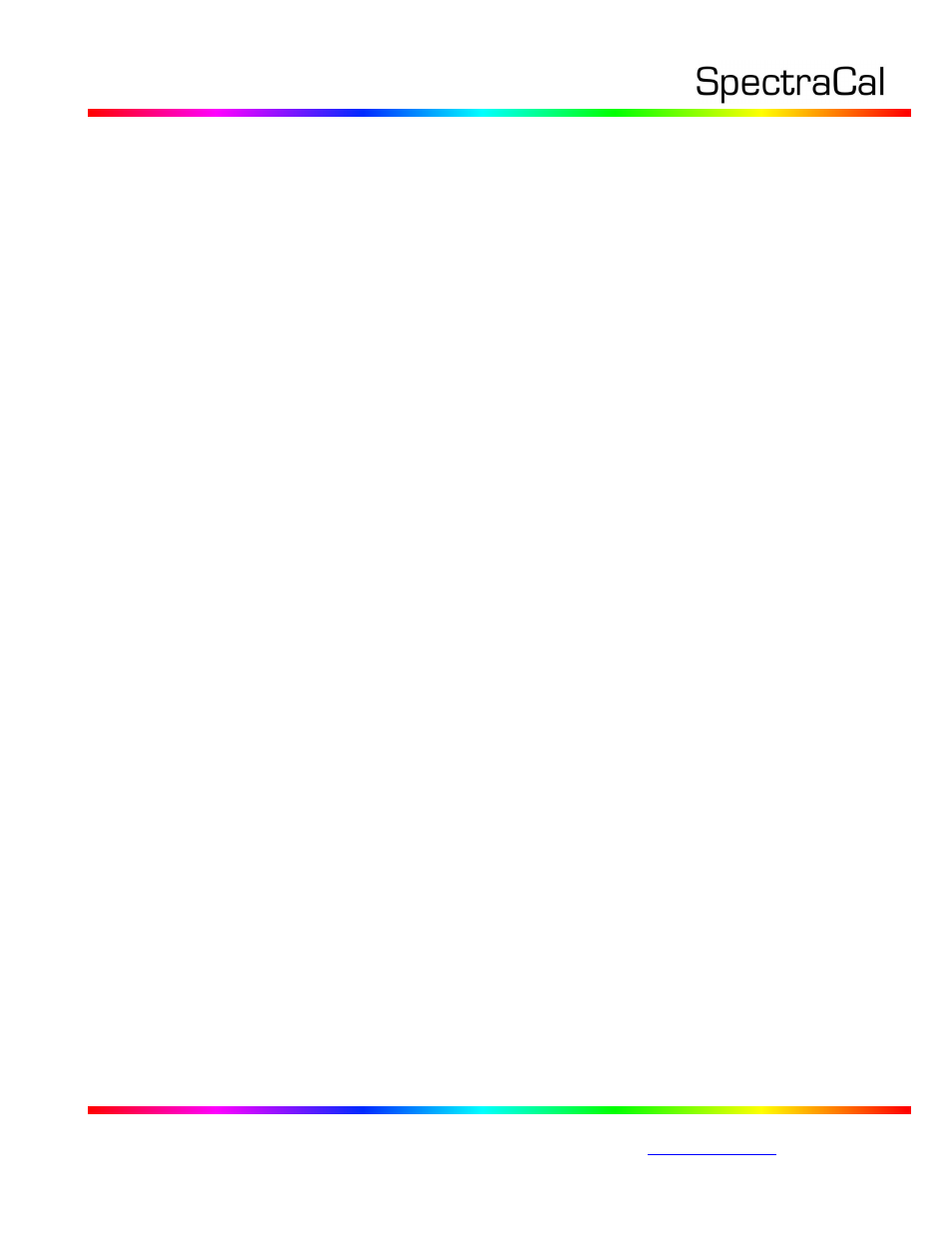
17544 Midvale Ave. N. Shoreline, WA 98133 USA
Corporate: +1 206 420 7514 | Tech Support: +1 206 457 8949 |
Panasonic Toughpad 4K Tablet
CalMAN Setup Guide
CalMAN can quickly and accurately calibrate the display for the Panasonic Toughpad 4K Tablet, using
one of the CalMAN monitor calibration workflows.
Recommended CalMAN Workflow:
Monitor Advanced
Monitor Standard
Required CalMAN Client 3 Installation:
Client 3 needs to be installed on the Panasonic 4K tablet
Required Panasonic 4K Toughpad Tablet Version:
All versions are compatible
Panasonic 4K Toughpad Tablet Control Connection:
Wireless (Wi-Fi) or wired Ethernet (Performance model only) sockets connection
CalMAN can run on the Panasonic Toughpad 4K Tablet, or CalMAN can run on a remote host
calibration computer and remotely connect to the tablet, through the tablet’s IP address.
Tablet Display Initial Setup
Prior to calibrating the Panasonic Toughpad 4K Tablet display with one of the CalMAN Monitor
workflows, the tablet display needs to have Adaptive Brightness disabled.
To disable the tablet’s Adaptive Brightness in Windows 7 or Windows 8:
1. Press the Win+D keys to open the Windows desktop (Win8 only).
2. Click/press the power management icon in the system tray (near the clock display).
3. Select More Power Options from the menu.
4. Select Change Plan Settings for the currently selected plan.
5. On the Edit Plan Settings window, select Change Advanced Power Settings.
6. On the Power Options window, scroll down to Display
7. Turn off the Enable Adaptive Brightness option for the power configuration (battery or
plugged in) that you will use during the display calibration.
When the tablet display calibration is complete, you can re-enable the Adaptive Brightness option, if
you wish.
Tablet Display Calibration
Using the CalMAN Monitor Advanced or Monitor Standard workflow, calibrate the Panasonic 4K
tablet display and create an ICC Profile, just as you would for another computer monitor.
