Postage refill problems, Display problems, Postage refill problems -10 – Pitney Bowes DM550 Series User Manual
Page 166: Display problems -10
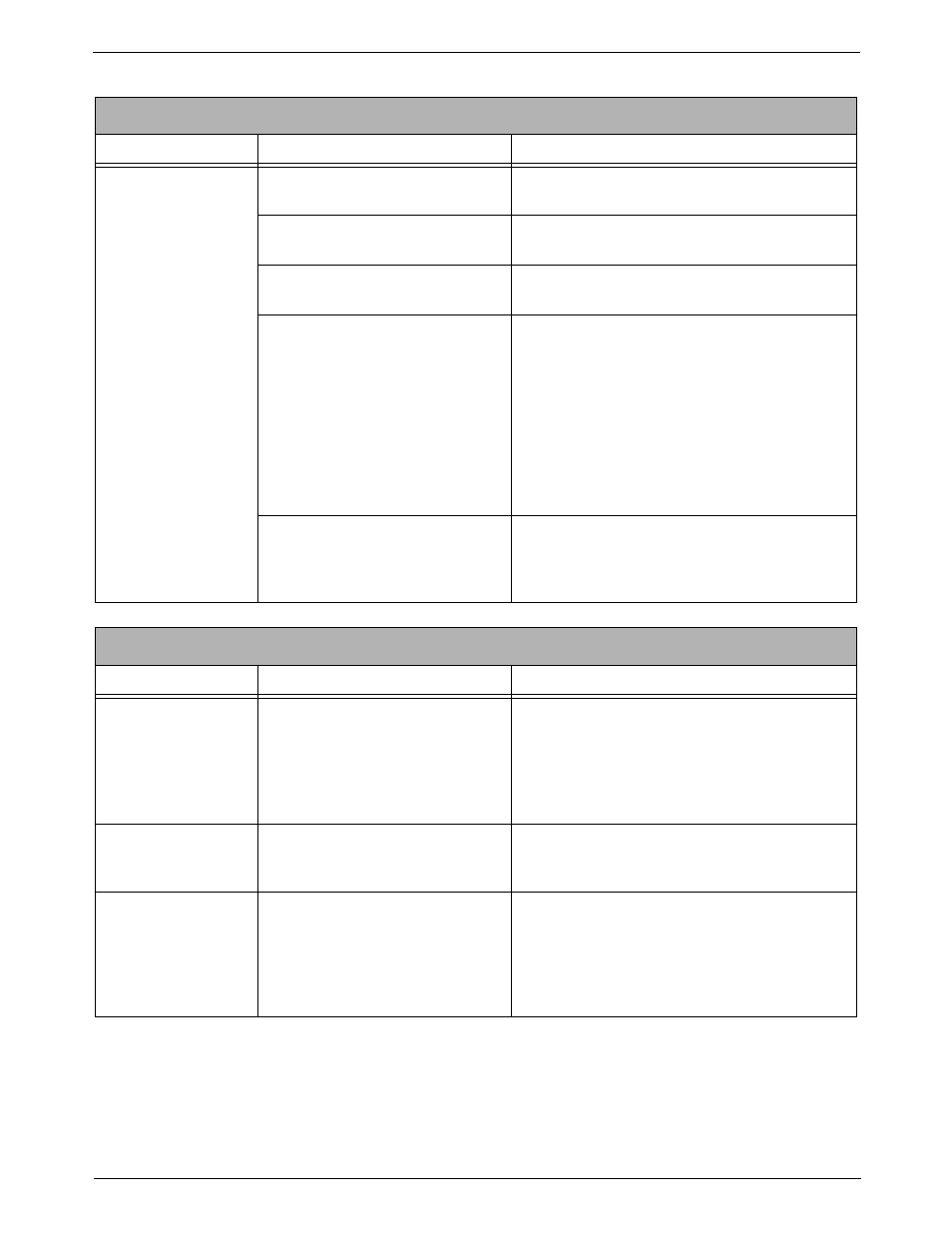
10 • Troubleshooting
10-10
SV61436 Rev. D
Postage Refill Problems
Description
Possible Causes
Solution
Refill operation fails
when IntelliLink®
Control Center is on
or off the mailing
system
Phone line is not connected to an
analog line or is loose.
Reconnect the phone line to the back of the
IntelliLink® Control Center.
Phone cord is damaged.
Check phone cord for damage (cuts or crimps)
and replace if necessary.
Problem with the phone line.
Test the main phone outlet and repair if neces-
sary.
You are using the wrong Postage
By Phone® Meter Payment Sys-
tem telephone number.
Contact the Help Desk for correct number.
Refer to the Pitney Bowes Contact Information
List
in this guide for the phone number of the
Help Desk.
The Help Desk may also provide you with a
local number to use for Postage By Phone®
System.
To change the Postage By Phone® System
number, refer to Phone/Network Set Up: PB
Phone #
section in Chapter 5
of this guide.
Refill amount exceeds the funds
in your account.
Check your account balance. Refer to the sec-
tion Checking Your Postage By Phone® Meter
Payment System Account
in Chapter 6 of this
guide.
Display Problems
Description
Possible Causes
Solution
Display is blank after
moving the
IntelliLink® Control
Center.
There is no power to the
IntelliLink® Control Center.
1. Make sure the AC adapter is plugged into
the back of the control center.
2. Test the outlet to make sure it has power.
3.
If the problem persists, call the Help Desk.
Refer to the Pitney Bowes Contact Informa-
tion List
in this guide
.
Unable to access
display, or keyboard
does not respond.
This may be a system error.
Call the Help Desk. Refer to the Pitney Bowes
Contact Information List
in this guide for the
phone number.
Difficult to read the
display
You need to adjust the display
contrast.
Adjust the display contrast; refer to Adjusting
the Display Contrast and Volume Control sec-
tion in Chapter 5 in this guide.
If the problem persists, call the Help Desk.
Refer to the Pitney Bowes Contact Information
List
in this guide.
