Parr Instrument 6400 User Manual
Page 54
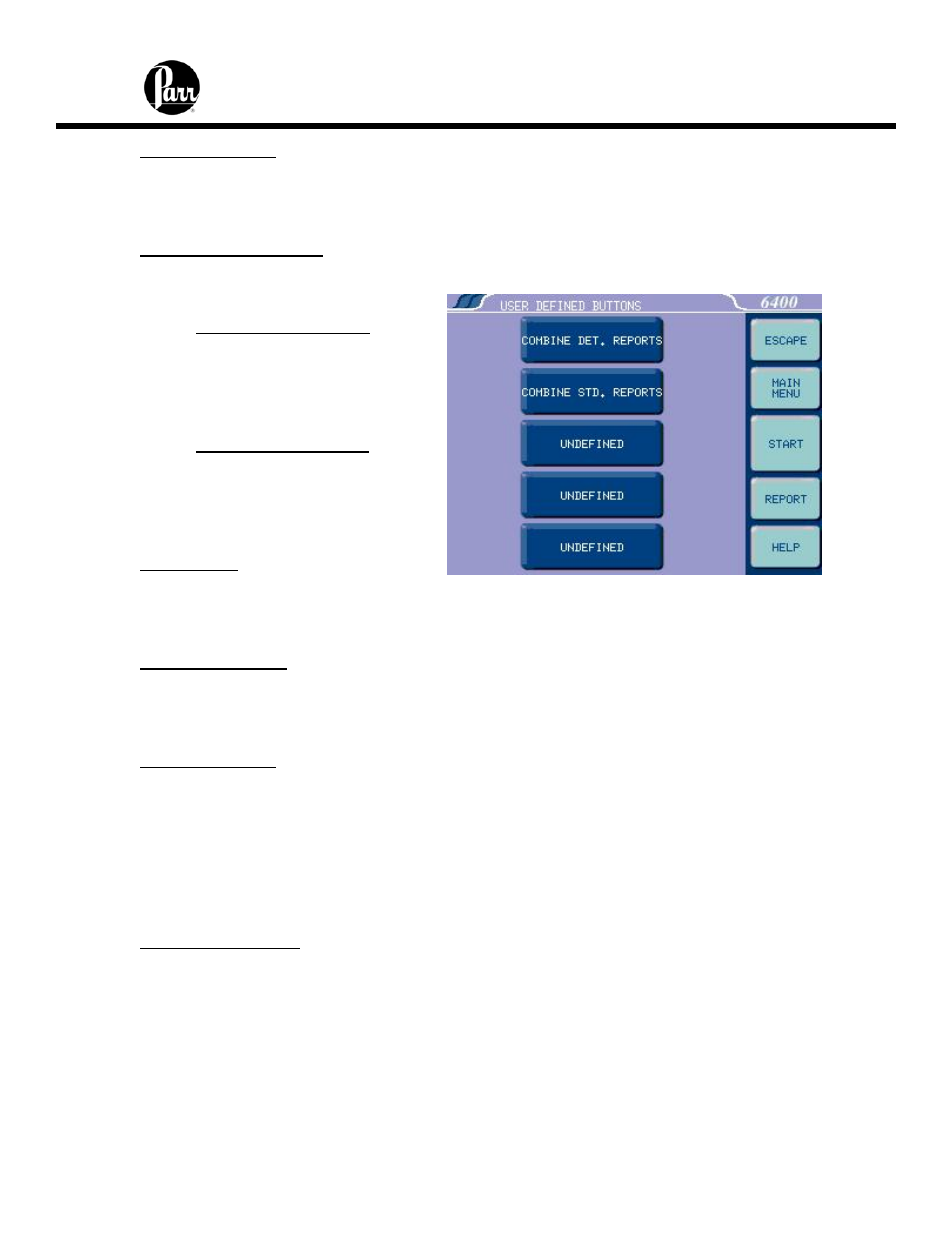
6400
Calorimeter Instruction Manual
5-22
View System Log:
This key accesses its sub-menu which displays the contents of
/flash/log/messages. This file is used primarily to log application program debug
messages. Press the Print key to print these messages.
User Defined Functions:
This key leads to a sub-menu that offers five special purpose user/ factory definable
function keys.
Combine Det. Reports:
Pressing this key combines all
determination reports into a
single file named
/tmp/bigdetfile.txt.
Combine Std. Reports:
Pressing this key combines all
determination reports into a
single file named
/tmp/bigstdfile.txt.
Rinse Bomb:
This key initiates a bomb rinse. This
function can be used to clean out the cylinder in the event a sample is spilled inside the
cylinder.
Instrument Monitor:
This key accesses its sub-menu screen which provides a summary of most of the important
instrument parameters. This screen is used to detail the course of a test or to observe the
heating / cooling performance of the calorimeter.
View System Info:
Press this key to display a screen with current operating system information / statistics such
as:
• Processes and their associated PIDs
• Memory
• Mass
Storage
• Network
Press the Print key to print this information.
View Instrument Log:
Press this key to display a screen with contents of the /tmp/instlog file. It contains a
sequential log of the instrument’s processing. Press the Print key to print this log.
