Parr Instrument 6400 User Manual
Page 14
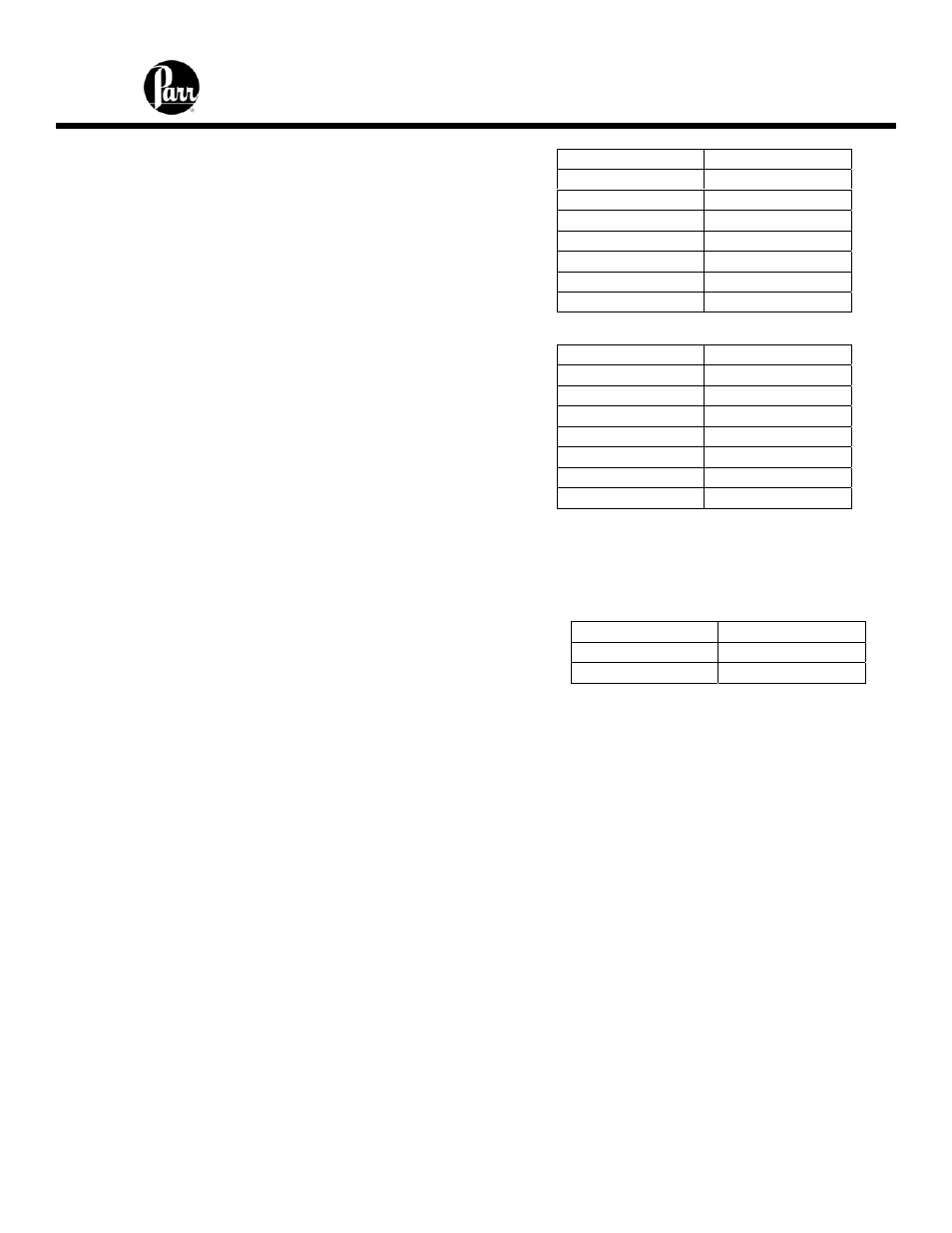
6400
Calorimeter Instruction Manual
2-8
Mettler 011/012 Interface
The ID field must contain “S_” to
indicate a stable mass. The data field
contains the current mass, right
justified, with a decimal point. The
balance should be configured to send
continuously.
Sartorious Interface
The polarity field must contain either a
“+” or a space. Leading zeros in the
data field are blanked, except for the
one to the left of the decimal point.
The stability field must contain “g_” for
the calorimeter to accept a mass. The
balance should be configured to
transmit data upon receipt of the
following command string:
[ESC] P [CR] [LF]
Note:
The automatic data output option should not be used.
Generic Interface
The data field should consist of 9
numeric characters (0 through 9, +, -
and space) terminated with a carriage
return (CR). Leading zeros may be blanked as spaces and are counted.
Non-numeric characters are ignored and will reset the input buffer if the data
field has not been filled. Any characters received after filling the data field
and before the carriage return are ignored.
Bar Code Port
The use of barcodes in the laboratory has become a highly accurate, rapid and
inexpensive way to identify samples. When purchasing this feature, the user must
supply Parr with the MAC address of the calorimeter (found in the Software & Hardware
Info menu screen). This allows Parr to activate the feature key. In order to enable the
calorimeter to use the bar code feature, the feature key needs to be entered into the
instrument. Select the “Program Information and Control” key from the Main Menu.
Next, select “Feature Key” and enter the feature key purchased from Parr Instrument
Company into the instrument by using the touchpad. Pressing the key labeled “ABC”
allows the user to switch from upper case letters, to lower case letters, to numerals, and
finally to symbols. A CD containing all the necessary documentation and setup
information for using both the scanner and the printer is provided at the time of
purchase. A PC based program used for printing bar coded labels is also provided on
this CD.
Field Length
ID 2
space 1
data 9
space 1
g 1
CR 1
LF 1
Field Length
polarity 1
space 1
data 8
space 1
stability 2
CR 1
LF 1
Field Length
data 8
CR 1
