Parr Instrument 6400 User Manual
Page 51
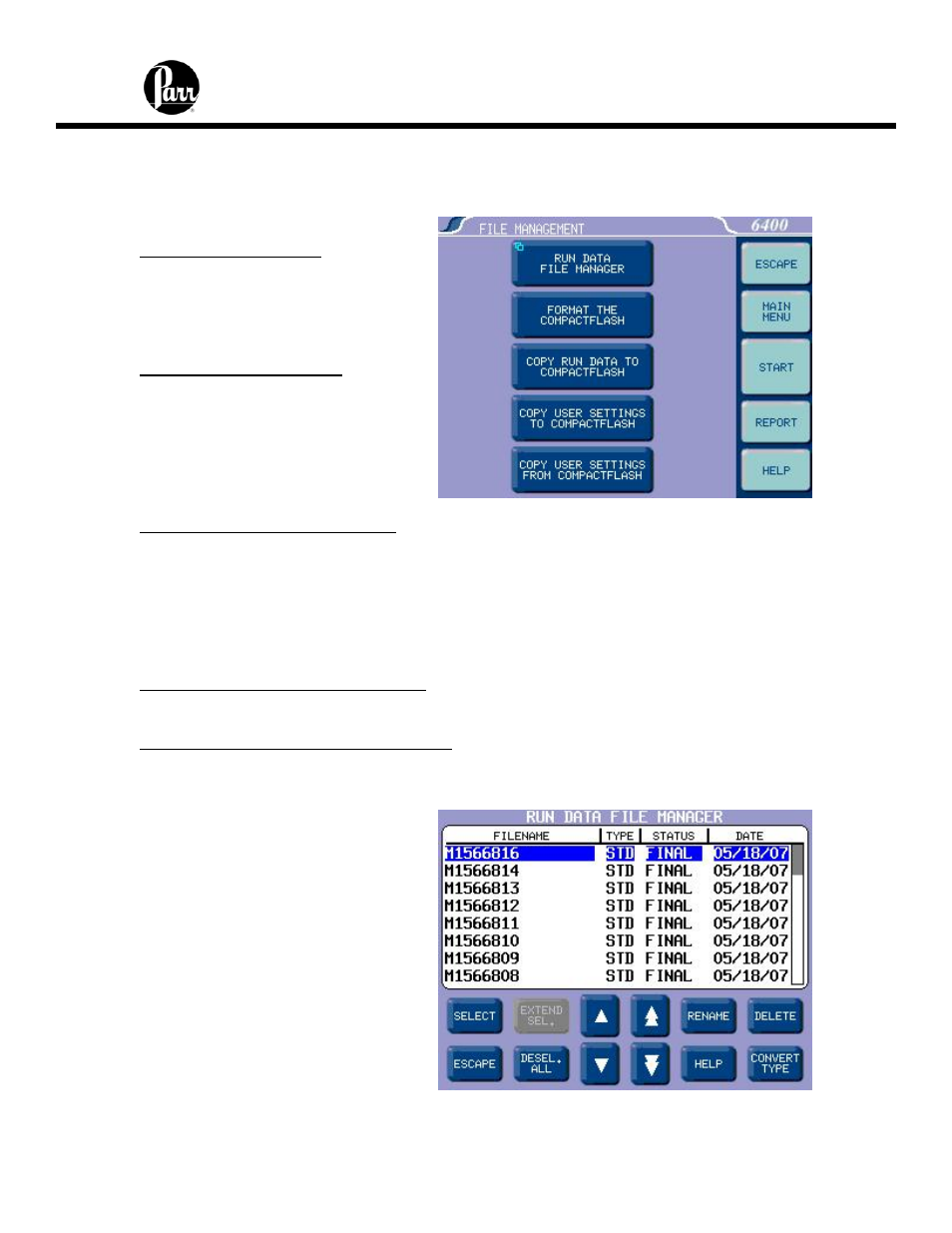
6400
Calorimeter Instruction Manual
5-19
Further information on establishing communications for the Printer Port, Balance
Port, Network Interface, Bar Code Port and other Network Data Devices can be
found in the Installation section of this manual.
File Management Menu
Run Data File Manager:
This key activates the File Manager.
The File Manager is used to delete or
rename test report files. It is also
used to convert file types.
Format the CompactFlash:
This key allows the user to format an
installed CF card in a manner that is
compatible with the calorimeter.
Note: Formatting will erase all
files on the card!
Copy Run Data to CompactFlash:
This key copies all test data to a Compact Flash (CF) card inserted into the rear of the
calorimeter controller. This feature is used as a means of either archiving data or
transferring it to a PC.
Note:
Subsequent use of the same CF card will overwrite the data currently on the card.
Copy User Settings to CompactFlash:
This key copies all previously saved user setups to CF.
Copy User Settings From CompactFlash:
This key copies all user setups previously saved to CF back to the calorimeter controller
memory. This feature can be used to configure multiple calorimeters in an identical manner.
Run Data File Manager
The white upper portion of the Run
Data File Manager screen presents
all tests in memory in a scrollable
window. Test attributes include
filename (sample ID), test type,
status, and date. Touching
anywhere in the column related to a
given test attribute will sort the file list
by that attribute. Successive touches
will toggle between an ascending and
descending sort.
