Parr Instrument 6400 User Manual
Page 53
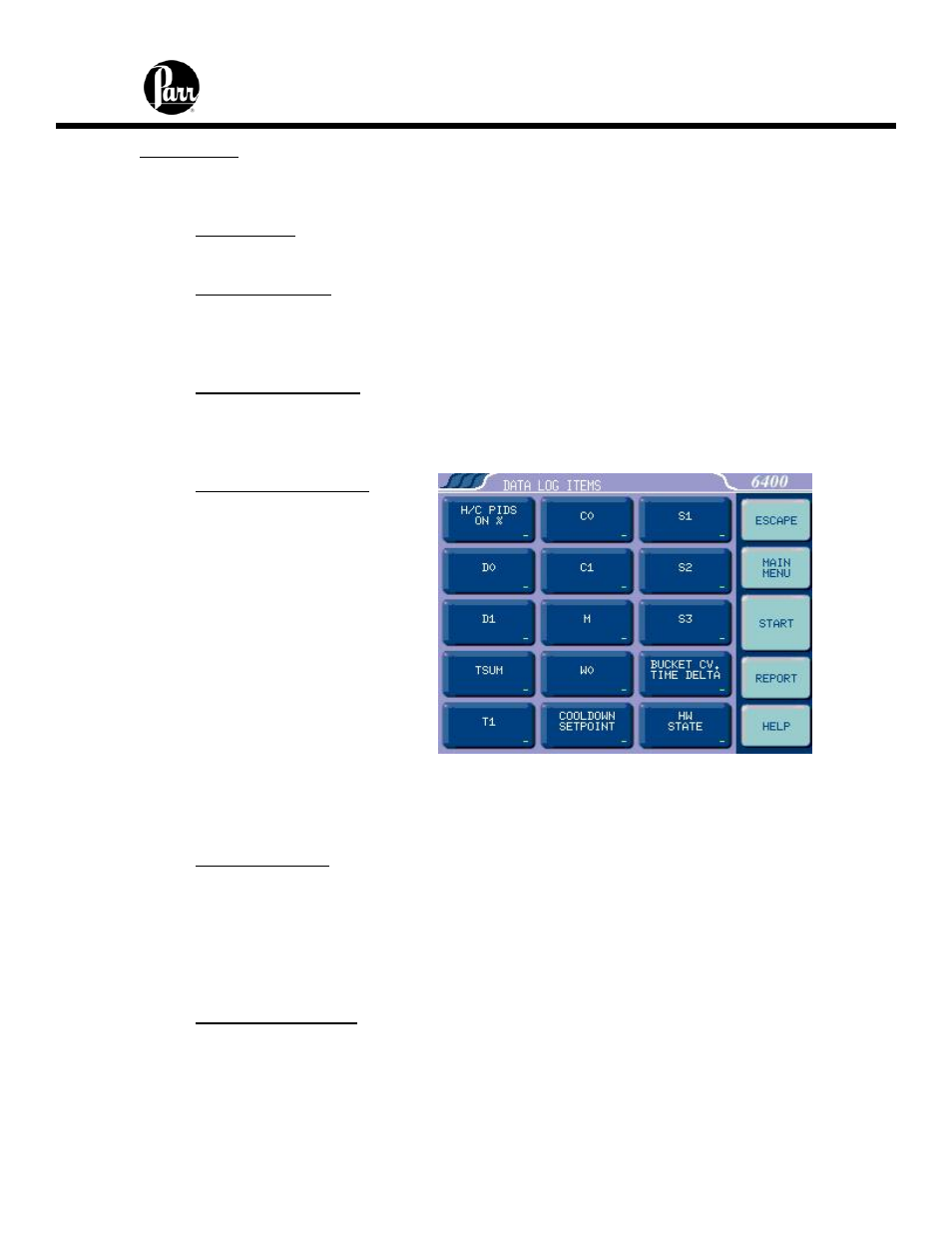
6400
Calorimeter Instruction Manual
5-21
Data Logger:
Displays ON/OFF status and accesses the Data Logger Controls Menu for setting
the specific logging controls.
Data Logger:
This key toggles the data logging function ON / OFF.
Data Log Interval:
This key displays the interval of which the selected data is logged. The interval
in seconds is defined in the Select Data Items sub-menu (normally 12 seconds).
This roughly matches the update interval for the bucket temperature.
Data Log Destination:
Options are logfile, printer or both. When the logfile option is selected, the logfile
is located at /flash/datalog.csv. The maximum allowed size for this file is roughly
one megabyte. If the file reaches this size, logging is halted.
Select Data Log Items:
Press this key to access the
Data Log Items sub-menu,
which provides keys for
fifteen items that can be
individually selected for
logging. By default, both the
bucket and jacket
temperatures are logged. All
records are date and time
stamped. Helpful items to log
are:
D0 - Corrected calorimeter
drift rate
Tsum - Accumulated
temperature rise
T1 - Extrapolated temperature rise
C0 - Temperature conversion counter
Data Log Format:
Toggles between Text Format and Data Format (csv). Data is either logged with the
supporting tag information (text) or in a comma separated variable (csv) data format
as selected by the user. The text setting is useful if the data log destination is a
printer. The data (csv) format is especially useful if the data is ultimately transferred
to another computer for post processing, graphing, etc. The log file can be
transferred to another computer via FTP.
Delete Data Log File:
When this key is pressed the contents of the data log file are deleted.
