Parr Instrument 6400 User Manual
Page 48
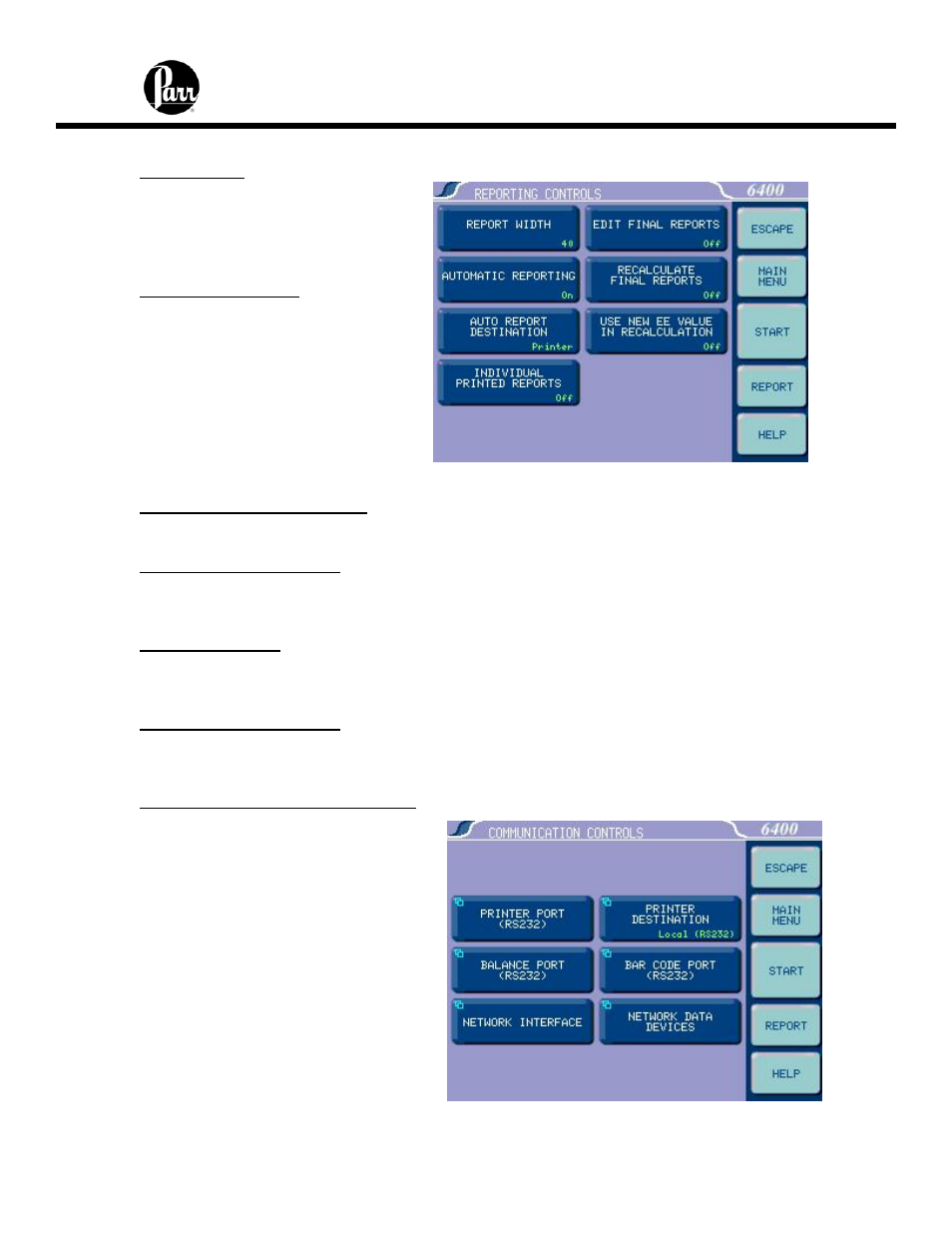
6400
Calorimeter Instruction Manual
5-16
Reporting Controls Menu
Report Width:
Toggle this key to set the column
width of the printer to either 40 or 80
columns. Select 40 when the 1757
Printer is used.
Automatic Reporting:
Toggles the automatic reporting
ON/OFF. When ON, preliminary
reports will be generated at the
conclusion of the test and final
reports will be generated as soon as
all of the thermochemical corrections
are available. When OFF, reports
will only be generated by selecting
the Report key.
Automatic Report Destination:
Toggles to direct the reports to the Printer port or the screen display.
Individual Printed Reports:
When set to ON, will generate header information for each report printed. In the OFF
position, only one header will be printed for a series of tests.
Edit Final Reports:
When set to ON, enables the user to revise sample weight and thermochemical
corrections of finalized reports from the report menu.
Recalculate Final Reports:
When set to ON, causes a recalculation of stored final reports using calibration data and
menu settings currently in the Calorimeter.
Use New EE Value in Recalculation:
When set to ON, any recalculation
made will use the most recent EE
value in the calculations. In the OFF
position, all calculations will be made
using the EE value which was
effective when the test was originally
run.
Communication Controls Menu
Accesses sub-menus which set the
communications protocols for the
printer and balances.
