Parr Instrument 6400 User Manual
Page 45
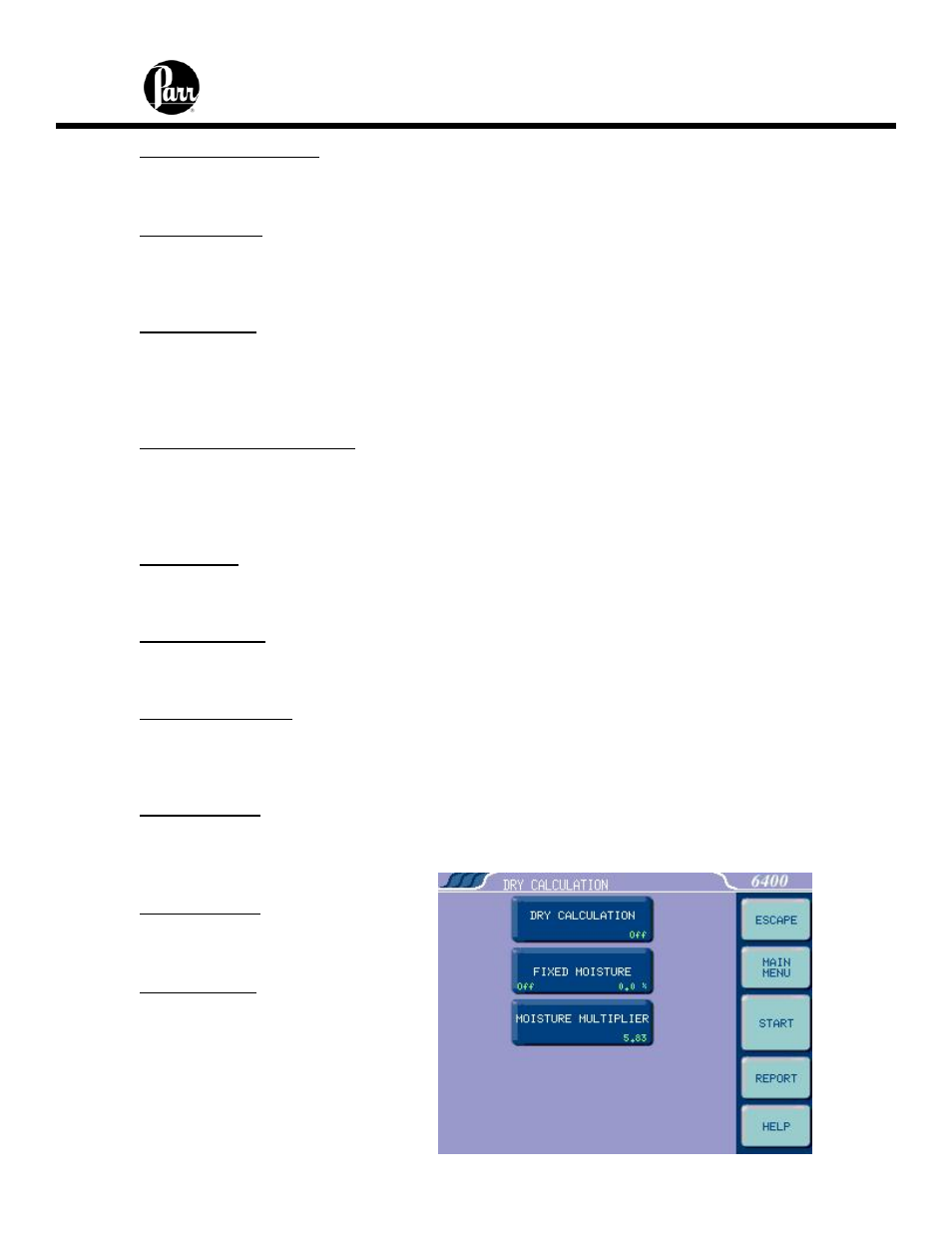
6400
Calorimeter Instruction Manual
5-13
Sulfur Value is Percent:
When set to ON, the sulfur value is being entered as weight percent sulfur. If another
system is to be used, this must be turned OFF and the sulfur multiplier set accordingly.
Sulfur Multiplier:
Values entered by the user to be used for the sulfur correction are multiplied by this value
to get the product into units of milliequivalents. The default number (0.6238) requires that
the sulfur value be entered in weight percent.
Fuse Multiplier:
The fuse corrections represent the number of calories liberated by the burning fuse wire used
to ignite the sample. If another measurement is used, the correction factor must be entered
here. Press this key to access the Fuse Multiplier numeric dialog box and enter this multiplier
value.
Use Offset Correction (ISO):
The thermochemical calculations used for treatment of nitric acid and sulfuric acid corrections
in the ISO and B. S. methods require an offset correction to compensate for the back titration
that is made. To use these calculations, toggle this to ON and enter the appropriate value as
the offset value.
Offset Value:
The value used when Offset Correction is turned ON. Press this key to access the Offset
Value numeric dialog box and change its value.
Fixed Hydrogen:
Press the LEFT side to toggle this setting On / Off. Press the RIGHT side to
display the Fixed Hydrogen numeric dialog box and change its value.
Hydrogen Multiplier:
This value is associated with the net heat of calculation. It is related to the heat of formation
of water. Press this key to display the Hydrogen Multiplier numeric dialog box and change its
value.
Dry Calculation:
Displays whether set to ON or OFF. Press this key to display the Dry Calculations sub-menu
to toggle this setting and update Fixed Moisture and Moisture Multiplier data.
Dry Calculation Menu
Dry Calculation:
Toggles the dry calculation ON or
OFF.
Fixed Moisture:
Press the LEFT side to toggle ON or
OFF whether to use the entered
moisture correction. Press the
RIGHT side to access the Fixed
Moisture numeric dialog box and set
the value. Units are weight %.
