Hanna Instruments HI 4521 User Manual
Page 42
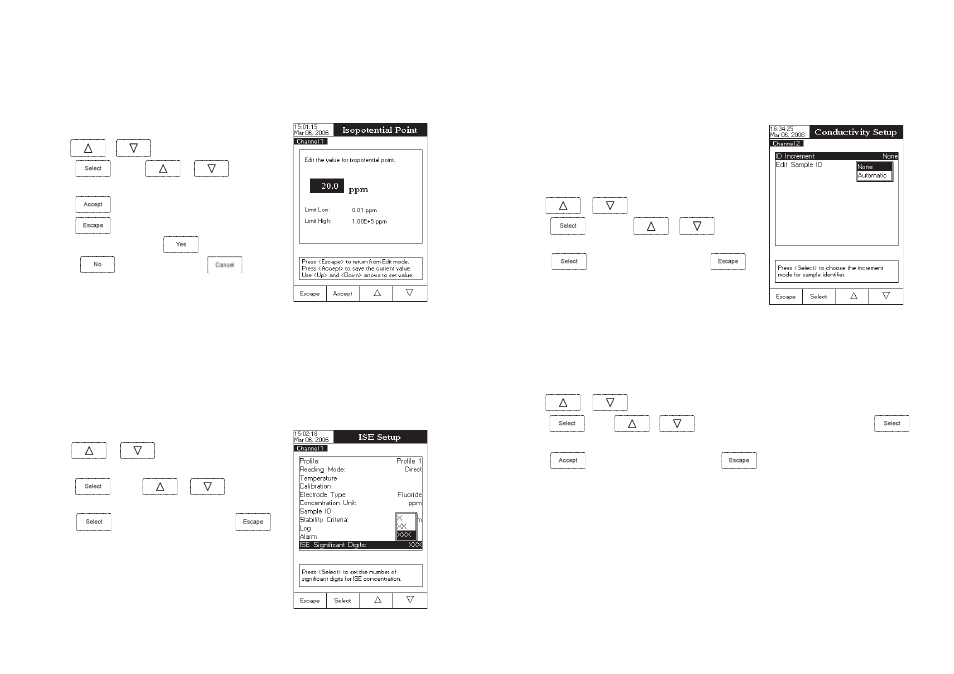
42
Isopotential Point
This option allows the user to edit the isopotential point of the electrode used for ion measurements. The ion
selective electrodes have different isopotential points. If temperature compensation is desired for the ion
measurements, the isopotential point value is absolutely necessary.
The isopotential point is always edited in ppm (mg/L) units.
To set the Isopotential Point:
• Use
or
to select the Isopotential Point option.
• Press
and use
or
to increase /
decrease the isopotential point value.
• Press
key to save the modified value.
• Press
to return to the Ion Setup options. If the Saving
Confirmation is enabled, press
to accept the modified
option,
to escape without saving or
to return to
the editing mode. Otherwise, the modified option is saved automatically.
Note: If an ISE calibration was performed and the Isopotential Point option is changed, a warning message
appears on the LCD informing the user to perform a new calibration or to set the previous option in order
to perform accurate measurements.
ISE Significant Digits
Accessing this option, the number of ISE significant digits can be set, with one (x), two (xx) or three (xxx)
significant digits.
To set the ISE Significant Digits:
• Use
or
to select the
ISE Significant Digits
option.
• Press
and use
or
to highlight the
desired option.
• Press
to confirm your selection or press
to
cancel operation.
75
Sample ID
This option allows the user to give to the measured samples an identification number/name. Two
Sample ID
options are available:
ID Increment and Edit Sample ID.
ID Increment
None
–
the sample ID will be edited alphanumerically by the user.
Automatic
–
the sample ID will be automatically incremented at
every new log lot notification.
To select the ID increment mode:
• Use
or
to highlight the
ID Increment option.
• Press
and then use
or
to highlight
the desired option.
• Press
to confirm your selection or press
to
cancel operation.
Edit Sample ID
This option allows the user to edit the sample ID (numeric - autoincrement mode, alphanumeric - user editable).
To edit the Sample ID:
• Use
or
to select the Sample ID option.
• Press
and use
or
to highlight the
Edit Sample ID option and then press
.
• Edit numerically / alphanumerically the sample ID.
• Press
to save the current sample ID or press
to cancel operation.
