Hanna Instruments HI 4521 User Manual
Page 22
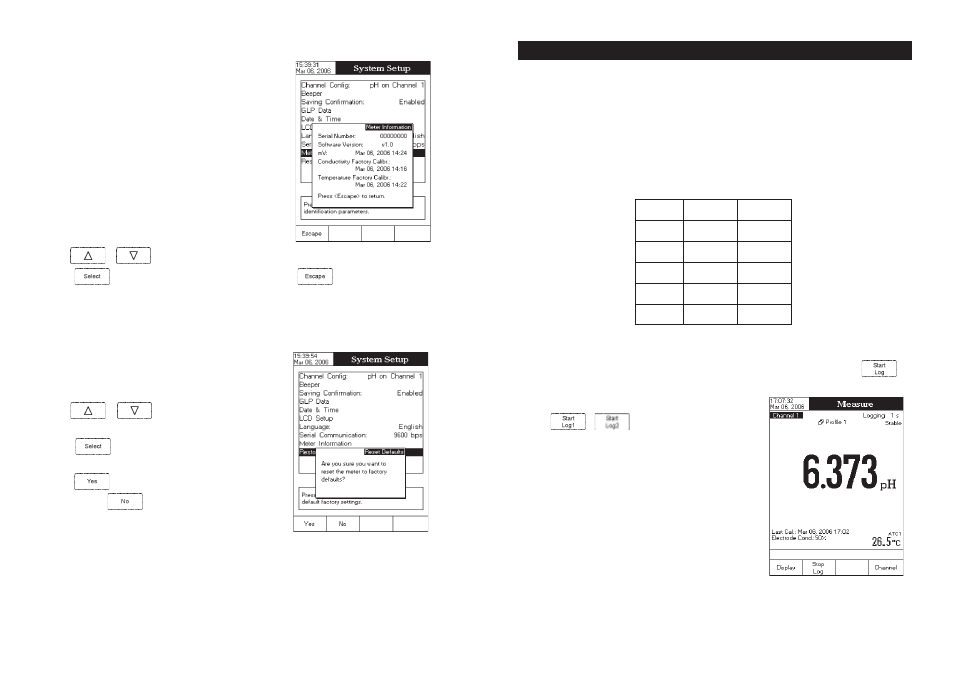
22
Meter Information
This option provides general information about the instrument serial
number (each instrument has an unique identification serial number),
the software version and the factory calibration date and time (for mV,
conductivity and temperature).
Note: All the instruments are factory calibrated for mV, conductivity
and temperature. After one year following factory calibration,
the “
Factory Calibration Due” message will appear on the
LCD, in the Reminder messages area, notifying the user that
the instrument should be taken to the nearest Hanna Customer
Service for factory calibration.
To view the meter information:
• Use
or
to select the
Meter Information option.
• Press
to confirm and to view the meter information or press
to return to the
System Setup
menu.
Restore Factory Settings
This option allows the user to reset the instrument to the default
factory settings.
To restore the factory settings:
• Use
or
to select the
Restore Factory Settings
option.
• Press
to confirm your selection. A pop-up box will be
displayed, asking for confirmation.
• Press
to confirm your selection and return to the
System
Setup or press
to return without restoring defaults.
95
This feature allows the user to log pH, mV, ISE (
HI 4522), conductivity, resistivity, TDS, salinity and
temperature. The logging behaviour is dependent on the
Logging Type and Reading Mode options from the
parameter setup.
The
Logging Data Configuration options from the appropriate unit setup must be set first in order to be saved
into the log report.
The maximum number of logged records is 10.000/lot, the maximum logging time is 24h and up to 100 lots
can be saved.
Regarding data logging, the available logging modes are shown in the table below:
LOGGING MODE 1
This logging mode can be used to monitor a chemical reaction. By choosing this logging mode,
will
be available in
Measure mode.
To log data using this mode:
• Press
/
while in
Measure mode to start the
logging session. The “Logging” and the Sampling Period indica-
tors will be displayed on the LCD and data will be stored at the
set sampling period.
Note: While automatic logging is running, the measured pa-
rameter setup is not available. A warning message will
be displayed if the setup is accessed.
• If accessing Graph option while logging, the online graph can
be visualized on the LCD (see
Display Mode section).
• If accessing Log History option while logging, last logged data
can be visualized on the LCD (see
Display Mode).
L O G G I N G
L O G G I N G
L O G G I N G
L O G G I N G
L O G G I N G
e
d
o
M
g
n
i
g
g
o
L
e
p
y
T
g
n
i
g
g
o
L
e
d
o
M
g
n
i
d
a
e
R
1
ci
t
a
m
o
t
u
A
tc
e
ri
D
2
ci
t
a
m
o
t
u
A
d
lo
H
o
t
u
A
/t
c
e
ri
D
3
l
a
u
n
a
M
tc
e
ri
D
4
l
a
u
n
a
M
d
lo
H
o
t
u
A
/t
c
e
ri
D
5
d
lo
H
o
t
u
A
d
lo
H
o
t
u
A
/t
c
e
ri
D
