Hanna Instruments HI 4521 User Manual
Page 25
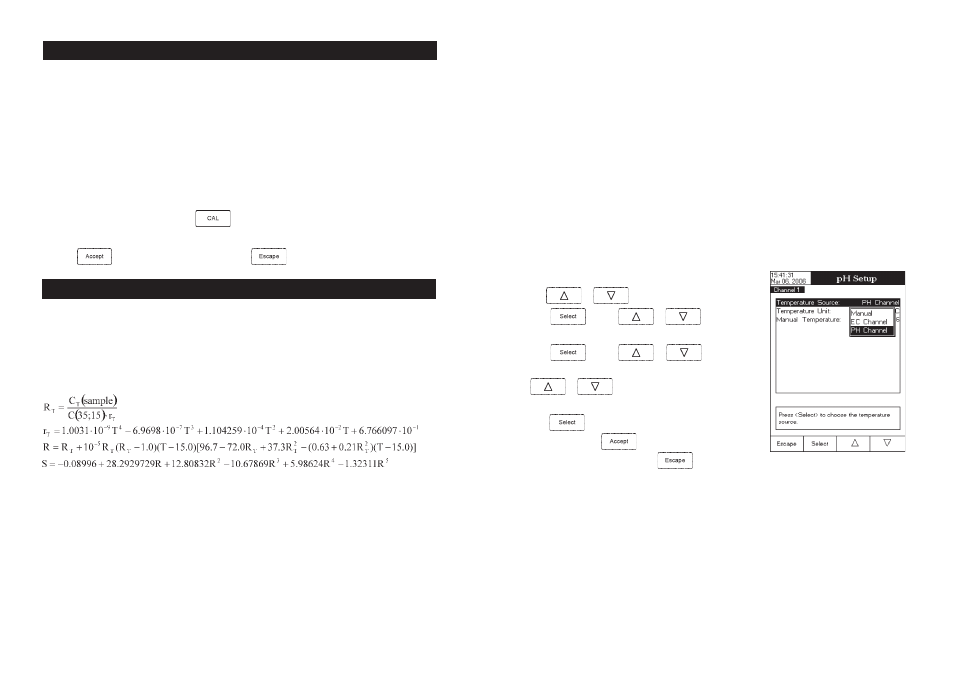
25
Temperature
The temperature has a direct influence on pH. This option allows the user to choose the temperature source and
units, as well as the desired manual temperature for manual temperature compensation mode.
Temperature Source
If using a temperature probe, Automatic Temperature Compensation will be performed relative to the displayed
temperature, with the “ATC 1 / 2” indicator displayed on the LCD. The ATC option can be selected for Channel 1
or Channel 2, in accordance with the configurated channel utilizing a temperature probe. If no temperature probe
is detected, Manual Temperature Compensation will be performed, with the “MTC” indicator on the LCD.
Temperature Unit
Accessing this option, the desired temperature unit can be chosen (Celsius, Fahrenheit or Kelvin degrees) and the
meter will automatically make the conversion for the selected unit.
Manual Temperature
If no temperature probe is connected or the
Temperature Source is set as Manual, the desired temperature can be
set manually.
To set one of the temperature options:
• Use
or
to select the
Temperature option.
• Press
and use
or
to highlight the
desired temperature option you wish to modify.
• Press
and use
or
to highlight the
desired option (for
Temperature Source & Unit options) or use
or
to adjust the temperature value between
the displayed limits (for
Manual Temperature option).
• Press
to confirm your selection (for
Temperature Source &
Unit options) or press
to save the current value (for
Manual
Temperature option). Otherwise, press
to cancel operation.
Calibration
This option allows the user to set all the data regarding the pH calibration process.
Buffer Entry Type
Three entry modes for the pH buffers used for calibration are available:
Automatic
–
the instrument automatically selects the closest buffer to the measured pH value from the edited
buffer group.
Semiautomatic
–
the instrument automatically selects the closest buffers to the measured pH value from all
92
Three measurement scales are available for salinity (Natural Sea Water Scale, Practical Salinity Scale and
Percent Scale).
NATURAL SEA WATER SCALE (UNESCO 1966)
NATURAL SEA WATER SCALE (UNESCO 1966)
NATURAL SEA WATER SCALE (UNESCO 1966)
NATURAL SEA WATER SCALE (UNESCO 1966)
NATURAL SEA WATER SCALE (UNESCO 1966)
According to the definition, salinity of a sample in ppt is calculated using the following formula:
where:
R
T
- coefficient;
C
T
(sample) - uncompensated conductivity at T °C;
C(35,15)= 42914
µ
S/cm - the corresponding conductivity of KCl solution containing a mass of 32.4356 g
KCl / 1 Kg solution;
r
T
- temperature compensation polynom.
Note: The formula can be applied for temperatures between 10 °C and 31 °C.
S A L I N I T Y M E A S U R E
S A L I N I T Y M E A S U R E
S A L I N I T Y M E A S U R E
S A L I N I T Y M E A S U R E
S A L I N I T Y M E A S U R EMENT
M E N T
M E N T
M E N T
M E N T
S A L I N I T Y C A L I B R A T I O N
S A L I N I T Y C A L I B R A T I O N
S A L I N I T Y C A L I B R A T I O N
S A L I N I T Y C A L I B R A T I O N
S A L I N I T Y C A L I B R A T I O N
Salinity calibration is a one-point calibration procedure at 100.0% NaCl. Use the
HI 7037L calibra-
tion solution (sea water solution) as a 100% NaCl standard solution.
To enter salinity calibration:
• Set the meter for salinity range;
• Select the
Percent Scale (see Salinity Setup section);
• Rinse the probe with some of the calibration solution or deionized water;
• Immerse the probe into
HI 7037L solution. The sleeve holes must be completely submerged. Tap
the probe repeatedly to remove any air bubbles that may be trapped inside the sleeve.
• Enter in calibration mode by pressing
;
• Wait to stabilize;
• Press
to finish salinity calibration or press
to cancel calibration.
