Hanna Instruments HI 4521 User Manual
Page 31
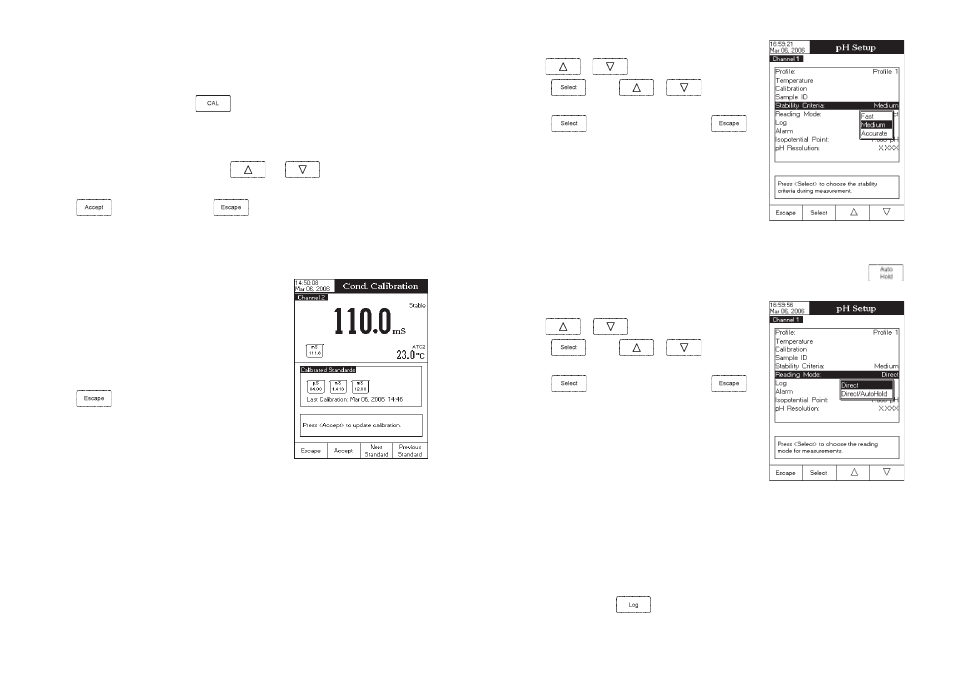
31
To set the Stability Criteria:
• Use
or
to select the
Stability Criteria option.
• Press
and use
or
to highlight the
desired option.
• Press
to confirm your selection or press
to
cancel operation.
Reading Mode
This option allows the user to select between
Direct and Direct / AutoHold
pH reading mode. If choosing the second option, the current reading can be frozen on the LCD when
is
pressed and if the stability criterion is reached.
To set the Reading Mode:
• Use
or
to select the
Reading Mode option.
• Press
and use
or
to highlight the
desired option.
• Press
to confirm your selection or press
to
cancel operation.
Log
This option allows the user to edit the logging settings:
Logging Type, Logging Data Configuration, Sampling Period
and
New Lot.
Logging Type
Three logging types are available:
Automatic, Manual and AutoHold. With the Automatic type the values are
logged automatically at constant time intervals while with the Manual type the user has the capability to log a
measured value by pressing
. With the AutoHold type the stored values are only the ones frozen on the LCD
86
• Insert and rinse the probe in the first beaker in order to decontaminate it;
• Insert the probe in the second beaker;
• Tap the probe repeatedly to remove any air bubbles that may be trapped inside the sleeve.
• Enter in calibration mode by pressing
;
• Wait to stabilize;
• When the automatic standard recognition is selected, the calibration point will be automatically selected
from the Hanna standard list (84 µS, 1413 µS, 5.0 mS,12.88 mS, 80.0 mS, 111.8 mS). The user can
also select the desired standard value by using
and
;
• Otherwise (user standard), the pop-up will prompt for the custom standard value.
• Press
to finish the calibration or
to abort calibration.
Note: The calculated cell constant will be used for the whole range.
Multi Point Calibration
• Up to 4 calibration points can be performed in order to
increase the measurement accuracy on the wide range;
• Select the multi point calibration (see
Conductivity Setup ->
Calibration);
• Repeat the steps from the single point calibration for each
calibration point. The meter will calculate a cell constant
corresponding to each calibration point;
• Press
to exit calibration mode.
Note: For each range the corresponding cell constant will be displayed.
CELL CONSTANT CALIBRATION (edited by the user)
• A known value of the probe cell constant can be set by the user for the whole range (see
Conductivity
Setup -> Cell Constant section)
Note: When the user cell constant is used the old calibration (in solution) will be cleared.
