Hanna Instruments HI 4521 User Manual
Page 21
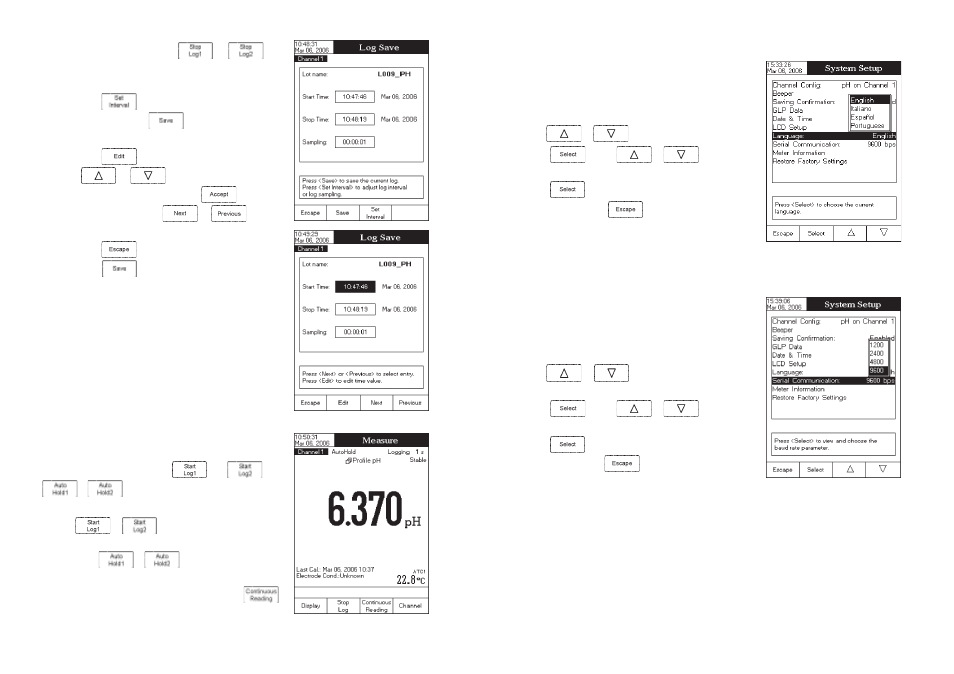
21
Language
This option allows the user to choose the desired language in which
all information will be displayed.
To select the Language:
• Use
or
to select the Language option.
• Press
and use
or
to highlight the
desired language.
• Press
to confirm your selection and return to the
System
Setup menu or press
to return to the System Setup
menu without changing.
Serial Communication
This option allows the user to set the desired speed for the serial
communication (baud rate) between the instrument and PC from
1200, 2400, 4800 or 9600.
To set the serial communication:
• Use
or
to select the
Serial Communication
option.
• Press
and use
or
to highlight the
desired baud rate.
• Press
to confirm your selection and return to the
System
Setup menu or press
to return without changing.
Note: The meter and the PC program must have the same baud rate.
96
• To stop the logging session, press
/
. The
Log Save screen will display thelog lot ID, the settable log
interval / sampling:
• Press
to adjust the log interval and/or the log
sampling or press
to save the current log in
the displayed format.
• Press
to enter log interval edit menu and use
or
to adjust the logging start-stop
time or the log sampling. Press
to save the
current value and use
or
to adjust
next / previous parameter.
• Press
to exit log interval edit menu and then
press
to save the current log.
• While the instrument is saving the data, a “Please
wait...” pop-up message will be displayed on the LCD.
LOGGING MODE 2
This logging mode can be used for multiple samples measurement.
By choosing this logging mode,
/
and
/
will be available in
Measure mode.
To log data using this mode:
• Press
/
while in
Measure mode to start the
logging session. When the measured value is frozen on the LCD
by pressing
/
and the stability criterion is
reached, the logged value is the one that has been frozen on the
LCD until returning to normal logging mode by pressing
.
