Hanna Instruments HI 4521 User Manual
Page 30
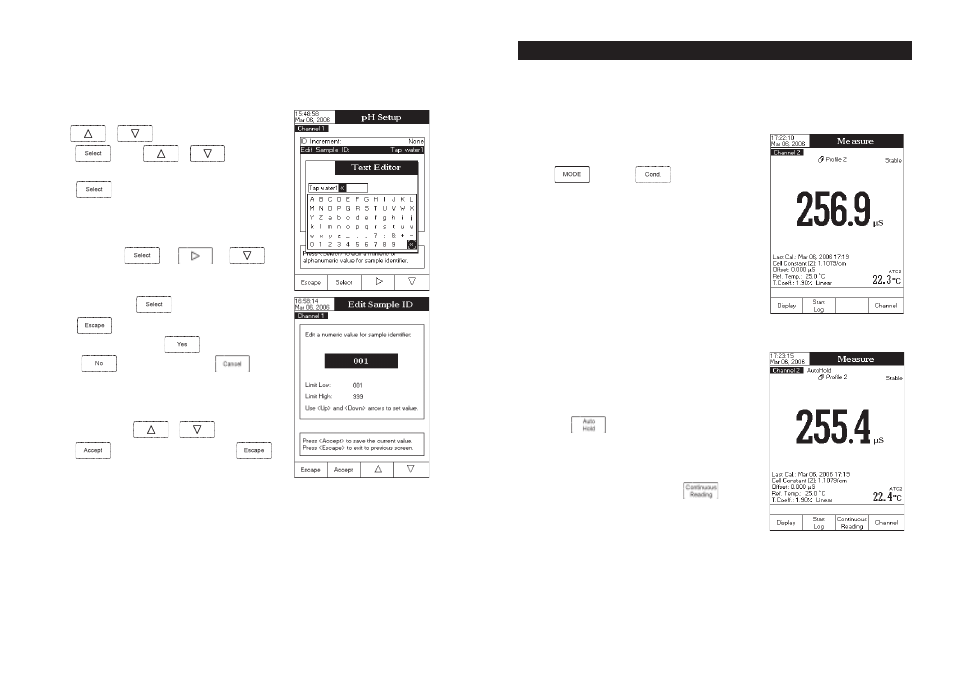
30
Edit Sample ID
This option allows the user to edit the sample ID.
Note: If the ID Increment Mode is set to None, the sample ID can be set alphanumerically, otherwise it can be
set only numerically.
To edit the Sample ID:
• Use
or
to select the Sample ID option.
• Press
and use
or
to highlight the
Edit Sample ID option.
• Press
to confirm your selection.
• If the selected increment mode is None, the Text Editor menu will be
displayed on the LCD, allowing you to enter the desired sample
number/name by accepting the highlighted character which is added
in the text bar, using
. The
and
keys
help the user to select the desired character. It is also possible to
delete the last character by positioning the cursor on the Backspace
character and pressing
.
• Press
to return to Sample ID options. If the Saving
Confirmation is enabled, press
to accept the modified
option,
to escape without saving or
to return
to the editing mode. Otherwise, the modified options are saved
automatically.
• If the selected increment mode is Automatic, the desired sample ID
value can be set using
or
.
• Press
to save the current value or press
to
cancel operation.
Stability Criteria
This option allows the user to select the signal stability criterion for the measured parameter (pH, mV, ISE):
Fast – this criterion will give faster results with less accuracy.
Medium – this criterion will give medium speed results with medium accuracy.
Accurate – this criterion will give slower results with high accuracy.
87
Make sure the instrument has been calibrated before taking conductivity measurements.
DIRECT MEASUREMENT
To measure the conductivity of a sample using the Direct reading
mode:
• Press
and then
to select conductivity
measure mode.
• Select the
Direct reading mode (see Conductivity Setup).
• Submerge the conductivity probe and tap
it repeatedly to
remove any air bubbles that may be trapped inside the sleeve.
Allow time for the reading to stabilize.
• The measured conductivity value will be displayed.
Note: If the reading is out of range, “-----” will be displayed.
DIRECT/AUTOHOLD MEASUREMENT
To measure conductivity of a sample using the Direct / AutoHold
reading mode:
• Select the Direct / AutoHold reading mode (see
Conductivity
Setup).
• If pressing
, the “AutoHold” indicator will start blink-
ing on the display until the stability criterion is reached. The
conductivity value will be frozen on the display, along with
“AutoHold” indicator.
• To return to normal measure mode press
.
C O N D U C T I V I T Y M E A S U R E M E N T
C O N D U C T I V I T Y M E A S U R E M E N T
C O N D U C T I V I T Y M E A S U R E M E N T
C O N D U C T I V I T Y M E A S U R E M E N T
C O N D U C T I V I T Y M E A S U R E M E N T
