Hanna Instruments HI 4521 User Manual
Page 40
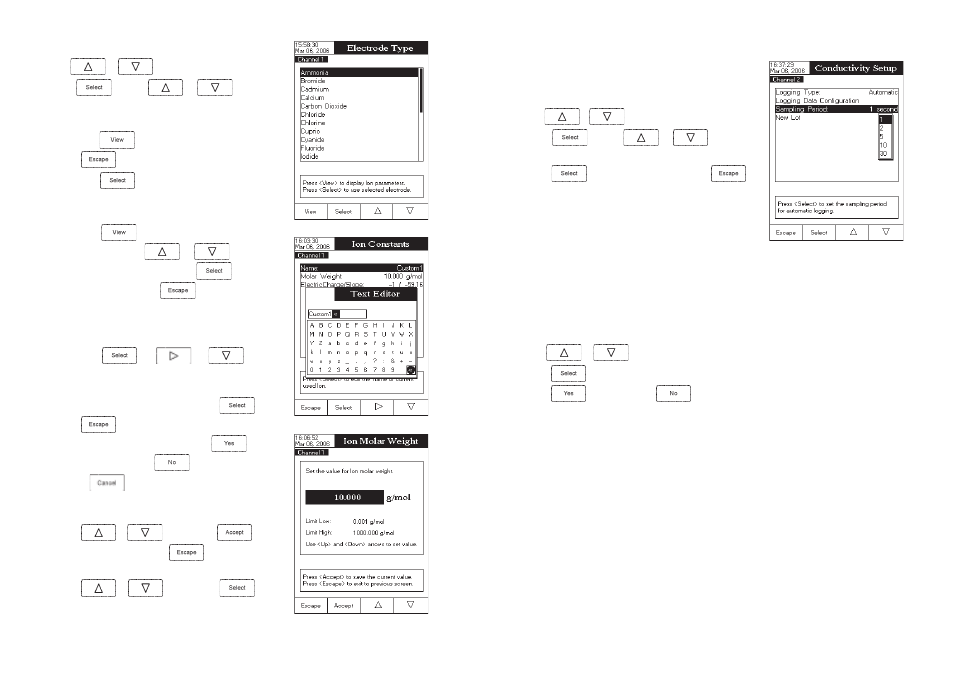
40
To set the Electrode Type:
• Use
or
to select the Electrode Type option.
• Press
and use
or
to select the
desired standard ISE or a custom one from the list.
For standard ISE:
• Press
to visualize the Ion constants and then press
at any time to exit Ion Constants view mode.
• Press
to confirm your selection and return to
ISE
Setup options.
For custom ISE:
• Press
to edit the Ion constants for the selected
custom ISE. Use
or
to select the
desired Ion constant and press
to enter Ion
constant edit mode or
to cancel operation.
• For the Ion name the Text Editor menu will be displayed
on the LCD. Enter the desired information by accepting
the highlighted character which is added in the text bar,
using
. The
and
keys help
the user to select the desired character. It is also possible
to delete the last character by positioning the cursor on
the Backspace character and pressing
. Press
to return to the Ion Constants menu. If the
Saving Confirmation is enabled, press
to accept
the modified option,
to escape without saving
or
to return to the editing mode. Otherwise, the
modified option is saved automatically.
• To set the appropriate Ion molar weight (in g/mol units) use
or
and then press
to save
the current value or press
to cancel operation.
• To select the appropriate Electric Charge/Slope use
or
and then press
. If the
Ion electric charge is None, its slope can be manually set
77
Sampling Period
This option allows the user to select the desired sampling period for
automatic logging.
To set the sampling period:
• Use
or
to highlight the
Sampling Period option.
• Press
and use
or
to select the
desired option from
1, 2, 5, 10, 30 seconds.
• Press
to confirm your selection or press
to
cancel operation.
New Lot
Accessing this option, the new manually logged readings will be put in a new log lot.
To generate a new lot:
• Use
or
to highlight the
New Lot option.
• Press
to generate a new manual lot. A pop-up menu will be displayed to ask for confirmation.
• Press
to confirm or press
to escape without saving and return to the Log options.
Note: If
New Lot option is accessed and the Logging Type is Automatic, a warning message appears on the LCD
informing the user that a new lot can be created only if the Logging Type is set on
Manual.
