D+dddd.hh - date calculation function, Dx - number of labels per cut, Ex - stop position setting – GoDEX EZPL User Manual
Page 8: D+dddd.hh
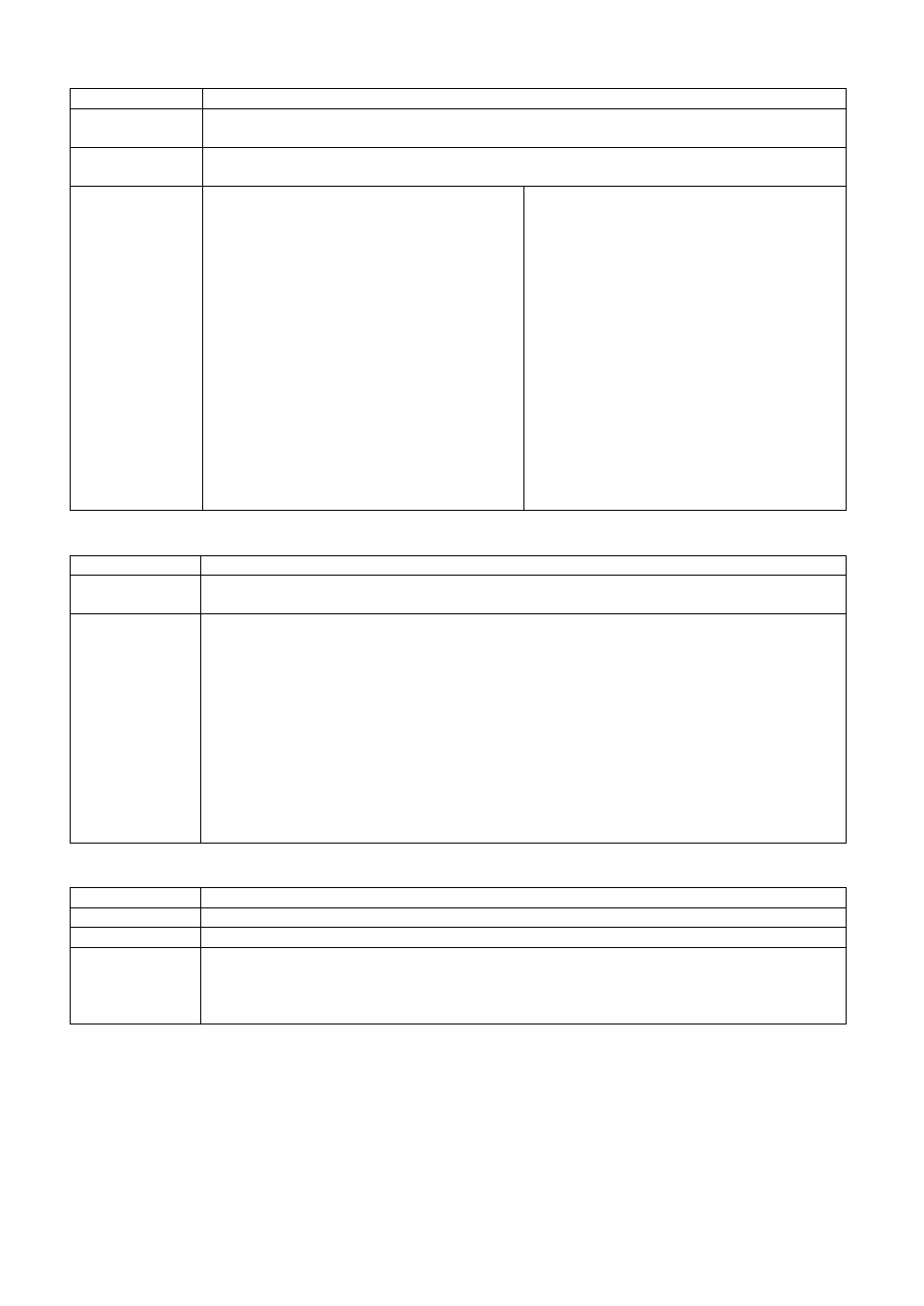
3
^D+dddd.hh - Date calculation function
Syntax
^D+dddd.hh
Parameter
dddd = days in 4 digits. Set how many days to be added to the current date.
hh = hours in 2 digits. Set how many hours to be added to the current time.
Description
This command will set the specified days and hours forward based on the printer's
current date then print it.
Example
In this sample, the printer will print current
time and count the date that is 5 days
and 12 hours after current time.
Send command :
^Q40,0,0
^W102
^AT
^L
Dy2-me-dd
Th:m:s
~D01,01,05,12,00,00
AD,72,96,1,1,0,0,Manufactured Date: ^D
^T
AD,72,190,1,1,0,0,Expiration Date:
^D+0005.12
E
Print result :
Manufactured Date: 05-JAN-01 12:00
Expire Date: 05-JAN-07
^Dx - Number of labels per cut
Syntax
^Dx
Parameter
x = 0, disable the cutting.
x = 1 ~ 32767, number of label per cut.
Example
Send command :
^Q20,0,0
^P6
^D2
^L
E
Print result :
^P6 = print 6 labels, ^D2 = cut once every 2 labels. It will cut 3 times in this case.
Note : The last label will be cut anyway. For example, if send command ^P5 ^D2, it
will cut 3 times as well.
^Ex - Stop position setting
Syntax
^Ex
Parameter
x = 0~40 (unit: mm)
Description
Feed the paper to specific stop position.
Example
^E12
^L
…..
E
