V#set,floatformat,x,y,vxx, V#set,promptonce,vx – GoDEX EZPL User Manual
Page 56
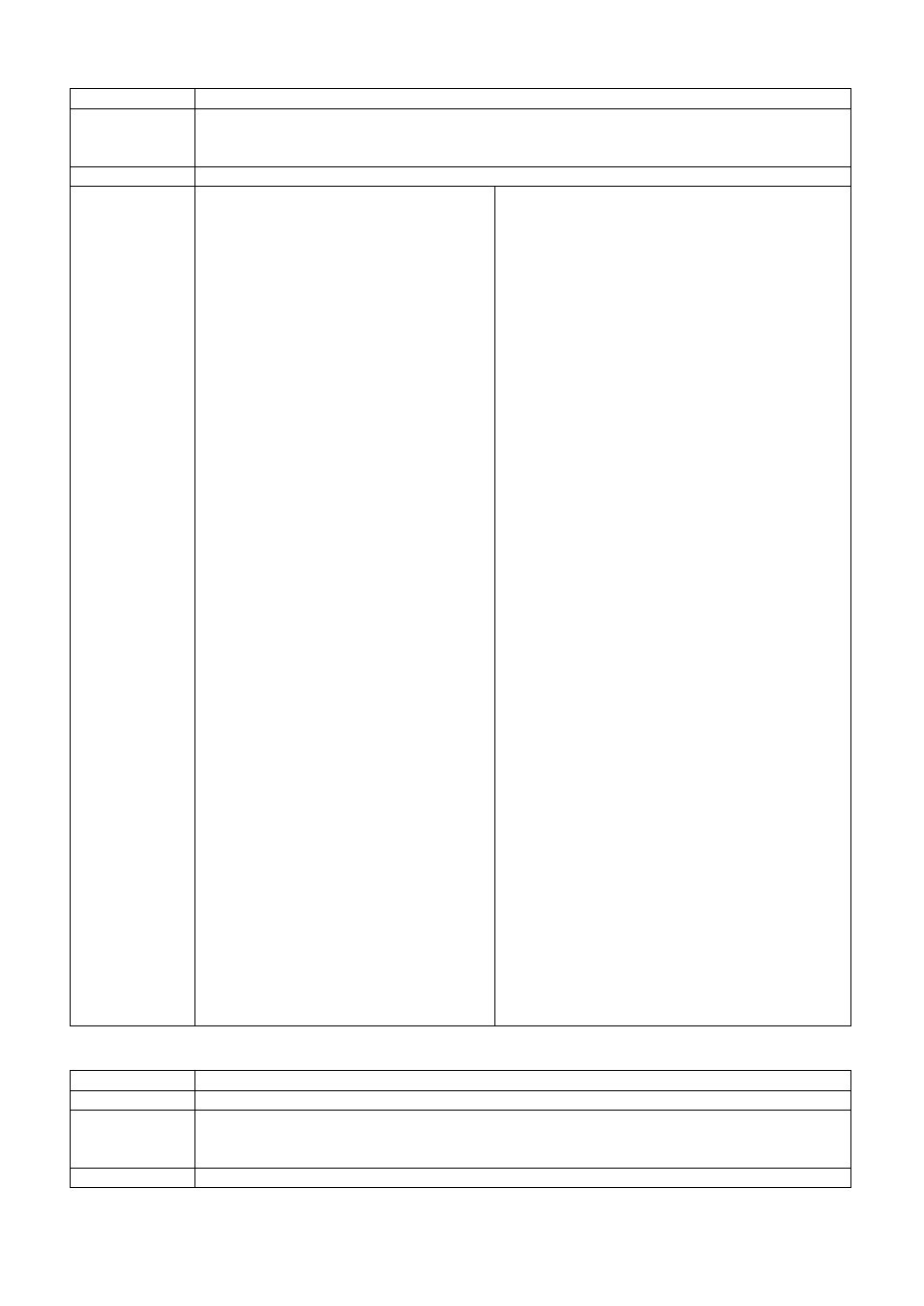
51
V#SET,FLOATFORMAT,X,Y,Vxx - handle the number of decimals
Syntax
V#SET,FLOATFORMAT,X,Y,Vxx
Parameters
X : numbers after decimal point ( 0 ~ 127 )
Y = N : Rounded ; U : Round up ; = D : Round down
xx = 00 ~ 99 same as parameter definition.
Description
Use V#OPx,p1,p2,p3 and this command to perform floating point operation
Example
Send command :
~MDELF,001
^F001
^Q65,0,0
^W100
^L
Dy2-me-dd
Th:m:s
V00,20,V00
V01,20,V01
V02,20,V02
V03,20,V03
V04,20,V04
V05,20,V05
V06,20,V06
V#OP+,V02,V00,V01
V#OP-,V03,V00,V01
V#OP*,V04,V00,V01
V#OP/,V05,V00,V01
V#OP%,V06,V00,V01
V#SET,FLOATFORMAT,3,N,V02
V#SET,FLOATFORMAT,3,N,V03
V#SET,FLOATFORMAT,4,U,V04
V#SET,FLOATFORMAT,5,D,V05
V#SET,FLOATFORMAT,3,N,V06
V#SET,UNPROMPT,V02
V#SET,UNPROMPT,V03
V#SET,UNPROMPT,V04
V#SET,UNPROMPT,V05
V#SET,UNPROMPT,V06
AE,040,30,1,1,0,0,TEST Variable calculation
AF,080,110,1,1,0,0,^V00 + ^V01 = ^V02
AF,080,190,1,1,0,0,^V00 - ^V01 = ^V03
AF,080,280,1,1,0,0,^V00 X ^V01 = ^V04
AF,080,360,1,1,0,0,^V00 / ^V01 = ^V05
AF,080,440,1,1,0,0,^V00 % ^V01 = ^V06
E
^K001
144.14
13.088
E
~P1
Print result :
TEST Variable calculation
144.14 + 13.088 = 157.228
144.14 – 13.088 = 131.052
144.14 x 13.088 = 1886.5044
144.14 / 13.088 = 11.01314
144.14 % 13.088 = 1
V#SET,PROMPTONCE,Vx –only prompt the variable once while printing
Syntax
V#SET,PROMPTONCE,Vx
Parameters
Vx = number of Variable
Description
Printer will be asked for the variable only once when repeat print the same label
format.
x = variable
Example
V#SET,PROMPTONCE,V00
