Xsetcut,doublecut,x - double cut, Xsetcut,mode,n - set cutter mode, Xsetcut,doublecut,x – GoDEX EZPL User Manual
Page 23: Xsetcut,mode,n
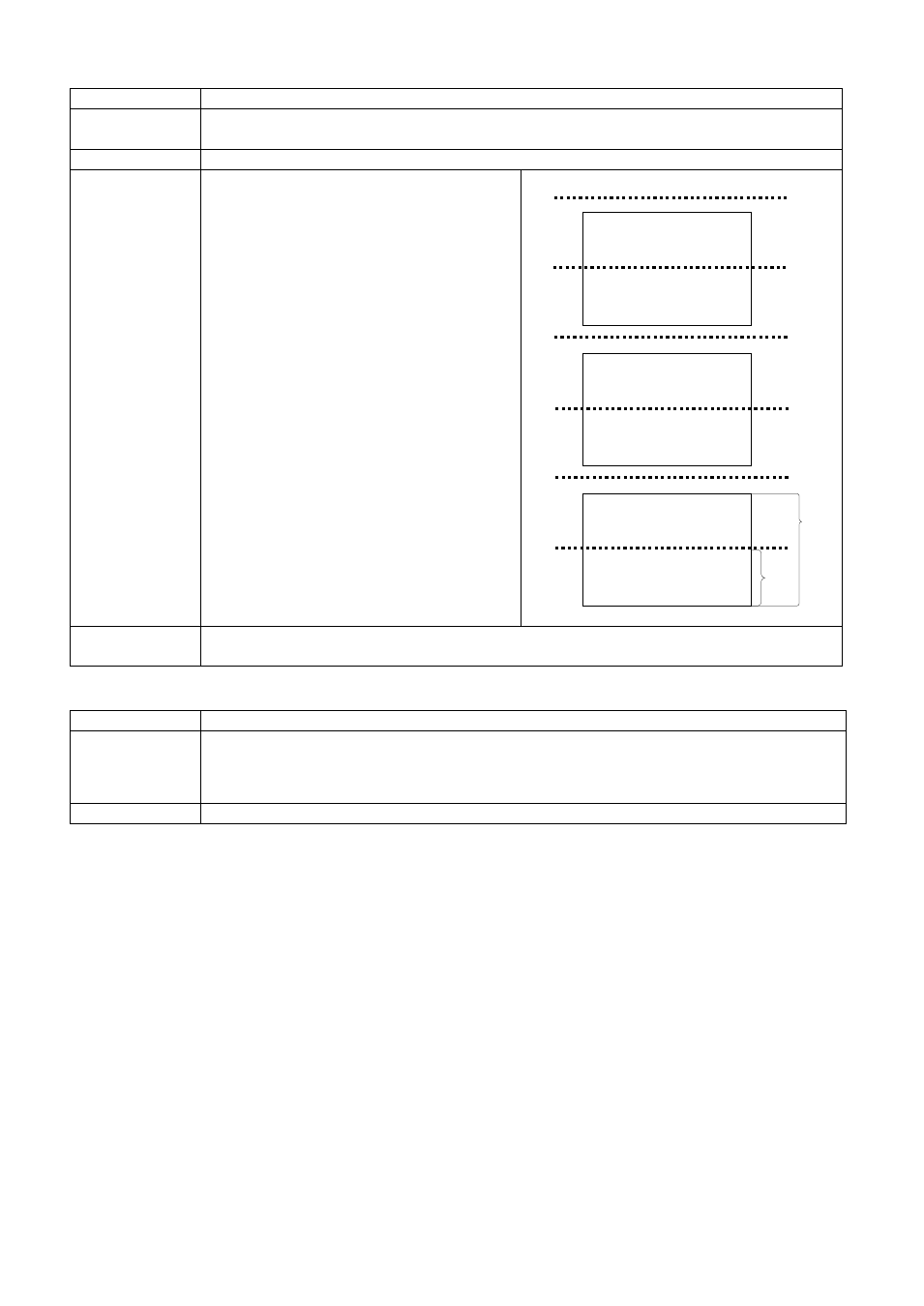
18
^XSETCUT,DOUBLECUT,x - Double cut
Syntax
^XSETCUT,DOUBLECUT,x
Parameter
x = 0, disable the doublecut
x = offset length (offset length <Label length, unit: mm)
Description
Set the printer to cut twice per label.
Example
^XSETCUT,DOUBLECUT,45
^Q90,3
^E20
^P3
^D1
^L
C0,001,+1,A1
AC,350,144,1,1,1,0,a^C0
AC,350,544,1,1,1,0,a^C0
E
a001
a001
a002
a002
a003
a003
Cut
Cut
Cut
Cut
Cut
Cut
45mm
90mm
Note
This function may decrease the service life of cutter since the adhesive of label will
stain the cutter. Hence it is not recommended to use this function.
^XSETCUT,MODE,n - Set cutter mode
Syntax
^XSETCUT,MODE,n
Parameter
n = 0, Full-cut mode (default)
n = 1, Partial-cut mode
* Note: do not set the cutter mode to Partial-cut mode when cutting with cutter module that
doesn't support Partial-cut function.
Description
Set the cutter mode to Full-cut mode or Partial-cut mode
