Xset,slashzero,n - slashed zero, Xset,smartback,n - smart backfeed, Xset,sensing,n – GoDEX EZPL User Manual
Page 21: Xset,slashzero,n, Xset,smartback,n
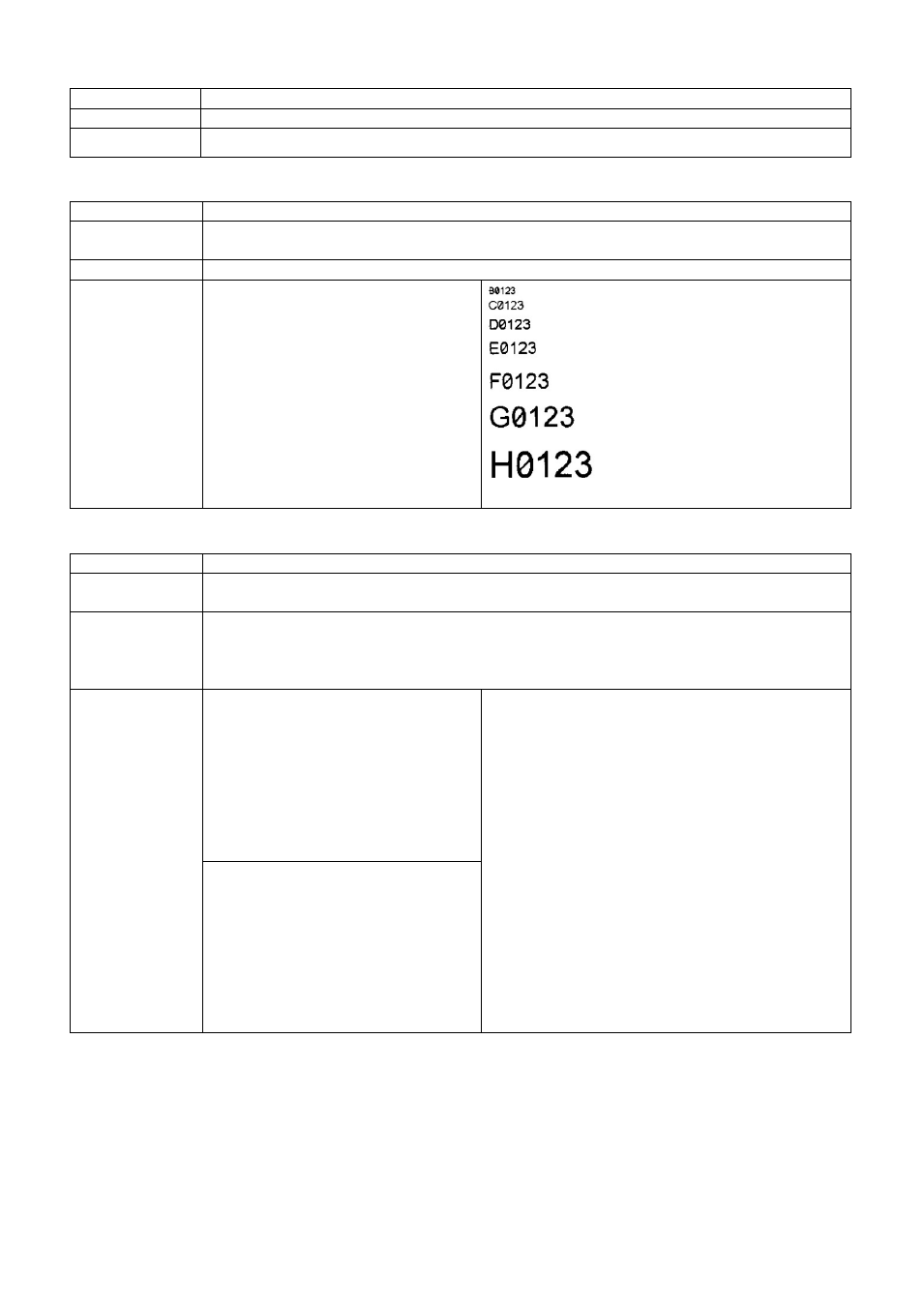
16
^XSET,SENSING,n - Assign reflect or see-through sensor mode be a detector while using continuous label
Syntax
^XSET,SENSING,n
Parameter
n = 0 reflect sensor , = 1 see-through sensor , =2 none detected mode
Description
Assign reflect or see-through sensor mode be a detector while using continuous label
^XSET,SLASHZERO,n - Slashed zero
Syntax
^XSET,SLASHZERO,n
Parameter
n = 0, without slash,
n = 1, with slash
Description
Set all zero to be printed as slashed zero.
Example
^XSET,SLASHZERO,1
^Q60,0,0
^L
AA,81,15,1,1,0,0,A0123
AB,81,41,1,1,0,0,B0123
AC,81,71,1,1,0,0,C0123
AD,81,111,1,1,0,0,D0123
AE,81,160,1,1,0,0,E0123
AF,81,230,1,1,0,0,F0123
AG,81,298,1,1,0,0,G0123
AH,81,396,1,1,0,0,H0123
E
^XSET,SMARTBACK,n - Smart backfeed
Syntax
^XSET,SMARTBACK,n
Parameter
n = 0, OFF
n = 1, ON
Description
This function can reduce the process time when Label Dispenser or Cutter been
used. With this command, when the prior label is waiting for cutting or peeling, the
partial contents of the next label will be printed. After the label has been cut or
peeled, the printer will continue to print the rest contents of the next label.
Example
(For Label Dispenser)
^XSET,SMARTBACK,1
^Q100,3
^E30
^O1
^P3
^L
R18,18,750,774,10,10
E
1. Printer will print out first label and part of
second
label
2. After taking label away, printer continues
printing
second label and part of third label.
3. After taking label away, printer print out third
label.
(For Cutter)
^XSET,SMARTBACK,1
^Q100,3
^E30
^D1
^P3
^L
R18,18,750,774,10,10
E
