Xset,topofform,n - top of form, Xset,unprompt,p1 - automatically acquire variables, Xset,whentosensing,n - set up autosensing – GoDEX EZPL User Manual
Page 22: Xset,topofform,n, Xset,unprompt,p1, Xset,whentosinsing,n
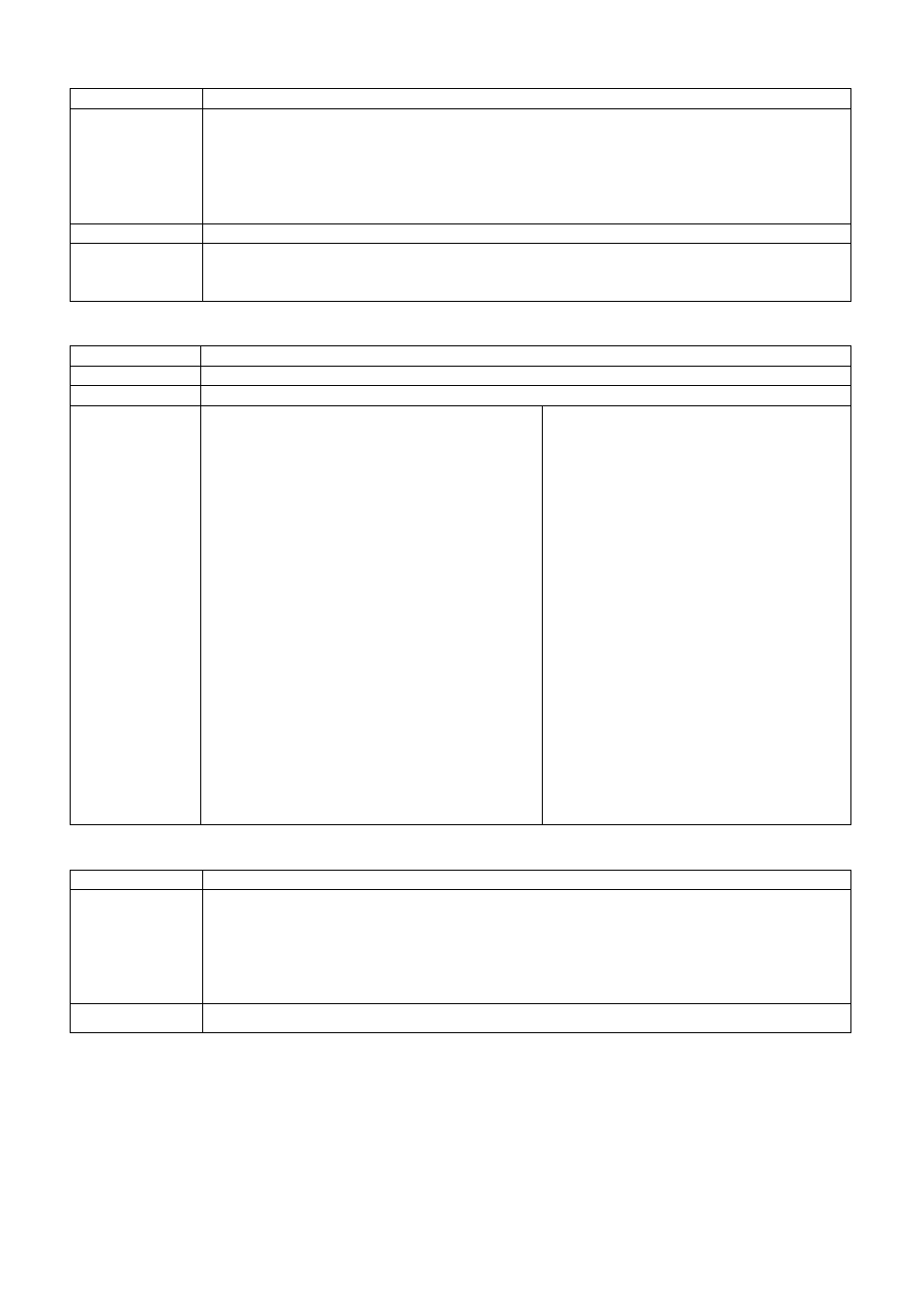
17
^XSET,TOPOFFORM,n - Top of Form
Syntax
^XSET,TOPOFFORM,n
Parameter
n = 0, disable Top of Form function
n = 1, Enable Top of Form function
n = 2, it will not perform Top of Form while power on but when error or door open
occurred, it will perform Top of Form. When function enabled and power on, printer
will back up according to E value.
n = 3, disable Top of Form function but will back up according to E value.
Description
Enable/Disable Top of Form function.
Example
When power on printer or relieved from error, 2
nd
label will be moved to printing line.
If press feed key after power on printer or relieved from error, it will not perform Top of
Form.
^XSET,UNPROMPT,p1 - Automatically acquire variables
Syntax
^XSET,UNPROMPT,p1
Parameter
p1 : the variable code which want to acquire
Description
Automatically acquire variables. Same as V#SET,UNPROMPT,p1
Example
Send command :
~MDELF,T001
^FT001
^Q50,0,0
^W100
^L
V00,10,Prompt
V01,10,Prompt
V02,10,Prompt
V#OP+,V02,V00,V01
^XSET,UNPROMPT,V02
AH,188,20,1,1,0,0,V1 = ^V00
AH,188,120,1,1,0,0,V2 = ^V01
AH,188,220,1,1,0,0,V1 + V2 = ^V02
E
^KT001
001
002
E
~P1
Print result :
V1 = 001
V2 = 002
V1+V2 = 3
^XSET,WHENTOSENSING,n - Set up autosensing
Syntax
^XSET,WHENTOSINSING,n
Parameter
n=0 None function
n=1 do the auto sensing when printer turned on
n=2 After printer cover close do the auto sensing
n=3 printer cover open up do the auto sensing. Printer cover closes up as well.
Description
Set up autosensing
