S,dump - enter into dump mode, S,offseta,n - setup position micro adjustment, S,sensor - auto sensing – GoDEX EZPL User Manual
Page 33: S,dump, Xset,offseta,n, S,sensor
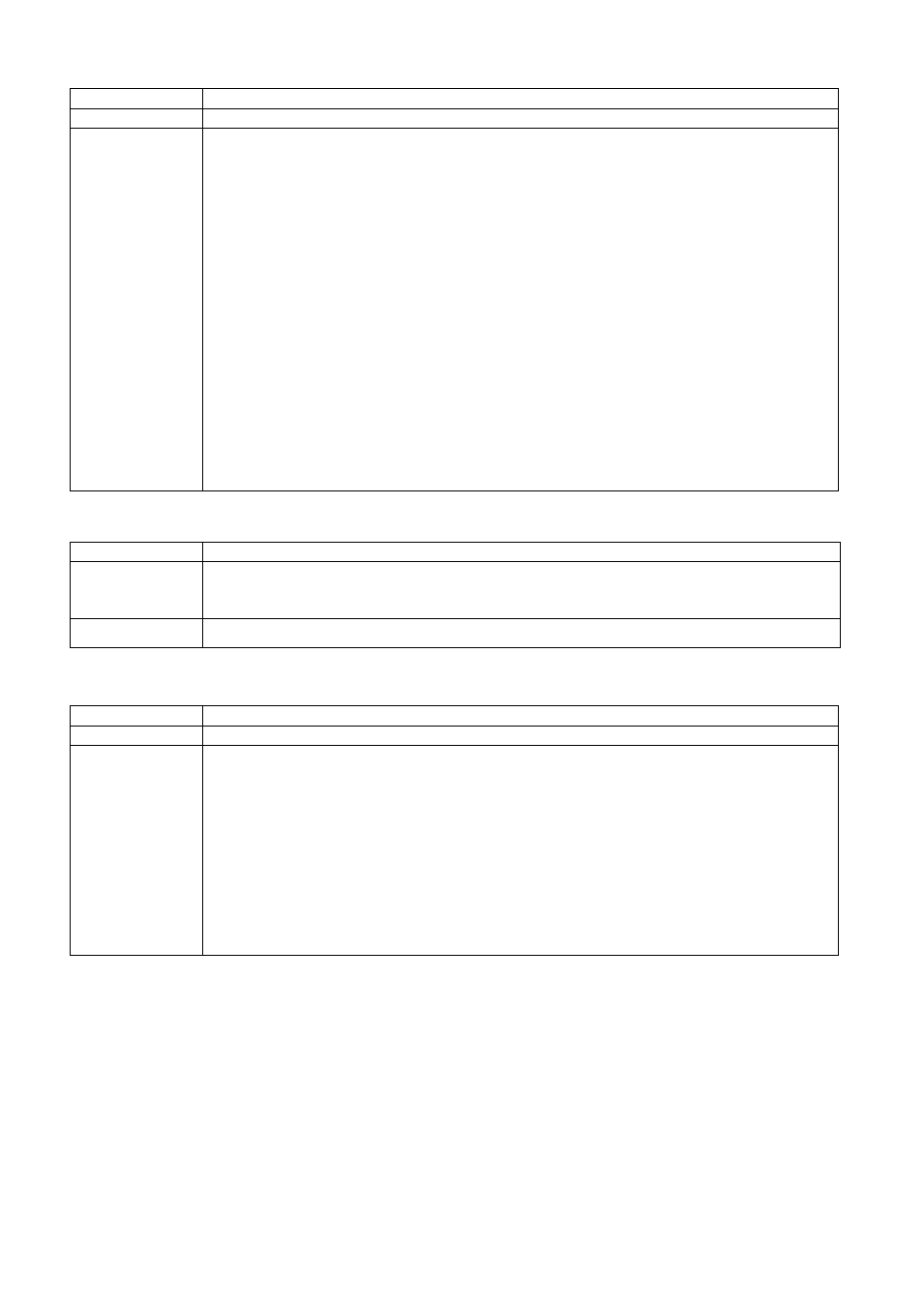
28
~S,DUMP - Enter into DUMP Mode
Syntax
~S,DUMP
Parameter
None
Description
When the printout result doesn’t match to the label format setting, it is
recommended to go into the Dump Mode to check whether any mistake in data
transmission between the printer and the PC. For example, when printer receives 8
commands, yet without processing these commands, only printing out the contents
of commands, this will confirm whether the commands were received correctly.
To enter the Dump Mode, please do as follows:
2. Make sure that the printer is on standby mode (LED light is green).
3. Send "~S,DUMP" command to the printer.
4. Printer will automatically print “DUMP MODE BEGIN”. This indicates the printer is
already in Dump Mode.
5. Send other printing commands to the printer, and check if the content
matches the sent commands.
6. The print width would be changed when use ^W command in the meantime.
To get out from the Dump Mode, please press the FEED key, and then the printer will
automatically print out “OUT OF DUMP MODE”. This indicates that the printer is back
to standby mode. You can also power off the printer to exit from the Dump Mode.
~S,OFFSETa,n - Setup position micro adjustment
Syntax
^XSET,OFFSETa,n
Parameter
a=X or Y
n=-100 ~ +100
Description
Setup position micro adjustment
~S,SENSOR - Auto Sensing
Syntax
~S,SENSOR
Parameter
None
Description
Printer can automatically detect the label and store the result of detecting. By
doing this, the printer will calibrate the printing position of the label and the user can
do printing without setting the label length.
To perform the Auto Sensing, please do as follows:
1. Check if the label is correctly loaded on the printer and make sure the printer is
on standby mode (LED light is green).
2. Send "~S,SENSOR" command to the printer. The printer will start to detect the
label and record the result.
3. When calibration finished, printer will be back to standby mode.
