Hot key (beta version), Hot key, Ieee 1394 filter driver – Eurocom M980NU XCaliber User Manual
Page 81: Hot key (beta version) -7, Hot key -7 ieee 1394 filter driver -7
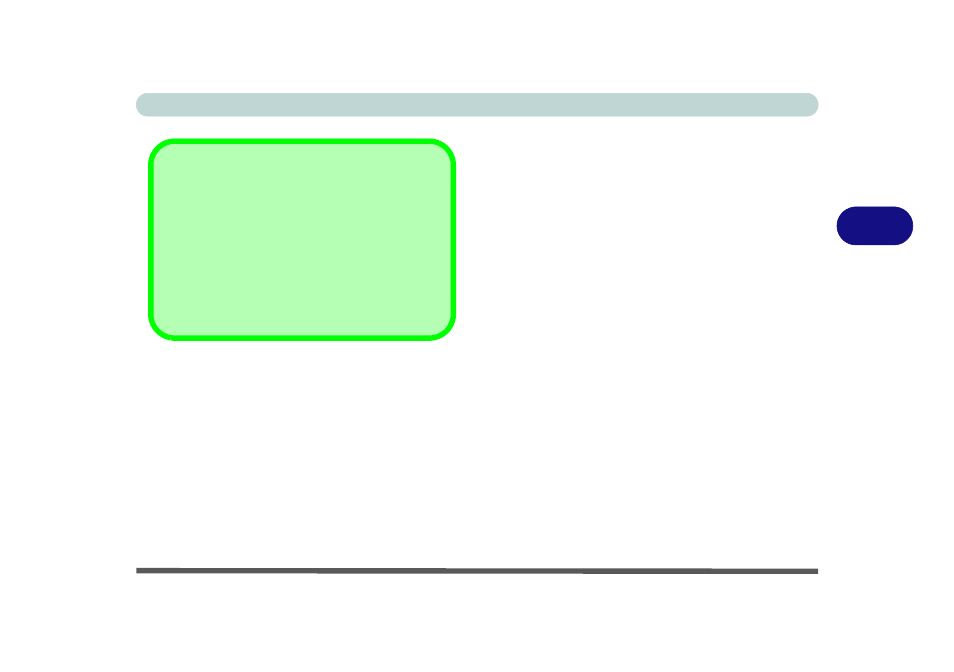
Drivers & Utilities
Driver Installation 4 - 7
4
Hot Key (Beta Version)
1.
If you are in the Drivers Installer list click
Back to return to the top level of the disc.
2. Click Browse CD.
3. Browse to the following location on the Device
Drivers & Utilities + User’s Manual disc (note
that D: is the CD/DVD device drive letter, how-
ever your system may have designated a differ-
ent device drive letter):
D:\Drivers\Beta\Hotkey\setup.exe.
Hot Key
1.
Click 7.Install Hotkey Driver > Yes.
2. Click Next > Install.
3. Click Finish to restart your computer.
IEEE 1394 Filter Driver
1.
Click 8.Install 1394 Filter Driver > Yes.
2. Click Install > Finish.
Hot Key Drivers
Note that two drivers are provided on the disc for the
Hot Key utility.The driver included in the Drivers In-
staller menu has already received certification for
Windows. A second driver is included (which may
resolve some known issues with the original driver),
which at time of going to press, has not yet received
certification for Windows. Install one of the drivers
as per your preference.
