Eurocom M980NU XCaliber User Manual
Page 122
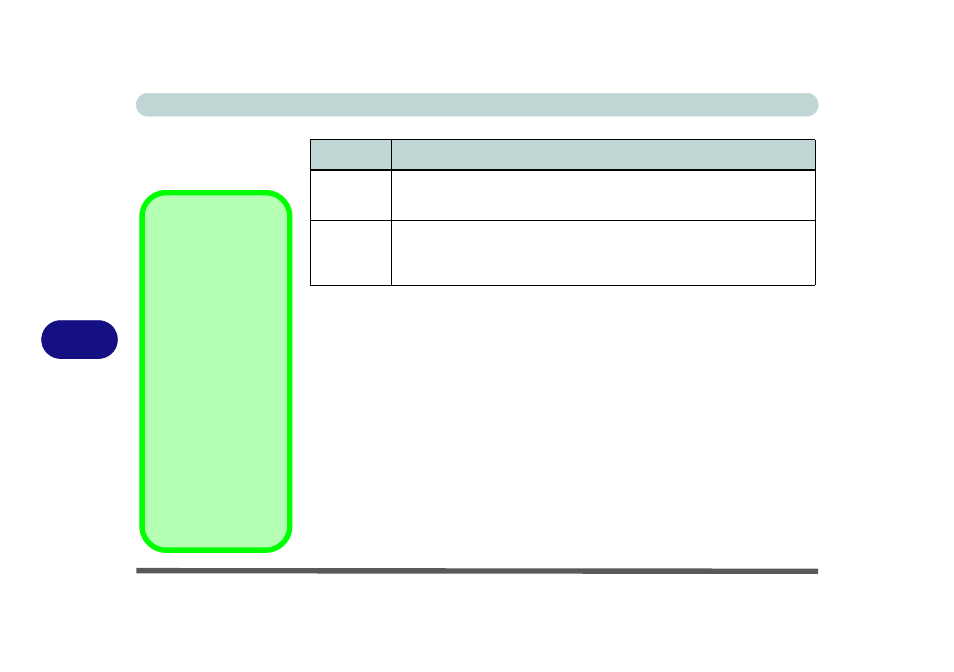
Modules
7 - 4 RAID Setup
7
To configure the RAID you will need to do the following:
1.
Setup the serial hard disks in the computer (this may have already been done for
you, or see
“Upgrading the Hard Disk Drive” on page 6 - 4
).
2.
Use an operable computer to copy the RAID folder on the Device Drivers &
Utilities + User’s Manual disc (containing the drivers) to a USB flash drive.
3.
Enable the RAID option in the BIOS.
4.
Create the array from the MediaShield BIOS Utility.
5.
Install the Windows Vista operating system.
6.
Install the drivers from the Device Drivers & Utilities + User’s Manual disc.
RAID Level
Description
RAID 0
Identical drives reading and writing data in parallel to increase performance. RAID 0
implements a striped disk array and the data is broken into blocks and each block is
written to a separate disk drive.
RAID 1
Identical drives in a mirrored configuration used to protect data. Should a drive that is
part of a mirrored array fail, the mirrored drive (which contains identical data) will
handle all the data. When a new replacement drive is installed, data to the new drive is
rebuilt from the mirrored drive to restore fault tolerance.
Table 7 - 1
RAID Levels
Array Types
A
Mirrored Array
(RAID 1) provides full
data protection, as
data can simply be
copied from a healthy
disk to a replacement
for any failed disk.
A
Striped Array
(RAID 0) is NOT fault-
tolerant. The failure of
one drive will result in
the loss of all data in
the array. It is de-
signed to increase disk
performance by
spreading the I/O load
across the channels
and drives.
