Led indicators, Game keys, Led indicators -7 game keys -7 – Eurocom M980NU XCaliber User Manual
Page 29: 1led indicators
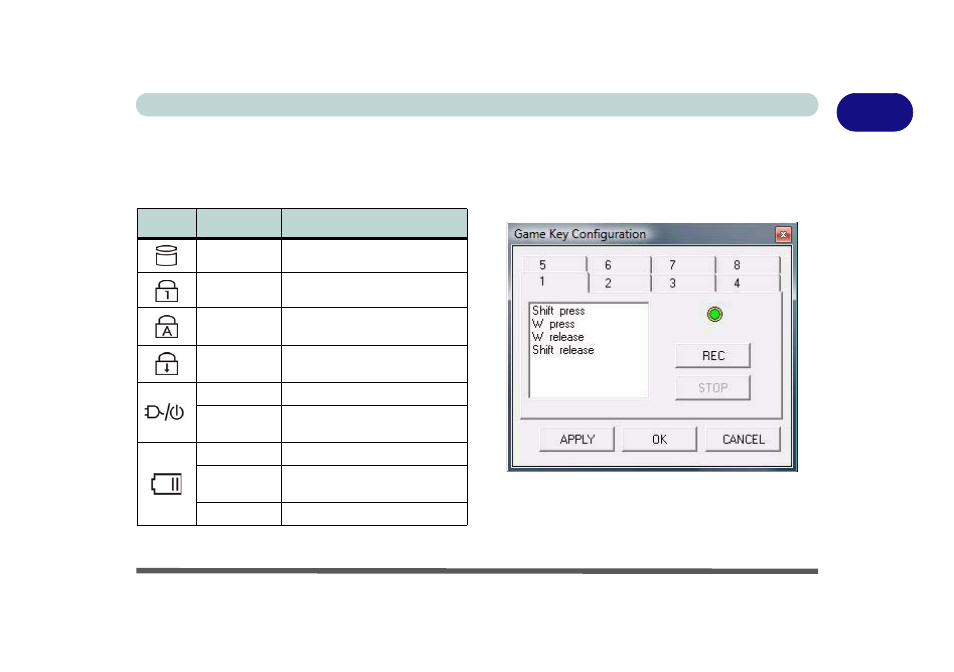
Quick Start Guide
System Map: LCD Panel Open & Top View 1 - 7
1
LED Indicators
The two sets of LED indicators (LED Status Indica-
tors and LED Power Indicators) display helpful in-
formation about the current status of the computer.
Table 1 - 1 - LED Status Indicators
Game Keys
The eight Game Keys on the left of the computer al-
low macros to be configured for common keystrokes
used in applications, as long as the driver is installed.
Figure 1 - 3 - Game Key Configuration
Icon
Color
Description
Blinking Blue
Hard Disk Activity
Blue
Number Lock is Activated
Blue
Caps Lock is Activated
Blue
Scroll Lock is Activated
Green
The Computer is On
Blinking
Green
The Computer is In Sleep Mode
Orange
The Battery is Charging
Blinking
Orange
The Battery has Reached
Critically Low Power Status
Green
The Battery is Fully Charged
- Armadillo 2 (90 pages)
- Electra 2 (260 pages)
- Electra 3 (260 pages)
- M3 (265 pages)
- M4 (276 pages)
- Armadillo (260 pages)
- Electra (114 pages)
- M620NC TITANIUM (140 pages)
- M720R GALAXY-X (222 pages)
- M735T Puma (226 pages)
- M76TU Mamba (226 pages)
- Monster (222 pages)
- R130T ELEMENT (274 pages)
- Shark 2 (292 pages)
- Shark 3 (156 pages)
- T200C Convertible (178 pages)
- T3 Contessa (94 pages)
- T890M ELEMENT (218 pages)
- TN12R Tablet (226 pages)
- W150ER FOX 4.0 (292 pages)
- W3x0ET Shark (268 pages)
- M5 Pro (298 pages)
- P7 Pro (304 pages)
- X3 R2 (346 pages)
- X5 R2 (346 pages)
- X8 (334 pages)
- D270ES VIPER (153 pages)
- D47EV IMPRESSA (206 pages)
- X3 (321 pages)
- X5 (322 pages)
- X7 (356 pages)
- Neptune 4W (346 pages)
- Panther 5 (185 pages)
- Racer 4W (346 pages)
- Scorpius 3 (205 pages)
- D700T Enigma (176 pages)
- D900F Panther Server (212 pages)
- D900K F-Bomb (160 pages)
- D900T PHANTOM (182 pages)
- M570TU Montebello (220 pages)
- M570U DIVINE (190 pages)
- M590K EMPEROR (154 pages)
- M590KE EMPEROR-X (226 pages)
- M860TU Montebello (220 pages)
