Typical activities, Monitoring downmixes, 2 typical activities – Dolby Laboratories DP570 User Manual
Page 70: 1 monitoring downmixes, Figure 8-1, Vtr server or ird dp572, Master control, Dp571, Dp570, Mpeg encoder
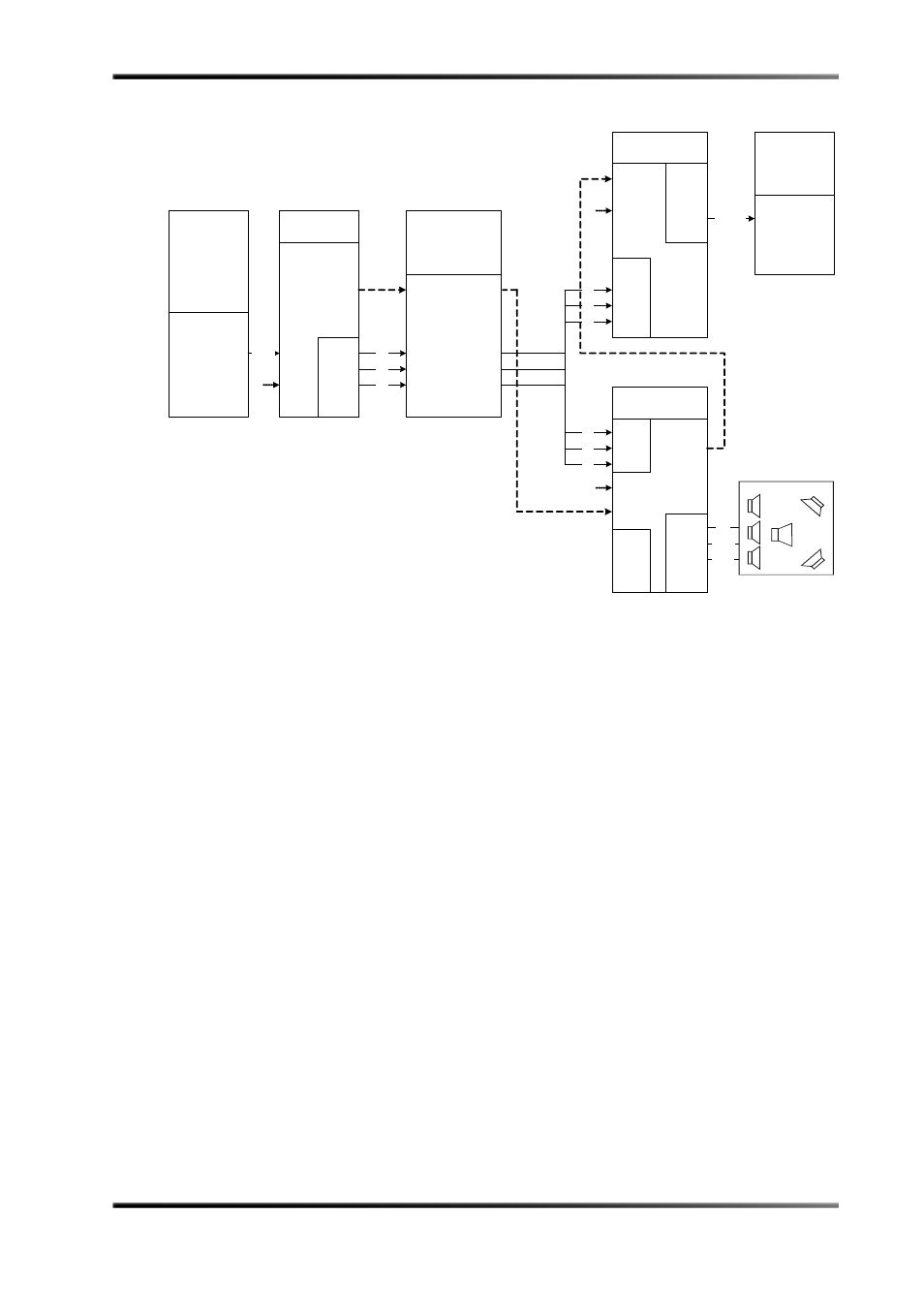
58
Dolby
®
DP570 Multichannel Audio Tool User’s Manual
Using the DP570 in Master Control
Typical Activities
Figure 8-1
Typical Master Control Setup
8.2
Typical Activities
Within a multichannel master control environment, it is necessary to experience the
program, both picture and audio, in as close a fashion as possible to how a viewer will see
it in the home. The DP570 provides a quick and accurate method to emulate a viewerʹs
listening environment so that a master control operator can respond quickly to viewer
complaints or trouble with the incoming signal.
8.2.1 Monitoring Downmixes
A chief purpose of the DP570 in a master control environment is to provide downmixing
emulation. For example, a master control operator can quickly assess if the announcerʹs
voice during a live event will be drowned out when the original 5.1 audio channels are
downmixed to a stereo signal, by simply selecting Stereo within the Downmix section of
the remote application shown in Figure 8‐2.
VTR
Server
or
IRD
DP572
Digital
Audio
Outputs
Main
In
Video
Ref
Audio
3/4
1/2
3/4
5/6
Master
Control
Metadata
In
Metadata
Out
DP571
Digital
Audio
Inputs
Metadata
In
Video Ref
1/2
3/4
5/6
DP570
Digital
Audio
Inputs
Digital
Emulator
Outputs
or
optional
Analog
Outputs
Router
Outputs
1/2
3/4
5/6
Metadata
In
Digital
Audio
Outputs
L/R
Ls/Rs
C/SW
Dolby E
MPEG
Encoder
Main
In
5.1-Channel Monitor
R
C
L
SW
Rs
Ls
Metadata
Out
Metadata
Out
Video Ref
