Entering text, Exiting the setup menu, Other commands – Dolby Laboratories DP570 User Manual
Page 31: Contrast adjustment for the front-panel display, Table 3-5, 2 entering text, 3 exiting the setup menu, 4 other commands, 5 contrast adjustment for the front-panel display
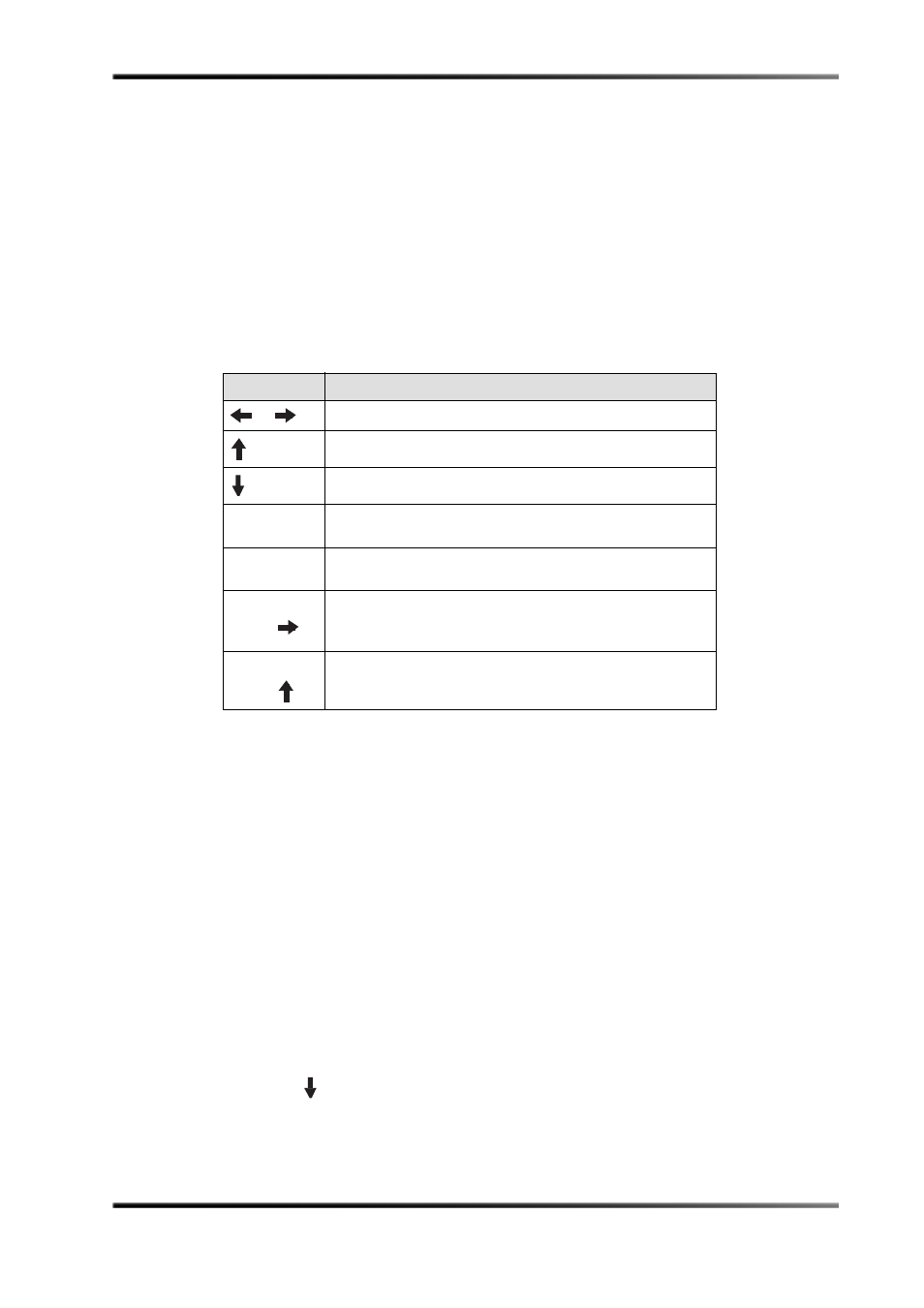
Controlling the DP570
Using the Setup Menu
Dolby
®
DP570 Multichannel Audio Tool User’s Manual
19
If the cursor is flashing after an option value, that option is not currently selected. Press
Enter
to select it. Pressing
Esc
at an option with the flashing cursor displayed returns the
display to the selected value.
3.5.2 Entering Text
In certain situations you will be prompted to enter text. In the text entry window, the first
line prompts you to enter text. The second line displays the current text for the parameter
or, if no text is yet defined, a default text string. An underline cursor appears under the first
character in the string. Enter text by using the navigation buttons as described in Table 3‐5.
When you press
Enter
, the system displays a confirmation message.
Pressing
Enter
again completes your text entry. Pressing
Esc
cancels the text entry.
3.5.3 Exiting the Setup Menu
To return to the status menu, press
Shift
then
Setup
.
3.5.4 Other Commands
You can adjust the front‐panel display contrast and the master volume for the optional
analog outputs using shifted functions on the front‐panel buttons.
3.5.5 Contrast Adjustment for the Front-Panel Display
Press
Shift
,
to access the contrast control.
Use the arrow buttons to adjust the contrast. Press
Enter
to accept the changed value, or
Esc
to return to the previous menu. Any adjustment you make takes effect immediately.
Table 3-5 Text Entry Commands
Command
Result
or
Moves the cursor to the left or right.
Displays the previous character in the character set.
Displays the next character in the character set.
Enter
Saves the text on line 2 temporarily, pending confirmation.
Changes the display to a confirmation dialogue.
Esc
Returns text on line 2 to initial display. If text is unmodified,
displays the next higher menu level.
Insert
(Shift +
)
Places a blank space at the cursor location. If there are
characters to the right of the cursor, moves all characters one
space to the right.
Delete
(Shift +
)
Deletes the character at the cursor location.
