Monitoring downmixes, Using the dp570 with other dolby equipment, Most important metadata – Dolby Laboratories DP570 User Manual
Page 57: 3 monitoring downmixes, 3 using the dp570 with other dolby equipment, 4 most important metadata, Figure 5-3
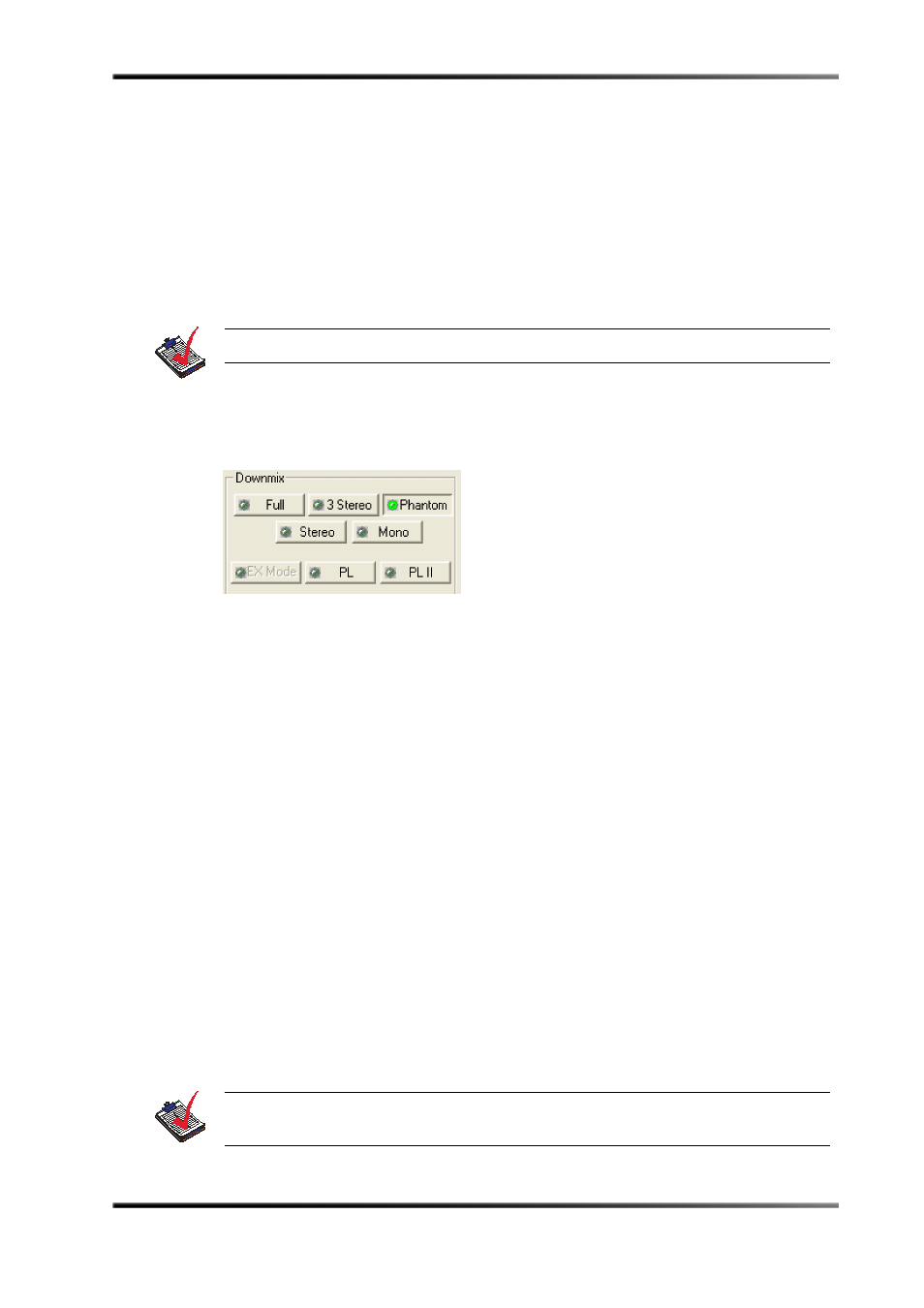
Using the DP570 in DVD Mastering
Using the DP570 with Other Dolby Equipment
Dolby
®
DP570 Multichannel Audio Tool User’s Manual
45
5.2.3 Monitoring Downmixes
Once dialnorm has been set and a measurement mode selected, check downmixes and
make any adjustments necessary so that the mix translates best across the appropriate
listening environments.
A full dynamic range 5.1 mix may sound more pleasing than the same mix that is stereo or
Pro Logic downmixed. In some cases, a compromise on downmixes must be made to
ensure that the 5.1 mix remains the best.
Use the downmix parameters to help create the best downmix possible from your original
multichannel mix.
Figure 5-3
Downmix Monitoring Controls
Check both compression modes on the full 5.1 mix as well as on downmixes. This is an
important step because you cannot be certain which mode consumers may be using. See
on page 88 for detailed information on the DRC modes.
5.3
Using the DP570 with Other Dolby Equipment
The Cat. No. 549 GPI/O Controller provides a quick method to change downmix and
compression modes while monitoring. The DP570 can be used either with the DP569 Dolby
Digital or DP571 Dolby E Encoders by attaching the metadata connectors, and also with the
Dolby Media Encoder software application.
5.4
Most Important Metadata
The following highest‐priority parameters have the greatest impact on your work. We
suggest you address them in this order:
1.
Program configuration: the number of type of programs included in the Dolby Digital
data stream.
2. Channel mode: the number of audio channels in the program; set it once for each
program.
Note: Remember to prioritize your mixes.
Note: Ensure that these parameters are set correctly because other parameters depend on
them.
