Typical tasks, 2 typical tasks, Figure 6-1 – Dolby Laboratories DP570 User Manual
Page 60: Mpeg encoder, Mixing console lm100, Distribution amplifier
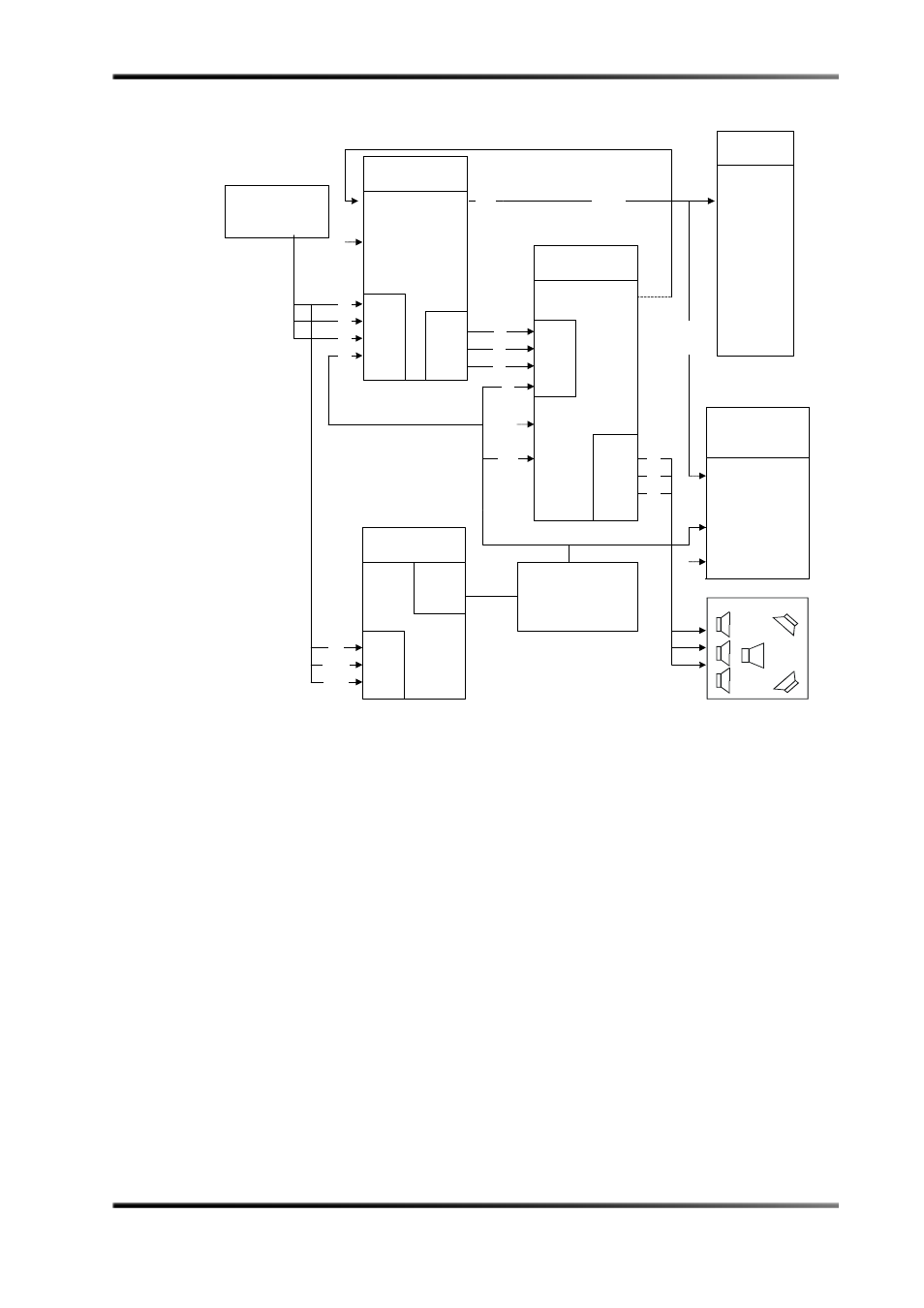
48
Dolby
®
DP570 Multichannel Audio Tool User’s Manual
Using the DP570 in Live Remote Broadcast
Typical Tasks
Figure 6-1
Typical Live Remote Transmission Setup
6.2
Typical Tasks
A chief purpose of the DP570 in a live remote environment is to provide downmixing
emulation, which includes the ability to invoke what is commonly referred to as Late Night
mode in consumer home theater equipment. For example, you can quickly assess if the
announcer’s voice during a live event will be drowned out when the original 5.1 audio
channels are downmixed to a stereo signal, by simply clicking Stereo and RF for Late Night
mode emulation in the Downmix section of the remote application, as shown in Figure 6‐2.
DP570
DP571
DP563
L/R
Ls/Rs
C/LFE
Lt/Rt
In
MPEG
Encoder
Main
Out
1/2
5/6
3/4
1/2
3/4
5/6
Digital
Thru
Digital
In
Digital
Audio
Inputs
Analog
Outputs
1/2
3/4
5/6
Digital
Audio
Inputs
5.1-Channel Monitor
R
C
L
SW
Rs
Ls
7/8
Metadata
In
Video Ref
PCM Delay
Input
Mixing
Console
LM100
Main
In
Video Ref
Main
Out
Video
Metadata
Out
Do
lb
y E
7/8
Dolby E
Distribution
Amplifier
Lt/Rt
Lt/Rt
