D.7 extended bitstream information parameters, D.7.1 preferred stereo downmix mode, Table d-20 – Dolby Laboratories DP570 User Manual
Page 113: Table d-21
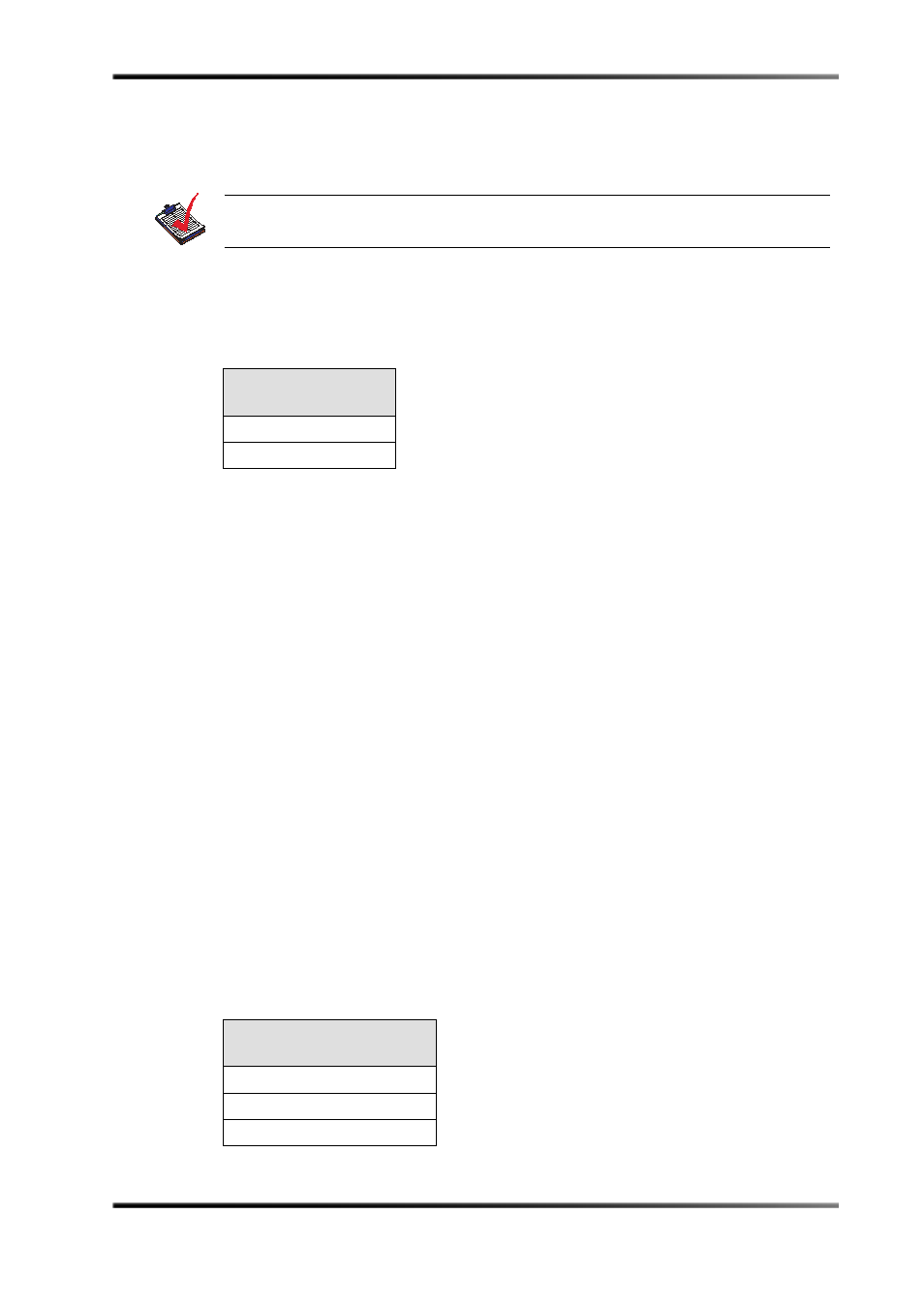
A Guide to Dolby Metadata
Extended Bitstream Information Parameters
Dolby
®
DP570 Multichannel Audio Tool User’s Manual
101
Digital program is decoded to 5.1 channels, but it provides an Lt/Rt output that can be
decoded with Pro Logic to L, C, R, S, if desired.
Otherwise, we recommend that you leave this parameter enabled for normal program
material to avoid problems with problems with the analog outputs of set‐top boxes.
D.7
Extended Bitstream Information Parameters
In response to requests from content producers, Dolby Laboratories modified the
definitions of several metadata parameters from their original definition as described in
ATSC document A/52. The revised definitions allow more information to be carried about
the audio program and also allow more choices for stereo downmixing. When the
metadata parameters carried in Dolby Digital were first described, they were generically
called Bitstream Information, or BSI. We refer to the additional parameter definitions as
Extended BSI.
Because the revised definitions affect metadata parameters that were not used by the
consumer decoders, all decoders will be compatible with the revised bitstream. Newer
decoders that are programmed to detect and decode the new parameters will be able to
implement the new features Extended BSI provides.
Products that allow emulation of the effects of metadata, such as the DP570, normally have
a feature that allows emulation of a new (or compliant) decoder or a legacy decoder.
D.7.1 Preferred Stereo Downmix Mode
This parameter allows the producer to select either the Lt/Rt or the Lo/Ro downmix in a
consumer decoder that has stereo outputs. Consumer receivers are able to override this
selection, but this parameter provides the opportunity for a 5.1‐channel soundtrack to play
in Lo/Ro mode without user intervention. This is especially useful on music material.
Note: This parameter should always be turned off when you are working with steady
state tones for testing purposes; calibration discs for example.
Table D-20 Surround Phase Shift Setting
Surround Phase
Shift Setting
Enabled
Disabled
Table D-21 Preferred Stereo Downmix Mode Setting
Preferred Stereo Downmix
Mode Setting
Not Indicated
Lt/Rt Preferred
Lo/Ro Preferred
