D.4 dynamic range control profiles, Figure d-2, Dynamic range control profiles – Dolby Laboratories DP570 User Manual
Page 101: Input level, Ou put lev el
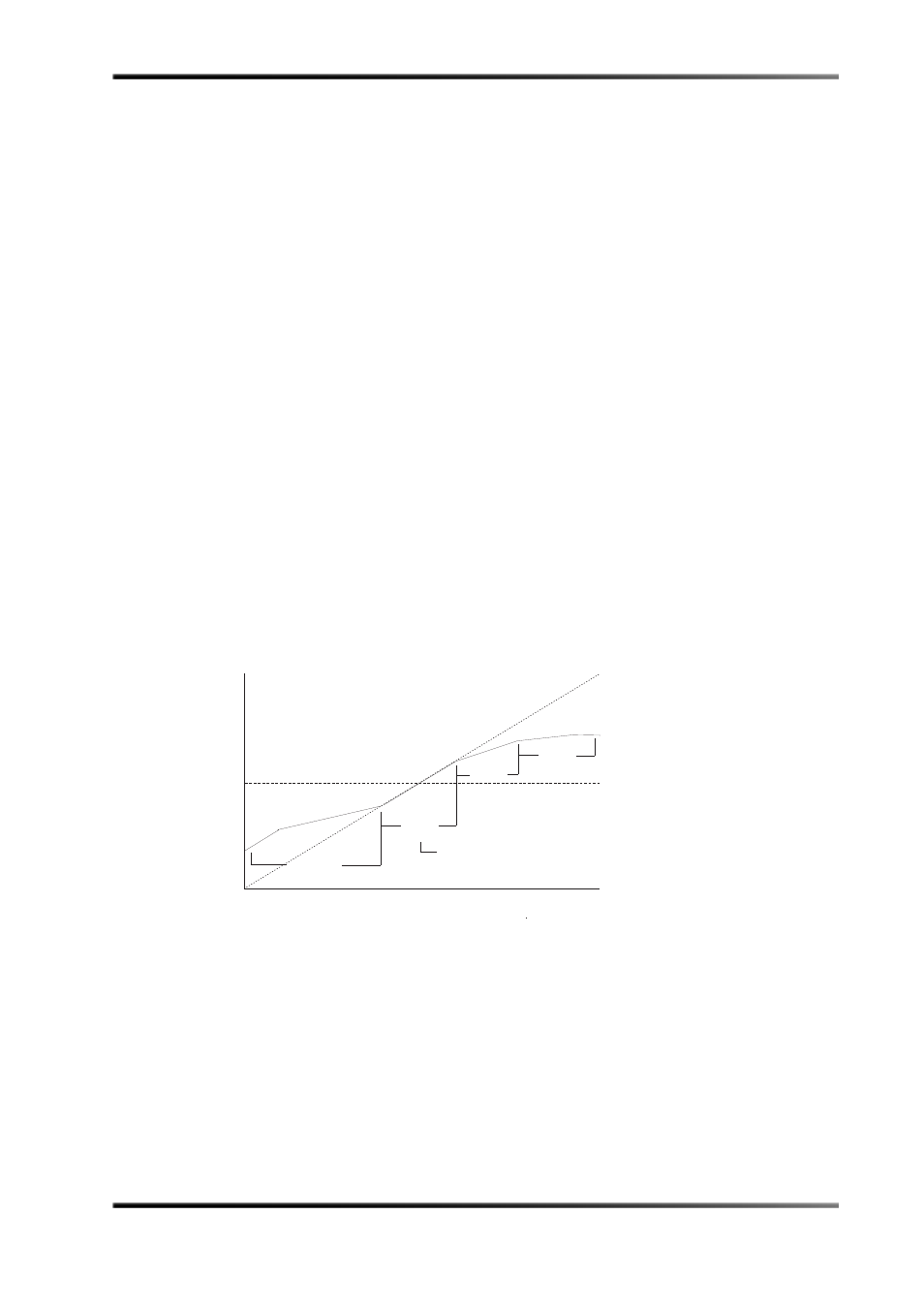
A Guide to Dolby Metadata
Dynamic Range Control Profiles
Dolby
®
DP570 Multichannel Audio Tool User’s Manual
89
devices are usually downmixing (for example, when receiving a 5.1‐channel signal).
However, in these products, the consumer may have a choice between Line mode and RF
mode.
RF Mode
In RF mode, high‐ and low‐level compression scaling is not allowed. When RF mode is
active, that compression profile is always fully applied.
RF mode is designed for products (such as set‐top boxes) that generate a downmixed signal
for connection to the RF/antenna input of a television set; however, it is also useful in
situations where heavy DRC is required—for example, when small PC speakers are used
for DVD playback. In RF mode, the overall program level is raised 11 dB, this results in
dialogue being reproduced at a level of –20 dBFS Leq(A), while the peaks are limited to
prevent signal overload in the D/A converter. By limiting headroom, severe
overmodulation of television receivers is prevented. The 11 dB gain provides an average
loudness level that compares well with existing analog television broadcasts.
In some situations it may be necessary to further constrain signal peaks above the average
dialogue level so that there is less than 20 dB headroom. The selection of a suitable RF mode
profile achieves this.
D.4
Dynamic Range Control Profiles
Six preset DRC profiles are available to content producers: Film Light, Film Standard,
Music Light, Music Standard, Speech, and None. Each is applied in the pattern shown in
Figure D‐2.
Figure D-2
DRC Profile
In each case, the center of the null band is assigned to the region surrounding or adjacent
to the Dialogue Level parameter setting, and the DRC profile is applied in relation to that
level. Here are the details of the range for each profile.
•
Film Light
Max Boost: 6 dB (below –53 dB)
Boost Range: –53 to –41 dB (2:1 ratio)
Null Band Width: 20 dB (–41 to –21 dB)
Early Cut Range: –26 to –11 dB (2:1 ratio)
Cut Range: –11 to +4 dB (20:1 ratio)
Input Level
Low
High
Boost
Range
Null
Band
Centered at
the Dialogue
Level Setting
Cut
Range
Cut
Range
Early
Dialogue Level
Setting
Low
Hi
g
h
Un
ity
Ga
in
O
u
put
Lev
el
