Choosing and changing accessories, Changing presser feet, To remove foot – SINGER 1050 User Manual
Page 7
Attention! The text in this document has been recognized automatically. To view the original document, you can use the "Original mode".
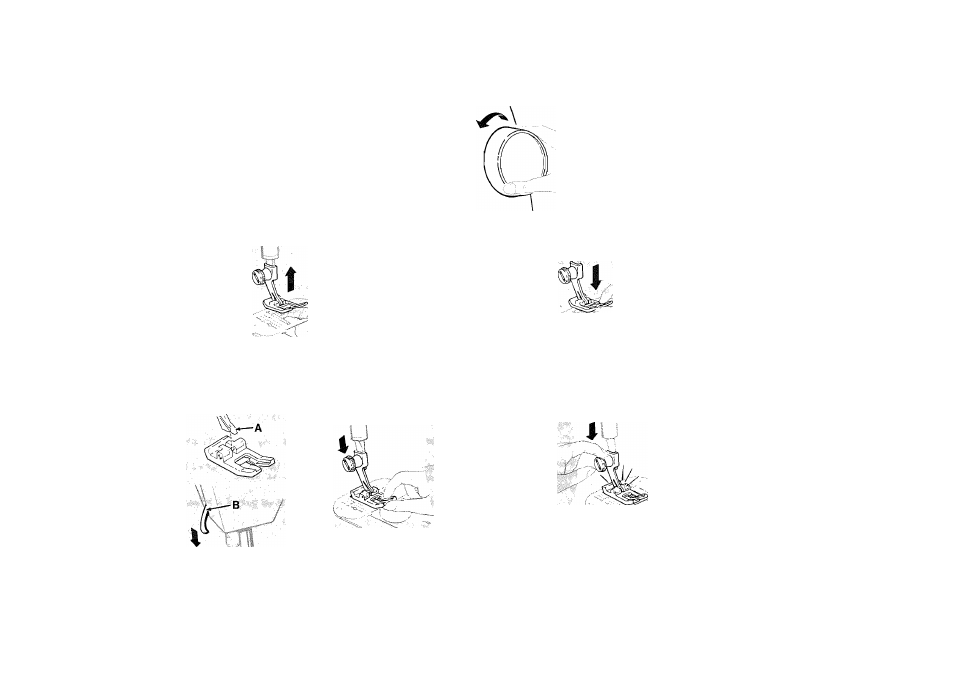
■gfei?p'lcï'
i,’ôüfiïp gî ■
choosing and changing accessories
Changing Presser Feet
Snap-on Presser Feet
Most of the presser feet furnished with your machine snap on
and off a common shank.
• Raise needle and take-up lever to highest position by
turning the hand wheel
toward you.
• Raise presser foot.
Caution: Disconnect the power
line plug from the socket outlet
when changing needles, feet or
needle plates or when leaving the
machine unattended. This elimi
nates the possibility of starting
themachinebyaccidentallypress-
ing the speed controller.
To Remove Foot
■ ■ ■
1a. Press toe of presser foot upward as far as it will go. 1b. Then snap down to remove.
2.
Centrethe new presser foot under the shank
A.
3.
Press presser foot screw down firm/y until foot snaps into
/.ower ihe presser foot//ffer
B
so that the shank fits over place.
the presser foot pin.
To remove and replace the shank of snap-on presser feet,
follow instructions on next page for one-piece presser feet.
