Adjusting machine to your fabric, Adjusting stitch length, Regulating presser foot pressure – SINGER 1050 User Manual
Page 27: Ll ' \i
Attention! The text in this document has been recognized automatically. To view the original document, you can use the "Original mode".
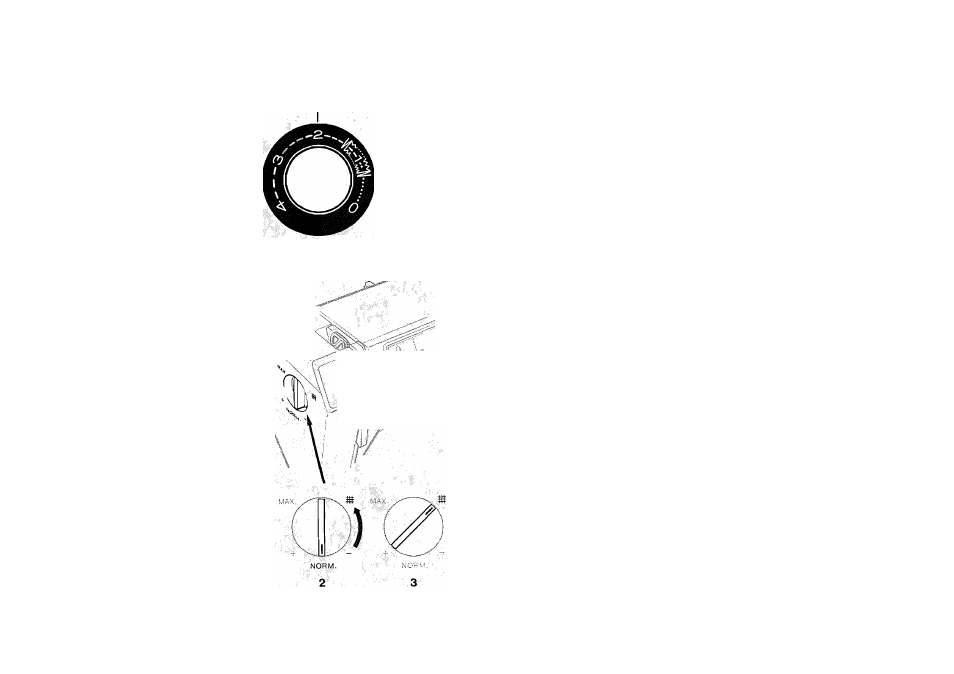
adjusting machine to your fabric
Adjusting Stitch Length ”
Before starting to sew, adjust the stitch length of your pattern
on a scrap of fabric.
Turning the stitch length control toward
4
increases the length
of your stitch, and turning the control toward
0
decreases the
length. Turn the control until desired length is obtained.
Note:
When sewing
FlexiStitch
patterns, adjust stitch length
control within yellow
FlexiStitch
area--.
FlexiStitch
patterns
are illustrated on page 24.
For inform ation concerning appropriate stitch iength see chart on
opposite page.
MAX.
(
I
NORM.
1
V
i
,
№ 'll
' \i
Regulating Presser Foot Pressure
Correct pressure is important to feed fabrics smoothly and
evenly. The
NORM,
(normal) setting is an all-purpose setting
that can be used for sewing a wide variety of fabrics of different
weight and texture. Alternative settings + and — above and
below
NORM,
(normal) are also provided.
Lower presser foot before setting pressure.
1. To increase pressure, turn dial from
NORM,
toward
MAX.
2. To decrease pressure, turn dial from
NORM,
toward
3. For darning, set dial on ^.
26
