38e,q, Condensing units and heat pumps, A caution – Carrier 38E User Manual
Page 20: 38e,q condensing units and heat pumps
Attention! The text in this document has been recognized automatically. To view the original document, you can use the "Original mode".
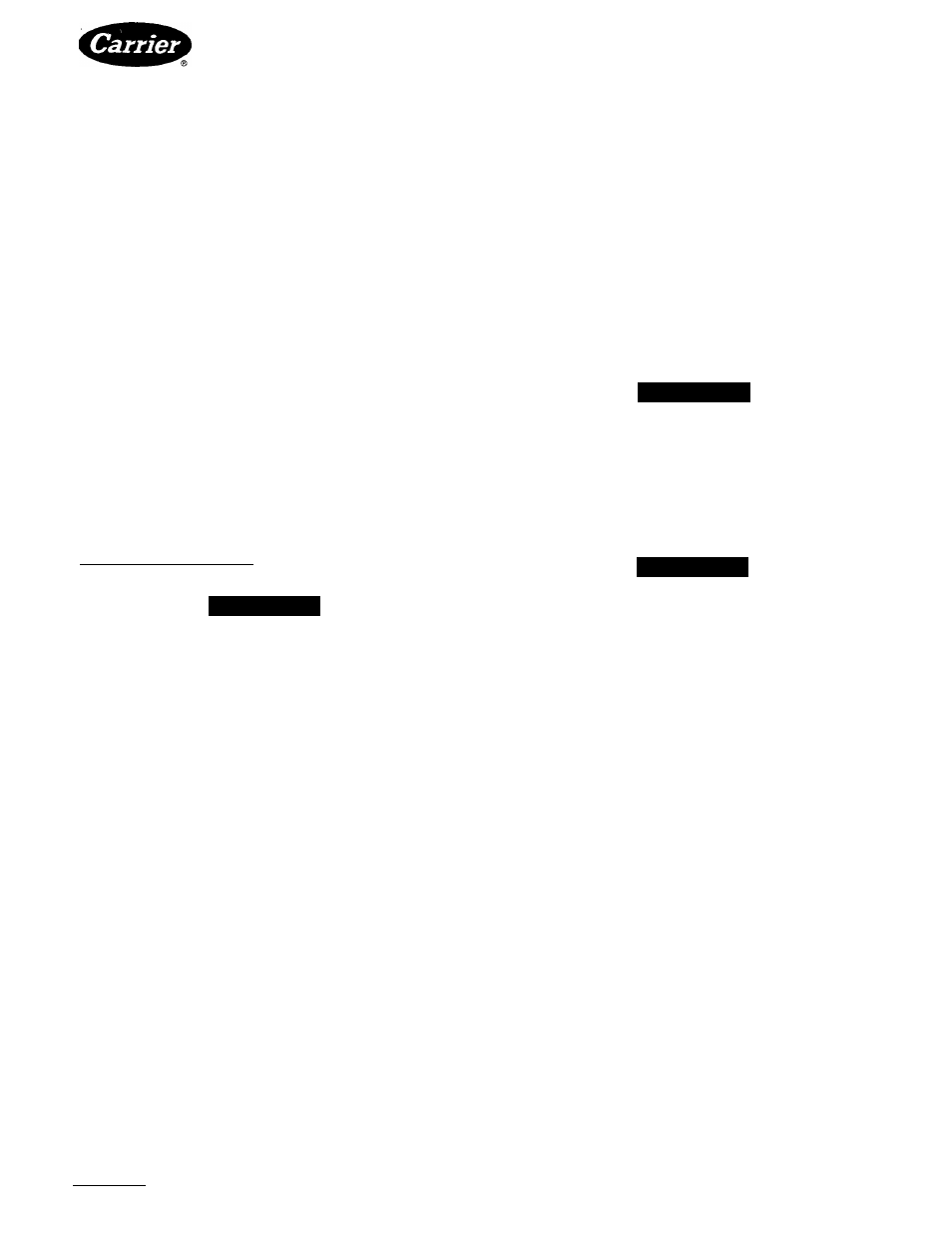
HEATING a COOLING
38E,Q
Condensing Units and Heat Pumps
New drier takes over function of strainer. If refrigera
tion system in outdoor unit is opened for any reason,
remove strainer and install a filter drier in liquid line
between indoor and outdoor sections.
ACCUMULATOR — Accumulator is a device always
found in heat pumps and in some condensing unit models.
Under some light-load conditions on indoor coils (on out
door coil with heat pump in heating mode), some liquid
refrigerant is present in suction gas returning to com
pressor. Accumulator stores liquid, allows it to boil off
into a vapor so it can be safely returned to compressor.
Since compressor is designed to pump refrigerant in its
gaseous state, introduction of liquid into it could cause
severe damage or total failure of compressor.
Accumulator is a passive device which seldom needs
replacing. Occasionally its internal oil return orifice or
bleed hole may become plugged. Some oil is contained in
refrigerant returning to compressor. It cannot boil off in
accumulator with liquid refrigerant. Bleed hole allows a
small amount of oil and refrigerant to enter return line
where velocity of refrigerant returns it to compressor.
If bleed hole plugs, oil is trapped in accumulator, and
compressor will eventually fail from lack of lubrication. If
bleed hole is plugged, accumulator must be changed.
Bleed hole is so tiny, cleaning efforts usually are not
successful. The only other reason for changing accumu
lator is if it leaks and is not repairable.
To Change Accumulator: Shut off all power to unit.
Remove all refrigerant Ifom system.
A
CAUTION
Wear safety glasses and gloves when working on
refrigerants. Remove discharge grille and remove fan
orifice. Refer to Cabinet Servicing section. Some
models may require louvered casing and coil to be
removed for access to accumulator. Refer to appro
priate sections of Service Manual for instructions.
stubs and old accumulator. Scratch matching marks on
new accumulator. Unbraze stubs from old accumulator
and braze into new accumulator. Thoroughly rinse any
flux residue from joints and paint with corrosion-
resistant coating such as zinc-rich paint. Reinstall
accumulator into system with copper slip couplings.
Evacuate and charge system.
Pour and measure oil quantity (if any) from old
accumulator. If more than 20% of oil charge is trapped
in accumulator, add oil to compressor to make up for
this loss.
SYSTEM CHARGING (for all approved combinations)
— System must be charged correctly for normal system
operation and reliable operation of components.
A
CAUTION
Always wear safety glasses and gloves when hand
ling refrigerants. If system has lost all charge, weigh
in charge. Use dial-a-charge or digital scale.
When accumulator is exposed, remove it from system
with tubing cutters. Scratch matching marks on tubing
If system has some charge, charts are available to check
and add small amounts of refrigerant with system
running. Refer to individual unit installation instructions
for charge charts.
A
CAUTION
Heat pump charts are for checking charge and per
formance and for adding a small amount of charge.
During heating mode, correct method of charging is
the weight method. In heating mode, check should
be made approximately 15 minutes after a defrost,
with unit running with a clean coil. In cooling cycle,
system should run at least 10 minutes for tempera
tures and pressures to stabilize. All charts assume
there are no system abnormalities and indoor coil
airflows are correct. If system abnormalities exist,
correct them before checking system charge.
Manufacturer reserves the right to discontinue, or change at any time, specifications or designs without notice and without incurring obligations.
' BookM |1 |4 |4
PC101
Catalog No. 563-857 Printed in U.S.A.
Form 38E.Q-1SM Pg 20
11-85 Replaces: New
Tab |3a|5a|2a j5a
For replacement Items use Carrier Specified Parts.
