USL JSD-100 Manual User Manual
Page 25
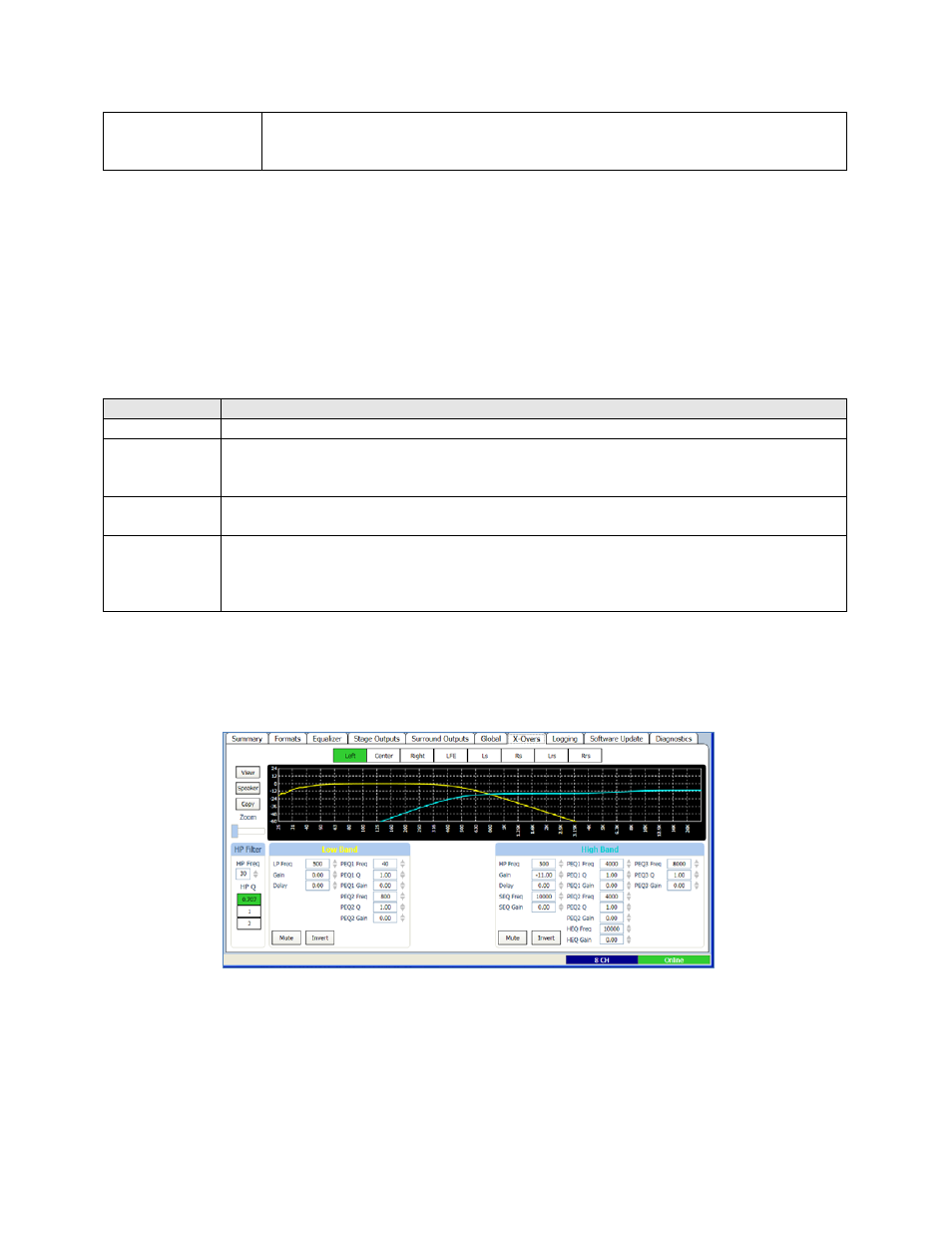
25
AES 11/12
The rear surround speakers are driven by AES channels 11 and 12 from the 16 channel
digital input. Note that these inputs are only available if the optional DI‐80 board is
installed in the JSD‐100. AES 11 drives Lrs. AES 12 drives Rrs.
EQ Set
The JSD‐100 allows different formats to use different equalizations curves. Four EQ sets are available. Each set
allows full equalization of all the audio channels. Choose which equalization set to use for this format.
Decode Options
Two channel sources can be decoded out to several channels. These options are available on digital and analog
two channel formats, such as COAX1, COAX2, TOSLINK, NON/SYNC, and AUX.
Dolby Digital® (AC‐3) alternative content can only be played if a DI‐84 board is present and Active Matrix is
selected. Attempting to play AC‐3 material without the DI‐84 board will mute the audio.
Decode Option
Description
L_R
The two channel source drives just the left and right speakers.
L_C_R
The left and right channels of the source drive the left and right speakers. The center speaker is
driven with 0.707 times the sum of the left and right channels. The LFE channel is driven with
the center channel after passing through an 80Hz low pass filter.
Simple Matrix
The front speakers are driven with the same signals as L_C_R, described above. The surround
speakers are driven with 0.707 times the difference between left and right (0.707(L‐R)).
Active Matrix
This option is only available if a DI‐84 board is installed in the JSD‐100. If the input is digital and
encoded with Dolby Digital® (AC‐3), the signal is decoded to 5.1. If the signal is two‐channel
analog or PCM (not encoded with Dolby Digital®), the signal is decoded to 5.1 using an active
matrix. If no DI‐84 board is installed, the signal is decoded as L_R.
Crossovers
The JSD‐100 internal crossovers are available if the output module has 16 or more channels. Crossover choices
(biamp or triamp) will be available when the Channel Configuration button is pressed if they are indeed available in
the system. To view and adjust the crossovers, select the X‐Overs tab.
Biamp crossovers have low and high bands, while triamp crossovers add a mid‐band. Each band has a number of
filters. These include high pass (HP), low pass (LP), parametric (PEQ), and shelf (SEQ) filters. The high‐band filters
include a screen (SEQ) and horn or compression driver (HEQ) shelf filter. Filter frequencies are expressed in Hertz.
Gains are in dB. Delays are in milliseconds. To the very left of the crossover screen are settings for an overall high
pass filter. The frequency and Q of this filter can be set.
