Conair 100 User Manual
Page 58
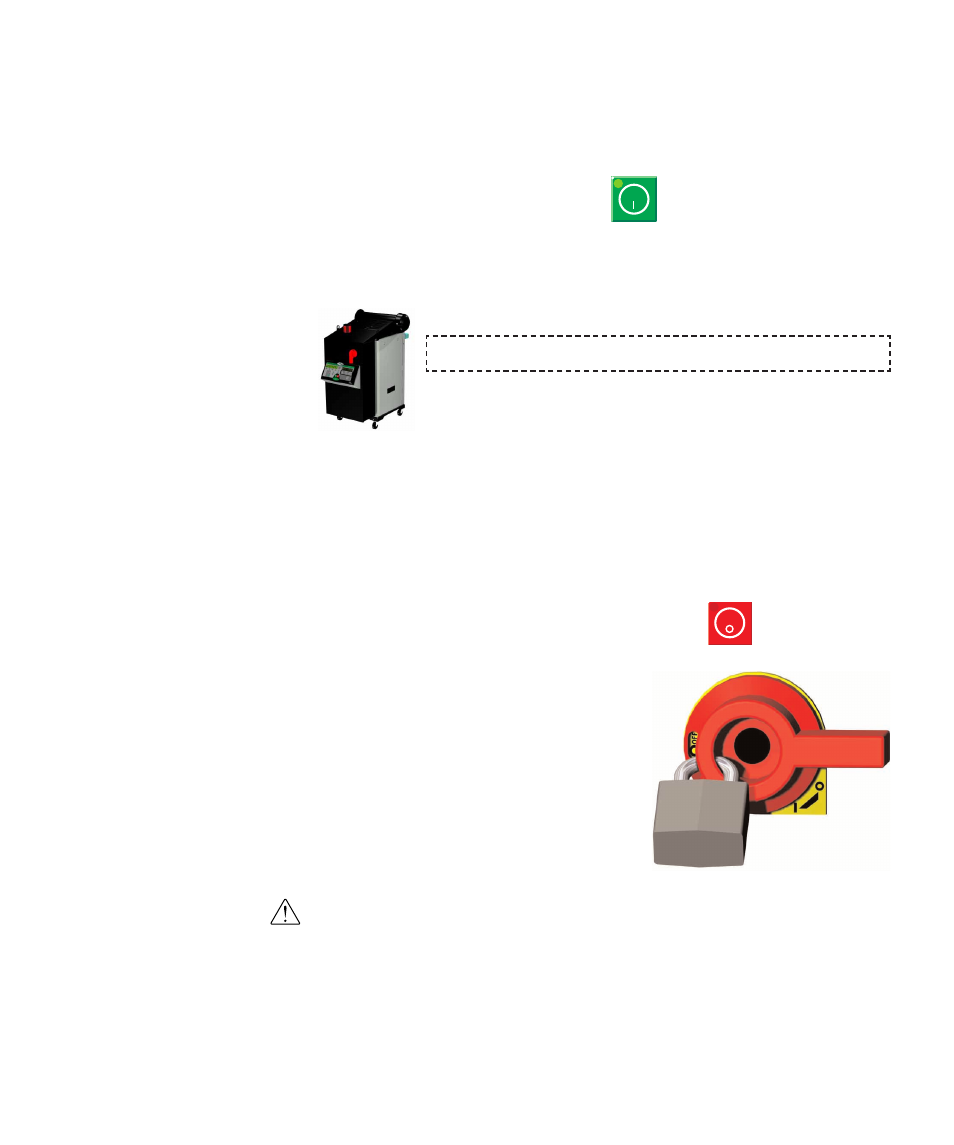
To S t a r t D r y i n g
(continued)
4
Press the START button.
If everything is installed correctly:
•
The green light on the start button will illuminate.
•
The process and regeneration blowers turn on.
•
The process and regeneration heaters turn on.
•
If the desiccant tanks are not in their correct position, the carousel will
turn clockwise and stop in the correct position.
To S t o p D r y i n g
1
Press the STOP button. The drying light stays on.
•
The blowers continue running for a few minutes to cool the heaters.
2
Be sure to disconnect and lockout the
main power if you have stopped the dryer to
perform maintenance or repair.
IMPORTANT: Do not use the main power switch to
stop the dryer. Turning off power to the control
and dryer during normal operation prevents the
necessary cool-down period, and can trigger the
shut down/high temperature alarm during your
next drying cycle.
Caution: Improper shut down can cause damage to your dryer.
Stop
4 - 1 8
l O p e r a t i o n
Start
Central
•
The regeneration heater turns on.
