Conair 100 User Manual
Page 55
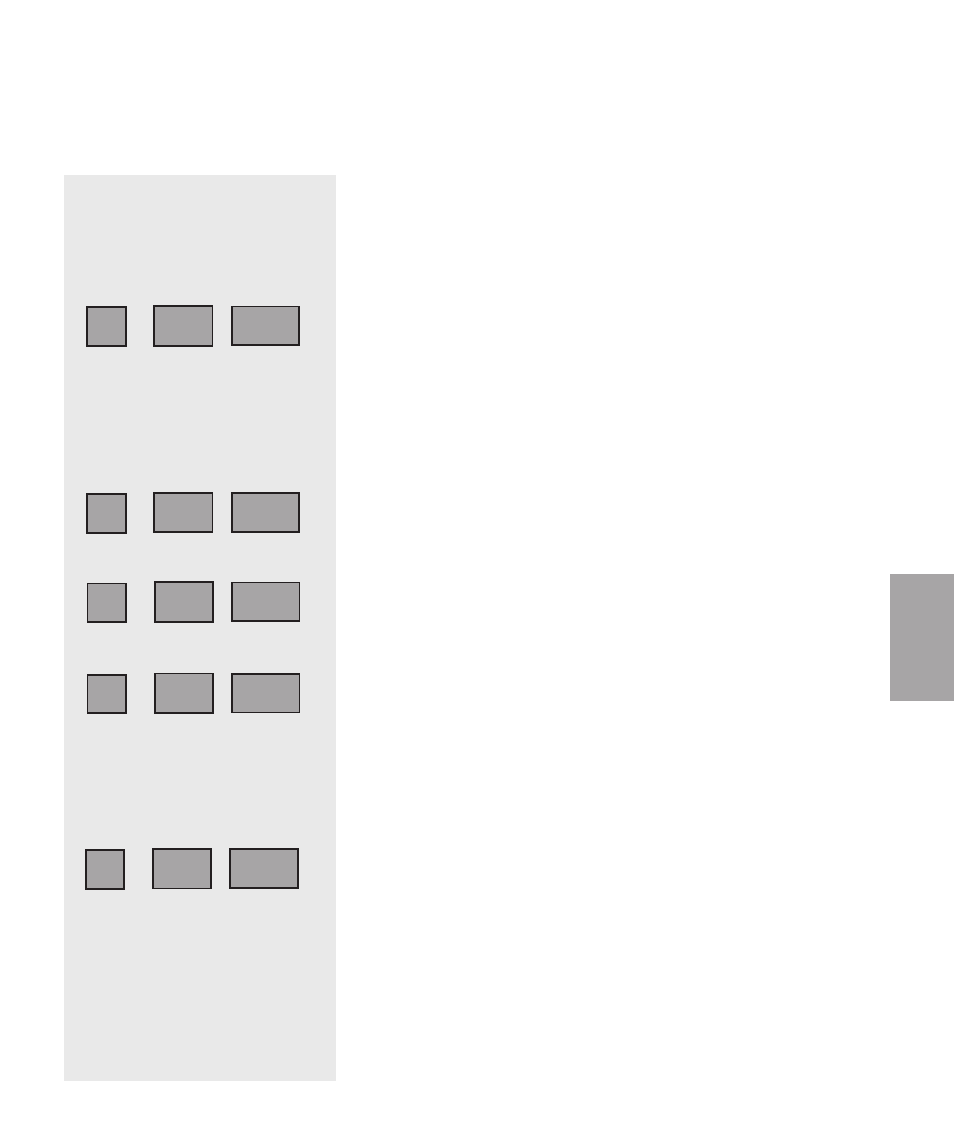
S c r e e n
Screen 28-43 require access
code 755.
SCREEN 39 (Test Mode Screen)
SCREEN 40 (Test Mode Screen)
SCREEN 41 (Test Mode Screen)
SCREEN 42 (Test Mode Screen)
SCREEN 43 (Test Mode Screen)
F u n c t i o n
C o n t r o l F u n c t i o n D e s c r i p t i o n s
( c o n t i n u e d )
This is the Test Mode screen for the MDC
conveying blower. By pressing the + or -
keys, the setting can be changed. When
set to "On", the conveying blower output
will be turned on for 3 sec. and then shut
off automatically.
Note: If the dryer is not an MDC, nothing
will happen.
This screen is not used in the current pro-
gram.
This screen is not used in the current pro-
gram.
This is the Test Mode screen for the alarm
output (yellow light). By pressing the +
or - keys, the setting can be changed.
When set to "On", the alarm output will be
turned on for 3 sec. and then shut off auto-
matically.
Note: If the optional tricolor light is not
installed, nothing will happen.
This is the Test Mode screen for the alarm
output (green light). By pressing the +
or - keys, the setting can be changed.
When set to "On", the alarm output will be
turned on for 3 sec. and then shut off auto-
matically.
Note: If the optional tricolor light is not
installed, nothing will happen.
off
13
H
off
12
H
off
15
H
off
14
H
✐
off
16
H
O p e r a t i o n l
4 - 1 5
4
Opera
tion
✐
✐
(continued)
