Clock/timer, Clock setting – Philips FWR8R37 User Manual
Page 33
Attention! The text in this document has been recognized automatically. To view the original document, you can use the "Original mode".
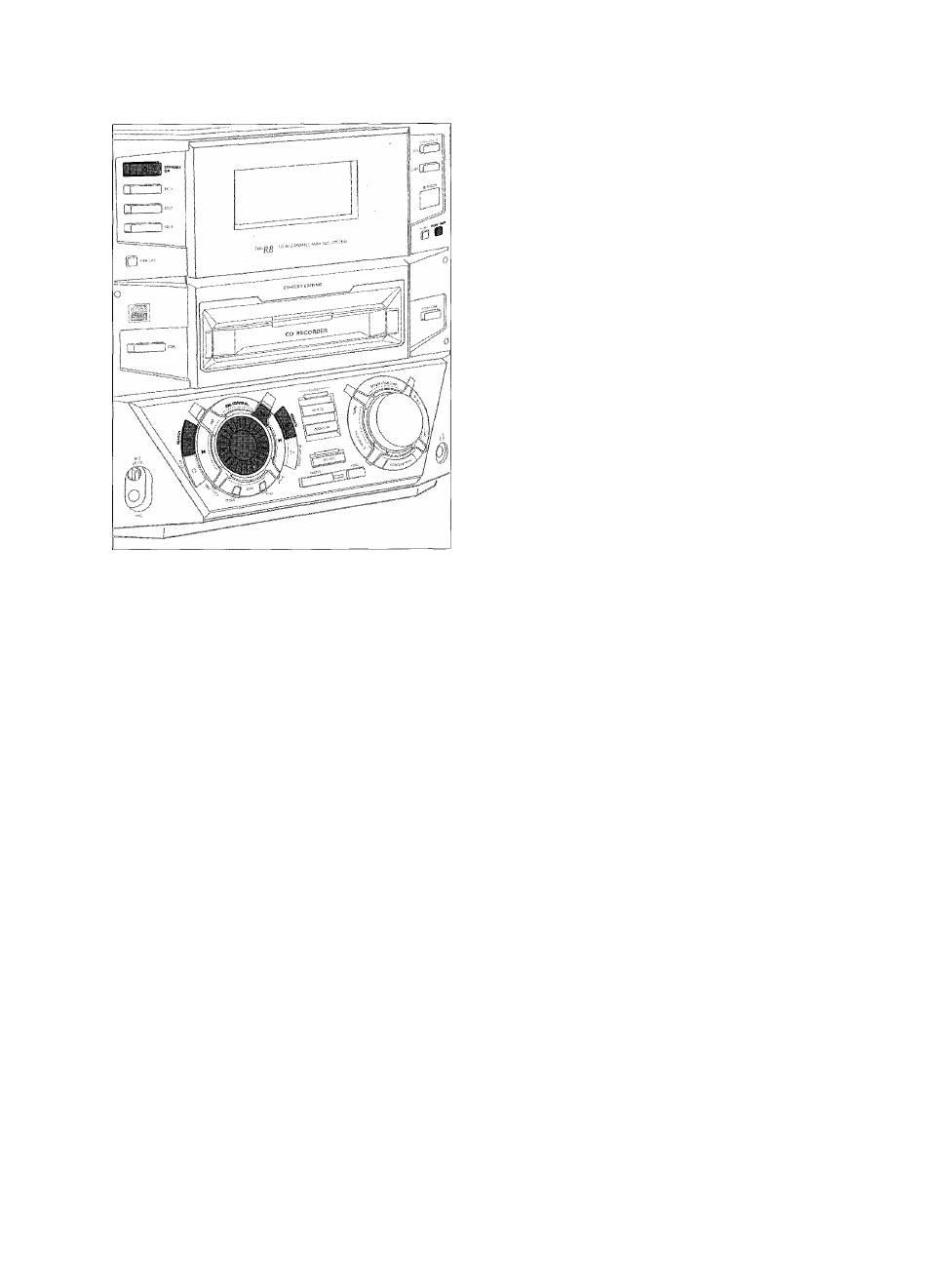
CLOCK/TIMER
Clock setting
Manual clock setting
1 Press (!) STANDBY ON as often as necessary on the unit to
switch the unit to standby.
2
Press CLOCK/TIMER on the unit.
3
Rotate
N
JOG CONTROL
►!
to select the clock.
-►Clock is displayed and © starts blinking.
4
Press YES to confirm the selection.
-►The day of the week digit blinks.
5
Rotate
N
JOG CONTROL
►!
to set the day.
6 Use ◄◄ SEARCH or ►► SEARCH on the unit to move from
day of the week to hour.
7
Rotate
N
JOG CONTROL
N
to set the hour.
8
Repeat steps 6 and 7 to set the minutes.
9
Press YES to confirm the settings.
«2
"S)
27
This manual is related to the following products:
