Microtel MicroWin 2000EX User Manual
Page 61
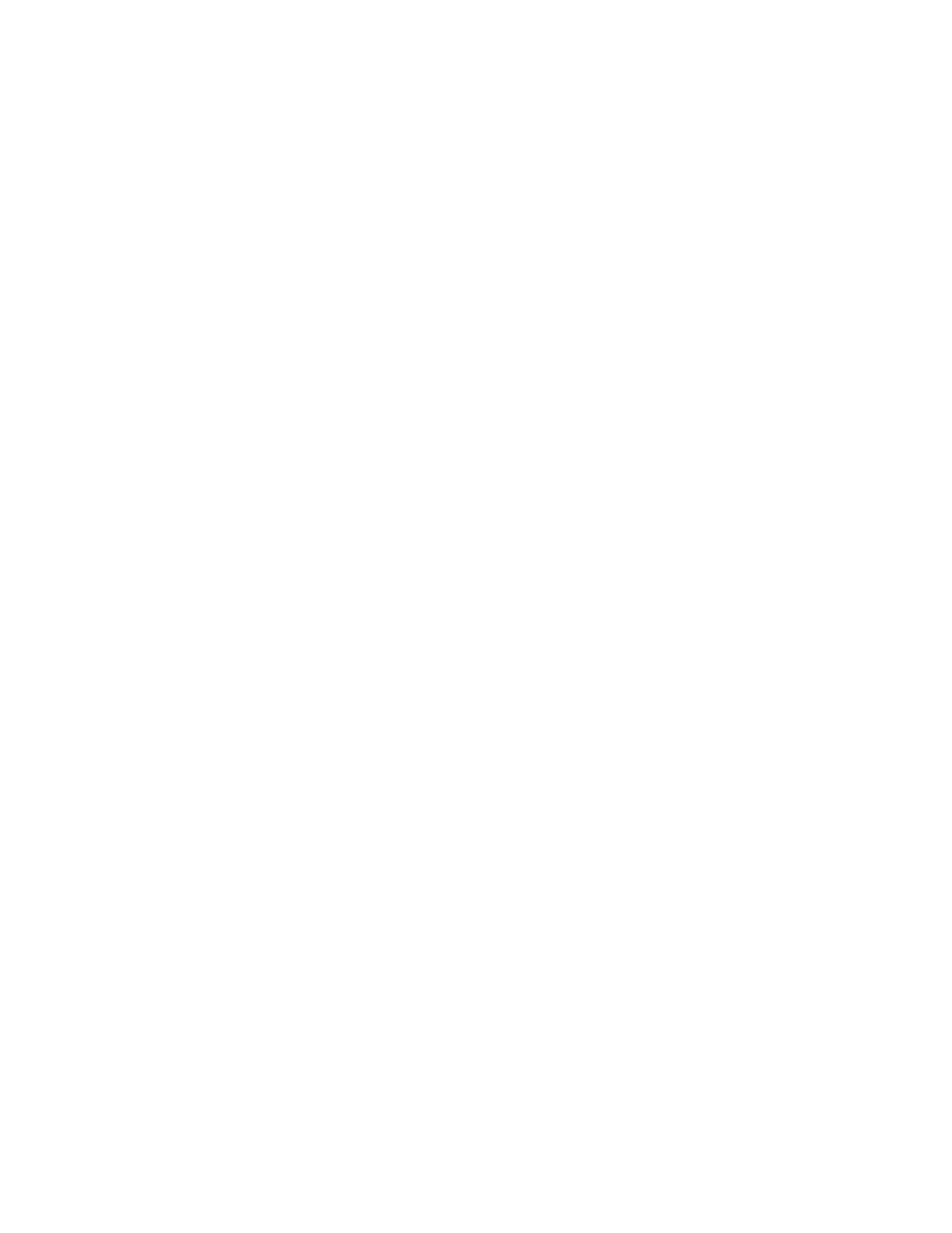
MicroWin 2000EX Manual
55
Appendix B – Important Things to Remember
Enabling/Disabling an projects’s automatic Snapshots and Archives only changes how the entry
is handled while in Polling Mode. A user can still connect to a dialer whether these are enabled
or disabled. While in Polling Mode, MicroWin 2000EX will still accept call-ins from the
associated dialer.
Dialers that are to be called from MicroWin 2000EX need to be put in Data Answer Mode
(0**581*).
In order to accept a call-in from a dialer, MicroWin 2000EX must have made at least one call-
out to that dialer and the dialer must have been sent the latest configuration.
An S1000EX dialer telephone number that is used to call MicroWin 2000EX must have the
telephone escape code *990 at the beginning of it so that MicroWin 2000EX will recognize that
a dialer is calling it.
MicroWin 2000EX must have the Auto Answer Button enabled in order to receive a call from a
dialer.
If MicroWin 2000EX is used to receive call-ins, it is important to configure each dialer with a
unique System Telephone Number.
