Microtel MicroWin 2000EX User Manual
Page 52
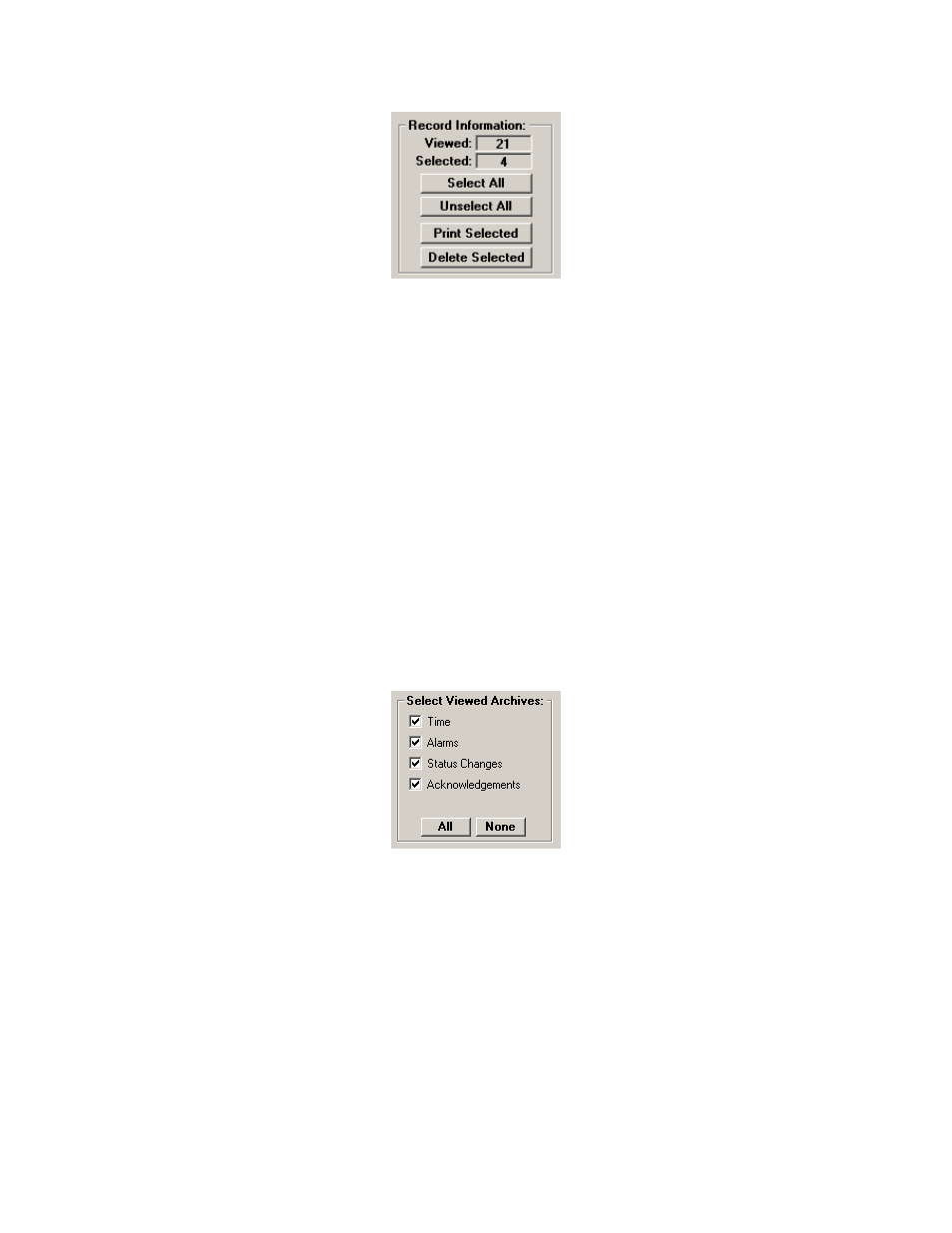
MicroWin 2000EX Manual
46
Select/Unselect All
Selects or unselects all records that are currently viewed, respectively.
Print Selected Archives
Takes all records that are currently selected and prints up a tabular report on this information.
When Print Selected is clicked, the user will have the option to Print a Normal or a Condensed
report. The Normal report will give more space between individual records, while the
Condensed report will print many more records on a single page.
Delete Selected Archives
Takes all records that are currently selected and permanently removes them from the database.
Selecting Viewed Archives
The user can choose to view particular events that have occurred on the dialer. Select one or
more settings by clicking on the desired events. All those marked are the selected events. To
select All or None of the events, click on the button labeled All or None button, respectively.
Selecting and unselecting event types will cause the screen to update with the desired set of
archive records.
The Selected Viewed Archives work along with the Selected Time Frame (see below) to
determine the current set viewed archives.
Time - These correspond to archives that were recorded automatically on some user defined
time interval. These are only recorded when Time Archiving is Enabled.
Alarms - When an alarm change occurs on the channel, an archive will be logged recording
when it took place and the alarm change that took place.
Status Changes - Whenever the channel’s input state changes from normal to fault and vice
versa, an archive will be recorded.
Acknowledgements - Whenever an alarm on this channel gets acknowledged, an archive will
be recorded.
